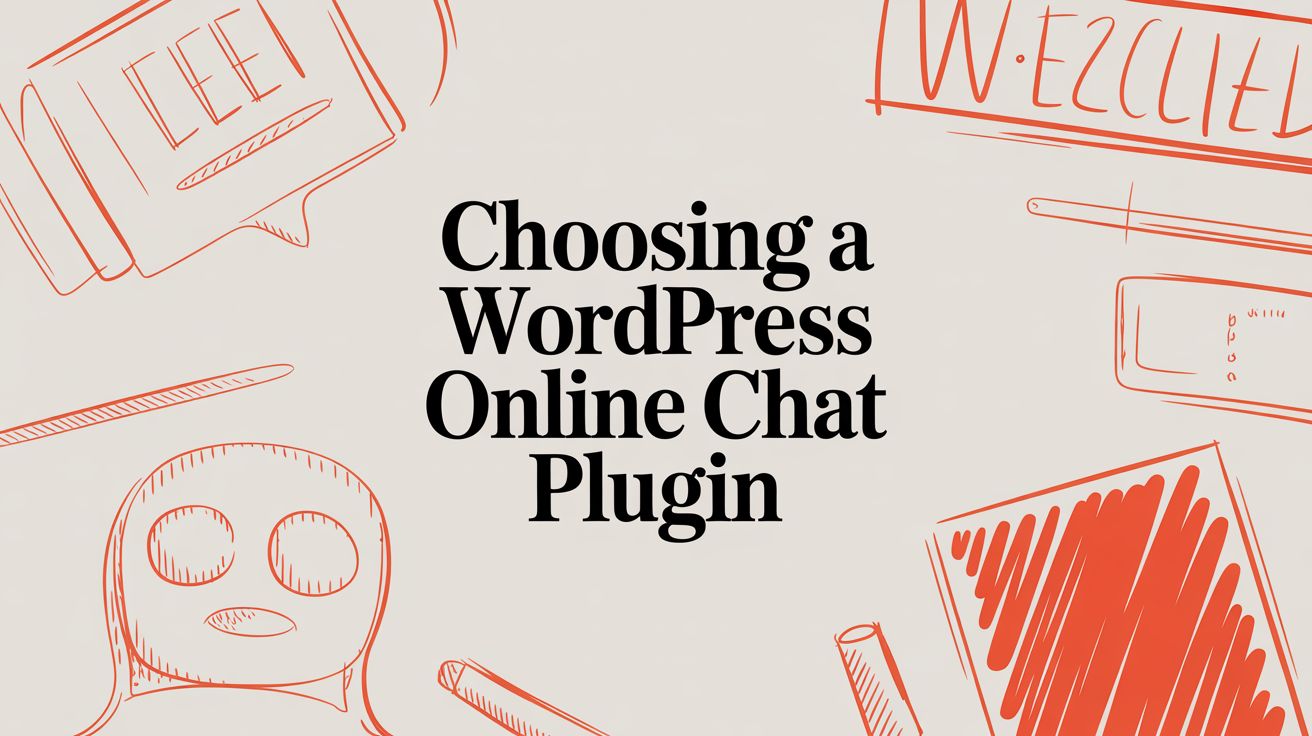At its core, a WordPress online chat plugin is a tool that embeds a live messaging window right onto your website. This lets you talk to your visitors in real-time.
Think of it like having an expert salesperson on your digital shop floor, always ready to answer questions, guide people, and turn a casual browser into a happy customer.
Transform Your Site with Real-Time Conversation

Picture your website as a bustling store, but with one critical problem: there’s no one there to help. Visitors show up with questions, get stuck, and often just leave. A WordPress online chat plugin closes that gap, turning a passive browsing session into an active, helpful conversation.
This simple tool becomes your always-on digital concierge. It’s there to greet customers, solve problems on the spot, and gently guide them toward making a purchase. It stops your site from being just a static brochure and makes it a dynamic hub for connection.
Beyond Basic Chat Functionality
Modern chat tools are so much more than a simple text box. The best ones are smart systems built to actively grow your business. They can:
- Automate Lead Generation: Proactively pop up with targeted messages to capture a visitor’s contact information, making lead collection seamless.
- Provide 24/7 Support: Use AI-powered chatbots to handle common questions and help users around the clock, even when your team is offline.
- Build Customer Loyalty: Create personal, one-on-one interactions that make customers feel heard, understood, and truly valued.
Adding this kind of tool is a huge step in modernizing how you talk to your customers. It lines up perfectly with today’s customer support best practices because it meets people exactly where they are, right when they need you.
By adding a direct line of communication to your website, you remove guesswork for your visitors. You give them a reason to stay, ask questions, and ultimately trust your brand enough to make a purchase.
This guide will walk you through how to pick, set up, and get the most out of the perfect chat plugin to build a more personal and profitable online space. We’ll get into the details of different tools and give you real-world advice on how to make live chat support work for your business.
How Does a Chat Plugin Actually Work?
Let’s pull back the curtain on what a WordPress online chat plugin really does. On the surface, it’s simple: a little messaging window pops up on your website, creating a direct, real-time line of communication between a visitor and your team.
But thinking of it that way is like calling a smartphone just a pocket telephone. The core function is there, but you’d be missing the entire point. A modern chat plugin is a full-blown communication system that doesn’t just announce a visitor; it helps you understand who they are, what they might need, and how you can best help them.
The Nuts and Bolts
So, how does it all happen? When you install a chat plugin, it adds a tiny snippet of JavaScript code to your website. This script is incredibly lightweight, so it loads in a flash without ever slowing your site down. The moment a visitor lands on your page, this code springs to life and displays the familiar chat widget, usually tucked away in the bottom corner.
When a visitor types a message, the plugin zips it over from their browser to your team’s dashboard. This dashboard is your command center. It’s where your support agents or sales reps can juggle multiple conversations at once, see a visitor’s history, and fire off quick, pre-written replies to common questions.
The real magic isn’t just in sending messages back and forth. It’s in the layer of data and automation that sits on top. The plugin knows which page a visitor is on, how long they’ve been there, and sometimes even their general location. This context is gold for your team.
That instant connection is huge, but it’s just the beginning. The real power comes from how you choose to handle those conversations.
Live Chat vs. Chatbots: What’s the Difference?
When it comes to managing these chats, you generally have two options. You can use them separately or blend them together for the best of both worlds.
Live Chat (The Human Touch): This is the classic approach. A real person from your team jumps in to answer questions. It’s perfect for building genuine connections, tackling complex problems, and providing that reassuring human touch that builds serious trust.
Chatbots (The AI Assistant): These are the automated helpers designed to mimic human conversation. A chatbot is brilliant for answering routine questions, qualifying new leads with a few screening questions, and offering support around the clock. Learning how to make a chatbot that sounds like your brand is a game-changer for scaling your support.
The smartest setups often use a hybrid model. A chatbot can act as the first point of contact, greeting visitors and handling the easy stuff. If the conversation gets tricky or the visitor turns out to be a hot lead, it can seamlessly hand things over to a live agent.
Why This Is a Perfect Fit for WordPress
WordPress’s entire structure is built around plugins, which makes it the ideal playground for these kinds of tools. As the world’s most popular content management system (CMS), WordPress powers an incredible 43% of all websites. This massive user base has fueled a huge market for high-quality plugins, and chat solutions are no exception. You can discover more about WordPress’s dominant market share to see just how big this ecosystem is.
At the end of the day, a chat plugin transforms your website from a static brochure into a dynamic, two-way conversation. It closes the gap between someone passively browsing and actively engaging, giving you a powerful way to guide, support, and convert visitors right when they need you most.
Why Adding Chat to Your Website is a No-Brainer for Business
When you’re thinking about adding a new tool to your website, the first question is always the same: “What’s in it for my business?” It’s easy to file a WordPress online chat plugin under “customer support,” but that’s only seeing a tiny piece of the puzzle. The real power of chat is its ability to directly drive revenue.
Think about your own online shopping habits. You’re on the verge of buying something, but a quick question pops into your head. If you can’t get an answer right away, what do you do? Most of us just leave. A chat plugin is your best defense against that last-minute hesitation that kills sales.
It turns your website from a static brochure into a dynamic, interactive sales floor. By offering instant answers, you smooth out the bumps in the buying journey, slash cart abandonment rates, and turn would-be-frustrated visitors into happy customers.
Proactively Turn More Visitors into Leads
A standard contact form just sits there, waiting for someone to make the first move. A chat plugin, on the other hand, can be the one to start the conversation. This simple shift from passive to proactive is a total game-changer for capturing leads who are curious but maybe not quite ready to fill out a form.
For instance, you can set up automated triggers that engage visitors lingering on your pricing page. A simple message like, “See a plan you like? Let me know if you have questions!” can kick off a conversation that never would have happened otherwise.
This approach lets you:
- Catch the Undecided: Engage with people who are on the fence and give yourself a chance to address their specific concerns.
- Qualify Leads on the Fly: A chatbot can ask a few simple questions to make sure your sales team is talking to genuinely interested prospects.
- Book Demos and Calls Instantly: Connect your chat to a calendar and let leads book appointments right in the chat window. The sales cycle just got a lot shorter.
By making it dead simple for visitors to raise their hands, you’ll see a major lift in both the quantity and quality of your leads.
A chat plugin isn’t just a way to talk; it’s a lead generation machine. It meets potential customers right when their interest is highest, giving them the exact nudge they need to take the next step.
Increase Your Conversion Rates in Real-Time
Every unanswered question is a potential sale slipping through your fingers. When a customer is on a product page, just a click away from buying, any small doubt about shipping, features, or sizing can stop the sale cold. Live chat melts those doubts away in seconds.
Picture someone on your e-commerce site trying to decide between two similar products. A chat window can pop up and offer to help them compare. That personal touch not only clears up their confusion but also gives them the confidence to hit “Add to Cart.” In fact, studies show that customers who use live chat are three times more likely to make a purchase.
That immediate, real-time help is crucial for turning casual browsers into committed buyers, which has a direct and positive impact on your revenue.
Build the Kind of Loyalty That Lasts
Lasting customer loyalty isn’t built on a good product alone; it’s built on a great experience. A single positive, personal conversation can be enough to create a customer for life, and a chat plugin is the perfect stage for those moments.
When someone gets fast, friendly, and genuinely helpful support, they feel seen and valued. That creates an emotional connection to your brand that’s worth far more than a single purchase. These are the experiences that lead to glowing reviews, word-of-mouth referrals, and repeat business. You’re not just closing a ticket; you’re building a relationship.
Better yet, these conversations are a goldmine of raw, unfiltered feedback. You get a direct line into what your customers are struggling with, the questions they ask most often, and what they really think about your products. Having a dedicated chatbot for your website can help you collect this invaluable data around the clock, so you never miss a chance to learn from your audience.
At the end of the day, a WordPress online chat plugin isn’t a cost. It’s a powerful revenue engine that generates more leads, closes more sales, and builds the kind of customer loyalty that fuels real, sustainable growth.
Must-Have Features in a Modern Chat Plugin
Picking the right WordPress online chat plugin can feel like a chore. With so many options out there, they all start to sound the same. To really cut through the noise, you need a simple framework for what actually matters.
I find it helpful to break features down into three main buckets: how it drives Engagement, what it can Automate, and how well it Integrates with your other tools. A truly great plugin doesn’t just check a box in one of these areas—it nails all three. This approach helps you look past a simple feature list and focus on what will genuinely help you hit your business goals, whether that’s capturing more leads or just offering better support.
This diagram really clarifies how these features build on each other to fuel real business growth.
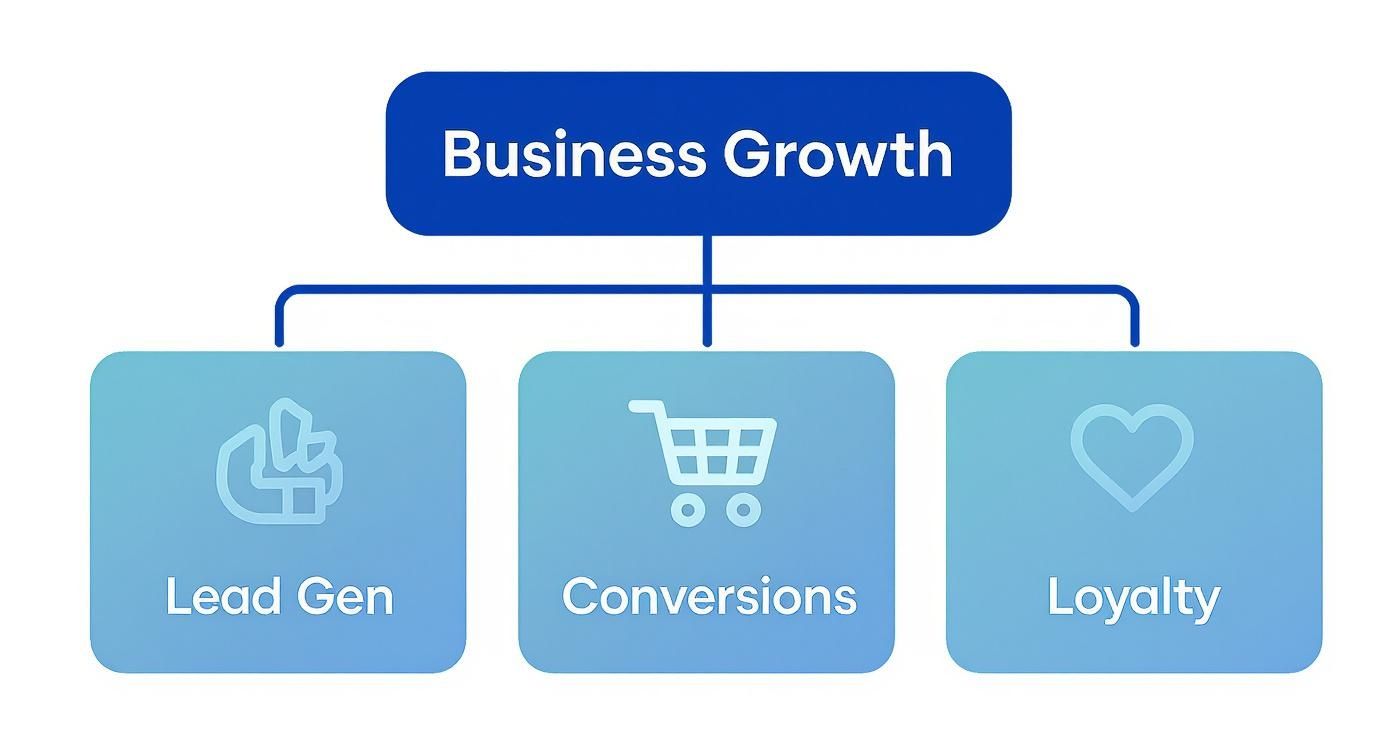
As you can see, it’s not just about having conversations. It’s about how those conversations directly boost lead generation, conversions, and customer loyalty.
Powering Meaningful Engagement
Engagement features are all about turning that little chat window into a powerful connection tool. It’s the difference between a static contact form and a dynamic, personal conversation that actually helps your visitors.
Here are the game-changers for engagement:
- Proactive Chat Invitations: Don’t just sit there and wait! A good plugin lets you reach out first based on what a visitor is doing. Imagine someone is lingering on your pricing page for more than 30 seconds. You can automatically pop up a message offering to help. This is how you engage buyers who might be on the fence.
- Canned Responses: Your team probably answers the same five questions a dozen times a day. Canned responses are pre-saved answers that let your team reply with a single click. This keeps your messaging consistent and makes your response times lightning-fast.
- Intelligent Chat Routing: Nothing frustrates a customer more than being bounced between departments. This feature is the fix. It automatically sends new chats to the right person—sales questions go to the sales team, and tech support issues go straight to support. No more frustrating transfers.
Embracing Smart Automation
This is where modern chat plugins really start to pay for themselves. Automation lets you capture leads and support customers 24/7 without having a massive payroll. It’s all about working smarter.
Automation isn’t about replacing your team. It’s about freeing them up from repetitive tasks so they can focus on the complex, high-value conversations where a human touch really matters.
Look for these key automation capabilities:
- AI-Powered Chatbots: A solid chatbot can handle the bulk of your routine questions all on its own. It can answer FAQs, point users to help docs, and work around the clock. This means no visitor ever gets left hanging.
- Automated Lead Qualification: The chatbot can also act as your front-line screener. It can ask a few simple qualifying questions to see if a visitor is a good fit, collect their contact info, and then pass only the warm, vetted leads over to your sales team.
- Appointment Booking: The best tools don’t just answer questions; they take action. Integrating with your calendar to book a demo or a call right there in the chat window eliminates so much friction from your sales process.
The technology is always evolving, and some of today’s plugins are leaning heavily into what digital AI assistants can do, which hints at where customer communication is headed.
Ensuring Seamless Integration
A chat plugin that doesn’t talk to your other business tools is basically a dead end. To get real value, it has to connect with the software you already rely on every day. Integrations turn your chat tool from a standalone gadget into the central hub of your customer workflow.
Think about how much more powerful your chat becomes when it connects to:
- Your CRM: When your chat is linked to your Customer Relationship Management (CRM) system, every conversation and lead detail gets logged automatically. Your sales team can see the full history of every interaction, giving them crucial context for their follow-up calls.
- Your Email Marketing Software: Someone gives you their email in a chat? Great. Now it can be automatically added to your marketing list in Mailchimp or ConvertKit, where you can continue to nurture that lead.
- Your E-commerce Platform: For online stores, this is a must-have. Integrating with a platform like WooCommerce means your support agents can see a customer’s order history and cart contents right inside the chat dashboard. This allows for incredibly fast and personalized support.
Finding a plugin that excels at engagement, automation, and integration is how you invest in a tool that will actually grow with you and deliver a real return.
To make this easier, here’s a quick checklist you can use to evaluate different options based on these core pillars.
Core Feature Checklist for Your WordPress Chat Plugin
A comparison of essential features across three key categories to help you evaluate different chat plugin options based on your business goals.
| Feature Category | Essential Feature | Why It Matters for Your Business |
|---|---|---|
| Engagement | Proactive Chat Invitations | Turns passive visitors into active leads by initiating conversations at the right moment. |
| Engagement | Intelligent Chat Routing | Improves customer satisfaction by connecting them to the right expert on the first try, reducing wait times. |
| Engagement | Canned Responses | Boosts team efficiency and ensures consistent, on-brand messaging for common questions. |
| Automation | 24/7 AI-Powered Chatbots | Provides instant support around the clock, ensuring you never miss a customer inquiry or lead opportunity. |
| Automation | Automated Lead Qualification | Saves your sales team’s time by pre-vetting visitors, so they only talk to high-intent prospects. |
| Automation | In-Chat Appointment Booking | Reduces friction in the sales cycle by allowing qualified leads to book meetings instantly. |
| Integration | CRM Integration | Creates a single source of truth for customer data, empowering sales and support with full context. |
| Integration | Email Marketing Integration | Seamlessly grows your marketing lists by capturing leads directly from conversations for future nurturing. |
| Integration | E-commerce Platform Sync | Enables hyper-personalized support for online stores by giving agents access to order history and cart data. |
By using this checklist, you can confidently compare plugins and choose the one that not only offers great features but also aligns perfectly with your specific business needs.
How to Choose the Right Chat Plugin for Your Needs
Picking the right WordPress online chat plugin isn’t just about ticking boxes on a feature list. Once you’ve got a shortlist, the real work begins. It’s time to dig deeper into the three things that truly separate a good plugin from a great one: rock-solid security, zippy performance, and a genuinely good user experience—for both your visitors and your own team.
Nail this decision, and you’ll have a reliable tool that actively grows your business. Get it wrong, and you could be dealing with security holes, a sluggish website, and a whole lot of frustration for everyone. Let’s walk through how to evaluate these critical factors so you can choose with confidence.
Prioritize Ironclad Security
In the world of WordPress, security isn’t just a nice-to-have; it’s the absolute foundation. Your chat plugin is going to handle sensitive customer information, from names and emails to specific, private questions. A breach isn’t just a technical problem—it’s a direct hit to your customers’ trust and your brand’s reputation.
This is especially true when you realize that most WordPress vulnerabilities sneak in through third-party additions. In fact, an eye-watering 98% of all security issues are traced back to plugins. Considering WordPress powers a quarter of all ecommerce sites where live chat is a crucial sales tool, the stakes couldn’t be higher. You can learn more about the impact of plugins on WordPress security to see just how important this is.
When you’re sizing up a plugin, look for these tell-tale signs of good security hygiene:
- Regular Updates: A plugin that gets updated frequently is a great sign. It means the developers are on the ball, patching potential issues and improving the code. If a plugin hasn’t been touched in six months, steer clear.
- Positive Reviews and Reputation: See what other people are saying. A history of security problems or unresponsive support is a massive red flag.
- Clear Security Policies: Good developers are transparent about how they protect you. Look for clear information on things like data encryption and compliance with privacy laws like GDPR.
A secure, well-maintained plugin like LeadBlaze is built with this stuff in mind from day one, giving you peace of mind that your site and your customers are protected.
Insist on Lightweight Performance
We’ve all heard the horror stories. You add one more plugin, and suddenly your website slows to a crawl. It’s a legitimate fear. A slow site doesn’t just annoy visitors; it kills your conversion rates and can even tank your SEO rankings, as search engines favor faster pages.
A bloated, poorly coded chat plugin can add a lot of “weight” to your site, making your pages load slower. This usually happens when a plugin forces your site to load heavy scripts or files it doesn’t need right away. The good news is that a well-built plugin is designed to be lightweight and barely make a dent.
Look for a plugin that loads its scripts asynchronously. This is the secret sauce. It means the chat widget loads separately from the rest of your page content, so it won’t ever hold up your site from appearing in a visitor’s browser.
A fast, lightweight plugin means you can engage with customers in real-time without undoing all the hard work you’ve put into creating a great site experience. Solutions like LeadBlaze are engineered to be lean, ensuring your site speed stays in the green.
Demand an Intuitive User Experience
Last but not least, the plugin just has to be easy to use. That goes for everyone involved. Think of it from two angles: your visitor’s side and your team’s side.
For Your Visitors:
The chat window should feel like it belongs on your website, not like some clunky afterthought. It needs to be clean, simple, and obvious. A visitor should be able to fire off a question without a moment’s hesitation.
- A clean, uncluttered interface that works just as well on a phone as it does on a desktop.
- Customization options so you can match the chat widget’s colors and style to your brand.
- Fast response times from the widget itself—no laggy typing or delayed messages.
For Your Agents:
On the flip side, your team needs a dashboard that’s powerful without being a headache to learn. A confusing interface just slows everyone down and leads to frustratingly long wait times for customers. Look for a backend that is:
- Easy to navigate, with a clear view of all active conversations.
- Provides helpful context, like what page the visitor is on and their chat history.
- Offers time-saving tools, such as pre-written canned responses and simple chat transfers.
By focusing on security, performance, and the overall user experience, you’re looking beyond a simple feature list. You’re ready to pick a WordPress online chat plugin that will be a true asset—one that’s safe, fast, and a pleasure for everyone to use.
Putting It All Together with LeadBlaze

It’s one thing to talk about what a chat plugin should do, but it’s another to see it in action. This is where a purpose-built WordPress online chat plugin like LeadBlaze really connects the dots. Think of it less as a simple chat window and more as a complete system designed to convert passive browsers into real, qualified leads.
LeadBlaze doesn’t just sit there waiting for someone to start a conversation. Its intelligent AI chatbot is always on, providing the kind of instant, 24/7 support people now expect. It can handle common questions and guide visitors through your site, all without you needing to staff a support team around the clock. That means no more missed opportunities, no matter the time of day.
From Scattered Data to a Unified View
One of the most frustrating things about basic chat tools is that conversations often feel disconnected from everything else. They’re just isolated chats. LeadBlaze fixes this with a deep CRM integration that pulls everything together, getting rid of scattered customer data once and for all.
This integration gives your sales team a single, complete picture of every interaction. No more digging through different systems or asking customers to repeat information they’ve already shared. Everyone has the context they need to have a productive follow-up conversation.
With over 59,000 plugins in the official WordPress directory, the chat category is a crowded field. This is especially true for e-commerce, where WordPress (through WooCommerce) powers a staggering 25% of all online stores worldwide. When that much revenue is on the line, a responsive and smart plugin isn’t just nice to have—it’s essential. If you’re curious about the market’s scale, you can read the full research about plugin marketing.
A Real-World User Journey with LeadBlaze
Let’s walk through a quick, practical example of how this actually plays out.
- A potential customer lands on your services page late at night. They have a specific question about your pricing.
- The LeadBlaze AI bot immediately pops up, greets them, and understands the question. It pulls the answer directly from your site’s content.
- The bot then follows up with a few pre-set qualifying questions, like their company size or project timeline, to see if they’re a good fit.
- Once the visitor is qualified, the bot offers to book a demo right on the spot, syncing directly with your sales team’s calendar for the following morning.
The entire exchange is automatically logged, and a neat AI-generated summary is created. When your sales team logs in, they don’t just see a new contact—they see a qualified lead already booked on their schedule, complete with a summary of exactly what the person needs.
This is exactly what you see in the LeadBlaze dashboard—a clean, clear overview of your latest lead interactions.

The big takeaway here is clarity. Instead of forcing your team to sift through long chat transcripts, you give them actionable summaries. This lets them focus on what they do best: closing deals, not deciphering conversations. It’s a perfect example of how the right tool can move beyond just “chatting” and start actively growing your business.
Frequently Asked Questions
Even when you’re sold on the idea of a live chat plugin, some practical questions can pop up. Let’s tackle some of the most common ones we hear.
Will a Chat Plugin Slow Down My Website?
That’s a fair question. We’ve all seen poorly built plugins drag a site’s performance down, which is a nightmare for both SEO and user experience. The good news is that quality, modern chat plugins are designed specifically to be lightweight.
They rely on something called asynchronous loading. Think of it this way: your main website content loads first, and the chat widget loads in the background, separately. This clever trick means it has a tiny impact on your site’s all-important initial load time. Just make sure to check reviews and performance notes before you install anything.
Do I Need to Be Available 24/7 for Live Chat?
Not at all. This is one of the biggest myths out there. Any professional chat tool worth its salt will let you set your team’s specific “business hours.”
When your team is off the clock, the widget can automatically flip into an offline mode. It can act like a simple contact form, gathering messages for you to answer later. Or, even better, you can have an AI chatbot step in to handle common questions and help customers anytime, day or night.
This hybrid approach gives you the best of both worlds, ensuring you never miss a chance to connect with a potential customer.
Can I Customize the Chat Widget to Match My Brand?
Absolutely. In fact, if a plugin doesn’t offer customization, you should probably steer clear. Being able to tweak the design is a standard feature on all the leading chat tools.
You should be able to easily change the colors, upload your company logo, and write your own welcome messages. This ensures the chat widget doesn’t look like a generic, tacked-on feature. Instead, it becomes a seamless, trustworthy part of your website, boosting your brand’s professional look and building confidence from the very first click.
Ready to turn more visitors into qualified leads? LeadBlaze offers a lightweight, fully customizable AI chat assistant that engages every visitor 24/7. Start your free 7-day trial and see the difference today at https://leadblaze.ai.