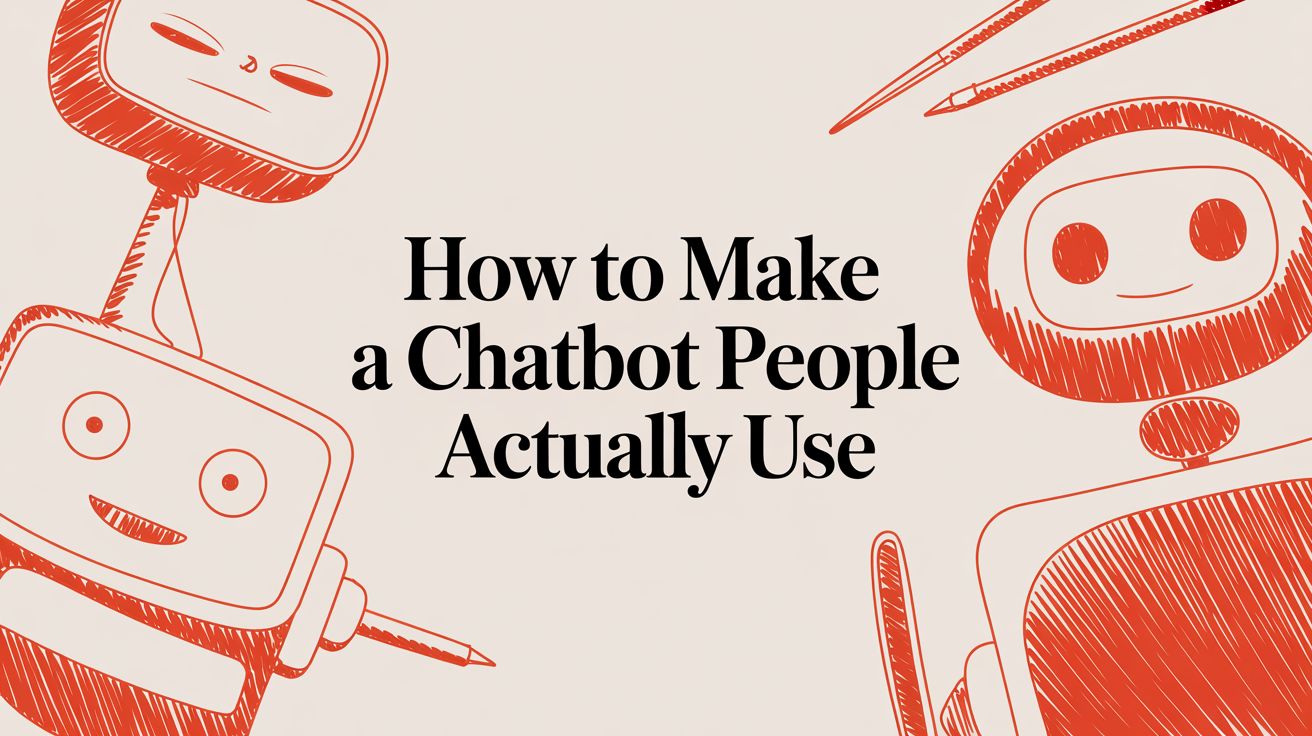Building a chatbot that genuinely helps your business isn’t just a tech project; it’s a strategic one. Real success comes from defining a sharp purpose, designing conversations that feel human, and picking the right platform for your goals and budget.
Why Most Chatbots Fail (And How Yours Can Succeed)

We’ve all been there: trapped in a frustrating loop with a chatbot that can’t understand a basic question. It’s an experience that makes you want to close the tab and never come back, reflecting poorly on the brand. The biggest reason chatbots fail is a fuzzy purpose—they’re built as a cool gadget rather than a tool to solve a specific, real-world problem.
A great chatbot, on the other hand, is a serious asset. It can answer customer questions around the clock, qualify leads while your sales team is asleep, and point users to the exact resources they need without a human lifting a finger. This isn’t just about saving a few minutes; it’s about delivering a standout customer experience that directly impacts your bottom line.
Understanding the Two Main Types of Chatbots
Before you jump into building, you need to know the fundamental choice you’re making. Chatbots generally fall into two camps.
The simpler option is a rule-based chatbot. Think of it like an interactive flowchart. It follows a predefined script and decision-tree logic. It’s fantastic for straightforward tasks like answering basic FAQs, scheduling appointments, or collecting lead information. If a user goes off-script, however, it gets stuck.
The more advanced option is an AI-powered chatbot. These bots use artificial intelligence, machine learning (ML), and natural language processing (NLP) to grasp the intent behind what a user is saying. They can handle complex, nuanced conversations and actually learn from past interactions to get smarter over time.
Deciding between these two is a critical first step. To help you choose, here’s a quick comparison of what each type offers.
Rule-Based vs AI-Powered Chatbots
| Feature | Rule-Based Chatbot | AI-Powered Chatbot |
|---|---|---|
| Complexity | Simple, follows a script. | Complex, understands intent. |
| Setup & Cost | Faster and cheaper to build. | Slower and more expensive to build. |
| Best For | FAQs, lead capture, simple queries. | Customer support, personalization, complex tasks. |
| Maintenance | Requires manual updates to the script. | Learns and improves from data over time. |
| Conversation | Structured and predictable. | Natural and dynamic. |
| Scalability | Limited to its pre-programmed rules. | Highly scalable for diverse user needs. |
Ultimately, the right choice depends on your specific goals. If you just need a bot to handle a few key tasks reliably, a rule-based system is perfect. But if you need a bot that can truly understand and adapt to your customers, AI is the way to go.
Key Takeaway: Match the chatbot’s brain to the job at hand. Don’t over-engineer a complex AI solution when a simple, rule-based bot will get the job done efficiently and save you money.
Chatbots Are More Than a Trend—They’re a Pillar of Modern Business
The demand for this technology isn’t just growing; it’s exploding. The global chatbot market was valued at $7.76 billion in 2024 and is projected to skyrocket to $27.29 billion by 2030.
This isn’t just a bubble. This massive growth shows how integral chatbots have become for companies looking to improve their operations and connect with customers. You can find more insights on chatbot market trends to see just how heavily businesses are investing. Learning how to make a chatbot now puts you in a prime position to capitalize on this major shift.
Figure Out What Your Chatbot Is Actually For
Jumping straight into picking a chatbot platform without a clear plan is like building a house without a blueprint. Sure, you might end up with something that stands, but it probably won’t be the house you actually needed. The best chatbots I’ve ever seen didn’t start with fancy tech; they started with a crystal-clear purpose.
A chatbot without a specific job is just a cool gimmick. Is its main goal to generate qualified leads for your sales team? Or is it supposed to handle 70% of routine customer support questions so your human agents can focus on bigger issues? Maybe it’s meant to onboard new users by walking them through your software. Each of these missions demands a totally different strategy for conversation, technology, and how you’ll measure success.
Give Your Bot One Specific Job to Do
Instead of trying to build a bot that does a little bit of everything, nail one high-impact task first. Take a hard look at your customer journey and find the biggest friction points. Where do people get stuck? What are the same five questions that flood your support inbox every single day?
The sweet spot is finding a problem that’s valuable to solve and a great fit for automation. Think of your first chatbot as a specialist, not a generalist.
Here are a few high-value jobs that are perfect for a chatbot:
- Qualifying Leads: The bot can engage website visitors around the clock, asking smart questions to see who’s a hot prospect before handing them off to a live sales rep. This is a primary job for a great chatbot for a website.
- Answering FAQs: It can instantly answer common questions like “What are your hours?” or “How do I return an item?”, which frees up a surprising amount of your team’s time.
- Booking Appointments: A bot can sync with your calendar to schedule demos or consultations without the email back-and-forth. It’s a huge time-saver for everyone involved.
- Tracking Orders: For any e-commerce site, a bot that provides instant order status updates is a game-changer for reducing “Where’s my order?” support tickets.
Picking one of these roles makes the whole process much less daunting and ensures you build something genuinely useful right out of the gate.
Get to Know Your Audience’s Needs
Once you’ve decided on the bot’s job, you have to think about who it’s talking to. How do they communicate? Are they looking for a quick, no-nonsense answer, or would they prefer a more guided, friendly chat? A great place to start digging is in your old customer support chats, sales call notes, and website chat logs.
Look for patterns in the language people use. Do they use slang, or is their language more formal? What are the exact phrases they use when they’re frustrated or confused? This isn’t just about being conversational; it’s about crafting dialogue that actually feels helpful, not like you’re talking to a frustrating, robotic menu.
A chatbot should speak the language of the customer, not the language of the company. You have to meet them where they are, using words and a tone that makes the whole interaction feel easy and natural.
Set Goals You Can Actually Measure
How will you know if this whole chatbot thing is working? If you don’t have clear metrics, you’re just guessing. Defining Key Performance Indicators (KPIs) right from the start lets you track what’s working, justify the investment, and make smart decisions about what to improve next.
Your KPIs should tie directly back to the bot’s main job.
Matching KPIs to Your Chatbot’s Goal
| Goal | Primary KPI | Secondary KPIs |
|---|---|---|
| Lead Generation | Number of Qualified Leads | Conversion Rate, Cost Per Lead |
| Customer Support | Ticket Deflection Rate | First Contact Resolution, User Satisfaction (CSAT) |
| User Onboarding | Feature Adoption Rate | Session Duration, Task Completion Rate |
When you set these benchmarks before you even launch, you’re creating a clear definition of success. This turns your chatbot from a neat website feature into a real business tool that you can prove is adding value.
Designing Conversations That Feel Natural
A powerful tech stack is worthless if your chatbot is a nightmare to talk to. This is where your bot finds its soul, shifting from a rigid script to an engaging, genuinely helpful assistant. I can’t stress this enough: great conversation design is the single biggest thing that separates a chatbot people actually like using from one they ditch after the first message.
This whole process is a mix of art and science. You’re crafting a personality that mirrors your brand, mapping out how conversations should logically unfold, and—most importantly—trying to get inside a real person’s head to anticipate what they’ll actually say or ask.
Give Your Chatbot a Personality
Before you write a single word of dialogue, you need to decide who your chatbot is. Is it a cheerful, energetic guide? A calm, no-nonsense expert? Maybe a witty and slightly informal helper? Whatever you choose, its personality has to be a direct extension of your brand’s voice.
A consistent personality makes the whole interaction feel more connected and less robotic. For a creative agency, a bot with a bit of humor could be a perfect fit. But for a medical clinic, a professional, empathetic, and direct tone is obviously the way to go.
- Define Core Traits: Start by listing 3-5 adjectives that describe your bot. Think: helpful, concise, friendly, formal, etc.
- Create a Welcome Message: This is your bot’s first impression, so make it count. It should set the tone immediately and clearly state what it can (and can’t) do. A solid welcome message manages expectations and stops users from getting frustrated right away.
- Establish a Consistent Tone: Make sure the bot’s voice stays the same whether it’s answering a simple question, confirming an action, or admitting it doesn’t understand something.
My Pro Tip: Don’t try to fool people into thinking they’re talking to a human. Be upfront about it. Research consistently shows that around 60% of users actually prefer to know they’re interacting with a bot. It builds trust right from the start.
Map Out the Conversation Flow
Think of a conversation flow as the blueprint for your chatbot’s interactions. It’s essentially a visual map of all the different paths a user can take, making sure the journey feels logical and doesn’t lead to a dead end. I always recommend starting by sketching out the “happy path”—the ideal conversation where everything goes exactly as planned.
For an appointment-booking bot, a simple happy path looks something like this:
- The user asks to book an appointment.
- The bot asks for the specific service they need.
- The bot shows them the available time slots.
- The user picks a time that works.
- The bot confirms the booking and sends a reminder.
Laying out this initial map helps you see the core function in action. Once that’s solid, you can start building out all the other branches to handle different questions, variations, and potential hiccups.
This infographic gives a good visual of how a user’s interaction can move from their first question to a successful outcome.

Visualizing these paths is so important because it helps you spot confusing loops or dead ends before you’ve written a single line of code.
Gracefully Handle Errors and Handoffs
Let’s be real: no chatbot is perfect. It’s going to misunderstand a user, or someone will ask for something it just can’t do. How your bot handles these moments is what truly defines a good user experience. A generic “I don’t understand” is a dead end. Instead, you need to offer helpful alternatives.
What Effective Error Handling Looks Like
| Poor Error Message | Better Error Message |
|---|---|
| “Error. Invalid input.” | “I didn’t quite catch that. You can ask me to ‘track an order’ or ‘check our return policy’.” |
| “I can’t help with that.” | “That’s a bit beyond what I can handle right now, but I can connect you with a human agent. Want me to do that?” |
The goal is to always guide the user toward a solution, even when the bot hits its limit. A big part of this is planning for a seamless human handoff. When a conversation gets too complicated or the user starts showing frustration (like typing “talk to a person”), the bot needs to be smart enough to transfer the chat—and the conversation history—to a live agent.
This human fallback is a critical safety net that ensures no customer feels abandoned. It’s also important for more direct channels. For instance, while a website bot handles common questions, you might explore using automated direct messages for proactive outreach on social media, where a more personal touch is often required. A well-designed system knows when to automate and when it’s time for a human to step in.
Choosing the Right Tools to Build Your Bot

Okay, you’ve got a solid strategy and a well-designed conversation flow. Now for the fun part: picking the tech that will actually bring your chatbot to life. This is a critical decision. The tools you choose will dictate your bot’s capabilities, its final cost, and how much of a headache it is to update later.
There’s no single “best” option here. The right choice boils down to your team’s technical skills, your budget, and just how much control you need over the final product. Let’s walk through the three main paths you can take.
No-Code and Low-Code Platforms
If you don’t have a team of developers on standby or you need to get a bot up and running fast, no-code platforms are your best friend. These tools give you a visual, drag-and-drop interface. Honestly, building a bot this way feels more like putting together a flowchart than writing code.
You’ll find excellent options like Tidio, Chatfuel, and ManyChat in this space. They are fantastic for creating rule-based bots that handle common tasks like qualifying leads, answering FAQs, or booking appointments.
My Two Cents: I almost always suggest starting with a no-code platform for a first-time chatbot project. It lets you test your conversation design with real users and gather data on what works—all without a huge upfront investment. You can prove the concept and build a solid business case before you even think about a more complex solution.
The trade-off? You’re working within the platform’s sandbox. If you have super specific or complex needs, you might hit a wall. But for most small and medium-sized businesses, these tools have more than enough power to build a bot that gets the job done and then some.
Custom Development with Frameworks
When “good enough” isn’t good enough and you need total control, it’s time to build from scratch. This path means using open-source frameworks like Rasa or Microsoft Bot Framework to construct your chatbot from the ground up. The upside is limitless flexibility—you can create a truly bespoke experience that does exactly what you want, how you want.
This approach is the go-to for:
- Integrating with proprietary systems: Need to connect your bot to a custom internal CRM or a legacy database? This is how you do it.
- Advanced AI and NLP: You can implement sophisticated language models and machine learning algorithms for conversations that feel incredibly nuanced and intelligent.
- Total brand control: Design every single pixel of the interface to perfectly match your brand’s look and feel.
Of course, all that power isn’t free. You’ll need a skilled development team with serious experience in Python or a similar language, and your timeline from idea to launch will be much longer. Think of this as the high-investment, high-reward option.
Leveraging LLM and AI APIs
A compelling middle ground has opened up thanks to Large Language Models (LLMs). Instead of building the entire “brain” of your bot yourself, you can tap into APIs from providers like OpenAI (the team behind GPT-4) or Google (with Dialogflow CX).
This hybrid approach is a game-changer. You can build a custom front-end and user experience while outsourcing the heavy lifting of natural language processing to a world-class model. It’s the perfect way to get sophisticated, AI-powered conversational skills without the massive cost and complexity of training your own models from scratch.
Chatbot Building Approaches Compared
Deciding which path to take is all about balancing your resources with your ambitions. To make it a bit clearer, I’ve put together a quick comparison of the three main approaches.
| Approach | Best For | Technical Skill | Cost | Customization |
|---|---|---|---|---|
| No-Code Platform | Small businesses, rapid deployment, simple tasks. | None | Low | Low to Medium |
| Custom Framework | Enterprises, complex integrations, unique features. | High | High | Very High |
| LLM/AI APIs | Teams wanting advanced AI with less backend work. | Medium | Medium | High |
No matter which route you take, chances are your bot will be hosted in the cloud. Cloud-based solutions are absolutely dominant, holding a 78.4% market share for good reason—they’re scalable, secure, and save you from the nightmare of managing your own server infrastructure.
This model lets you focus on what really matters: building a great experience for your users. It’s a trend that’s especially strong in tech-forward regions like North America. You can explore more global chatbot market trends to see how deployment models are continuing to shape the industry.
How to Test and Launch Your Chatbot Confidently
So you’ve designed a brilliant conversation flow and picked the perfect tools. That’s great, but you’re not at the finish line just yet. Even the most carefully planned chatbot can completely fall apart in the real world if it hasn’t been properly tested.
Skipping this part is like trying to fly a plane you just built without checking if the wings are actually attached. It’s a recipe for a messy, public crash. This is where you hammer out the kinks and turn your bot from a prototype into a reliable, battle-tested assistant. It’s about more than just bug hunting; it’s about making sure the conversation feels right and that your bot is genuinely helpful when it matters.
Teaching Your AI to Understand People
If you’re building an AI-powered bot, its brain is only as smart as the data you feed it. The first step is to train it on a wide variety of “utterances”—all the different ways a real person might ask for the same thing.
Think about a simple request like “book an appointment.” Your training data shouldn’t stop there. You need to include all the messy, human variations you can think of:
- “I need to schedule a meeting.”
- “Are there any open slots for next Tuesday?”
- “Can I see a doctor?”
- “make a reservation for two”
- “got time tomorrow around noon?”
The whole point is to anticipate the unpredictable language real people use. The more diverse your training examples are, the better your bot will get at figuring out what someone actually wants, which means fewer frustrating dead ends for your users.
A chatbot’s initial intelligence is a direct reflection of the quality and breadth of its training data. Don’t skimp here—the time you invest in compiling diverse examples will pay off tenfold in user satisfaction.
A Layered Approach to Testing
You don’t just run one big test and call it a day. A solid testing process happens in waves, starting with your internal team and moving outward to the real world. This layered strategy lets you catch different kinds of problems before they ever reach a customer.
Start With Your Own Team
Your first line of defense is your own crew. These are the people who know what the bot is supposed to do, which makes them uniquely qualified to spot when it’s not working right. Their mission is simple: try to break it.
Give them a clear focus. They should be checking for a few key things:
- The “Happy Path”: Does the bot work flawlessly when a user does everything exactly right?
- Edge Cases: What happens when someone types in gibberish, asks a totally unrelated question, or tries to go backward in the conversation?
- Intent Recognition: Does the bot correctly understand different phrasings for the same core request?
This internal phase is your best chance to squash technical glitches and make sure all the conversation flows connect properly without hitting frustrating dead ends.
Get It in Front of Real Users
Once you’ve ironed out the most obvious bugs, it’s time for a beta test. This means you release the bot to a small, hand-picked group of actual customers. Their feedback is pure gold because they will interact with your bot in ways you and your team never even considered.
This group isn’t hunting for bugs; they’re judging the experience. You’re trying to find answers to questions like:
- Did that conversation feel natural, or was it obviously a robot?
- Did the bot actually help me get what I needed?
- Were there any moments where I got stuck or confused?
This is where you get priceless insights into your conversation design. You’ll learn where your dialogue is clunky, where the bot’s personality isn’t landing, and whether the whole thing is actually useful.
Roll It Out Smartly
With solid testing done and feedback implemented, you’re finally ready to go live. But instead of just flipping a switch and launching to 100% of your audience at once, the smart move is a phased rollout. This approach minimizes your risk and lets you watch the initial performance data in a much more controlled way.
A phased deployment could look something like this:
- Start small: Launch the chatbot on a single, lower-traffic page of your website first.
- Ramp up slowly: Activate it for just 10% of your site visitors, then gradually increase that percentage over a week as you monitor performance.
- Control the timing: Make it available only during certain hours at first, ensuring your team is on standby to jump on any unexpected issues.
Think of this as your final safety net. It ensures that if any major problems do pop up, their impact is contained. You get to launch your chatbot with confidence, knowing it’s been properly trained, thoroughly tested, and carefully deployed.
Optimizing Your Chatbot with Real User Data
Getting your chatbot live isn’t the end of the project—it’s the beginning of its real education. The best bots out there aren’t static; they’re constantly learning from every single conversation with a real person. This is the phase where you turn raw data into smart improvements that make your bot genuinely more helpful over time.
If you just build it and walk away, even a brilliantly designed bot will start to feel stale. User expectations evolve, new questions pop up, and your own business goals will change. Continuous tweaking is the only way to make sure your chatbot stays a valuable asset and doesn’t become a digital relic.
Key Metrics That Actually Matter
It’s easy to get lost in a sea of analytics. The trick is to focus on the numbers that tell you what’s really going on with your bot’s performance. While every platform has its own dashboard, there are a handful of KPIs that are universally crucial for gauging your chatbot’s health.
Think of these metrics as the vital signs that reveal where your bot is thriving and where it’s struggling to connect with users.
- Fallback Rate: This is the big one. It measures how often your bot has to say, “Sorry, I don’t understand.” A high fallback rate is a flashing red light, signaling a clear mismatch between what your users are asking and what your bot knows how to answer.
- Session Duration: You have to look at this one with a bit of context. A long session could mean a user is happily engaged, or it could mean they’re stuck in a frustrating loop, desperately trying to get a simple answer.
- User Satisfaction Score (CSAT): Nothing beats direct feedback. A simple “Was this helpful?” with a thumbs-up or thumbs-down at the end of a chat gives you an immediate pulse on user sentiment. It’s invaluable.
My Two Cents: Don’t just stare at the numbers; look for the story they’re telling. For instance, if you see your fallback rate climbing while session durations are dropping, it’s a huge clue that users are getting confused and giving up fast.
Analyzing Conversation Logs for Clues
Your chatbot’s conversation logs are a goldmine. Seriously. This is where you find the raw, unfiltered language your customers use every day. Forget high-level percentages for a moment and dive into the actual words people are typing.
Start looking for patterns. Are dozens of people asking the same question but phrasing it in slightly different ways your bot isn’t catching? That’s an easy win—just add those phrases to your training data. Do you see users hitting the same dead-end over and over in a specific dialogue flow? That tells you exactly which part of your script needs a rethink.
The Cycle of Continuous Improvement
Optimization isn’t a one-and-done task. It’s a loop: analyze, tweak, test, and repeat. Once you’ve used your metrics and logs to pinpoint a weak spot, you can start making surgical improvements.
- A/B Test New Dialogue: Don’t guess what will work better. Prove it. If you think a conversational flow is clunky, design an alternative and run it for a small slice of your users. Let the data tell you which version performs better.
- Update the Knowledge Base: Your bot’s brain needs to grow with your business. Make it a regular habit to feed it new information about products, services, or policy updates to keep its answers sharp and accurate.
- Refine Intents: Pull real phrases directly from your chat logs to beef up your existing intents or even create new ones. This is the most direct way to improve your bot’s core understanding of what users want.
This ongoing process is what separates a basic bot from a dynamic, intelligent assistant. The results are powerful, especially in retail, where chatbots have achieved a 34% approval rate with clients. With a staggering $142 billion in sales projected to come through virtual assistants by 2025, getting this optimization right is non-negotiable. You can discover the latest chatbot market statistics to see just how big this opportunity is.
For a deeper dive into chatbot strategies, check out our other articles on the LeadBlaze blog. You might be interested in exploring more about how chatbots can drive your business forward.
Ready to turn your website visitors into qualified leads 24/7? LeadBlaze is an AI sales assistant that engages every visitor, learns from your site content, and delivers concise lead summaries to your team. Start your 7-day free trial and see the difference at https://leadblaze.ai.