Live chat support is a way for your website visitors to get instant answers from a real person or an AI chatbot through a simple text window. Think of it as the digital version of a helpful store assistant, always ready to offer guidance and turn a passive browser into an engaged customer. It’s more than just another way to get in touch; it’s about building trust and solving problems right on the spot.
What Is Live Chat Support Really

Picture this: a potential customer lands on your pricing page. They have a quick question about a specific feature, but your contact form says you’ll reply within 24 hours. That little bit of friction is often all it takes for them to click away and look elsewhere. Live chat gets rid of that delay, opening up a direct line of communication right when their interest is at its peak.
This isn’t just about speed, though. It’s a completely different way of talking to your audience. Instead of pushing customers toward slow, one-way channels like email, you meet them where they are with a real, two-way conversation. That immediate, personal touch is exactly what people have come to expect today.
More Than Just a Pop-Up Window
At its heart, live chat is all about being accessible. It makes your company feel more human and approachable. When you offer instant help, you’re sending a powerful message: you value your customer’s time and you’re ready to help them succeed. This simple act of being present can completely change how a visitor sees your brand.
The chat itself can be handled by human agents, automated systems, or—as is common now—a mix of both. For anyone curious about the automation side, learning how to make a chatbot is a great starting point for setting up a 24/7 first line of defense to field common questions.
Live chat support transforms your website from a static brochure into a dynamic sales and support hub. It’s the bridge between a visitor’s question and a confident purchase decision.
The In-Store Assistant Analogy
The best way to think about live chat is to imagine that friendly, knowledgeable assistant in a retail store. That person doesn’t just stand behind the counter. They greet shoppers, answer questions about different products, and help point people toward the best solution for their needs.
That’s exactly what a good live chat strategy does for your website. It gives your team the power to:
- Offer Proactive Help: Greet visitors on important pages to start a conversation before they even have to ask.
- Resolve Issues Instantly: Troubleshoot problems in real-time, heading off frustration that could cost you a customer.
- Guide the Customer Journey: Provide the right information at the right time to help move someone from just looking to actually buying.
By creating this smooth and supportive experience, live chat does more than just fix problems—it builds relationships and fuels growth. It’s a must-have for any business that’s serious about great customer service.
How Live Chat Drives Business Growth
Okay, let’s move past the basics. The real magic of live chat support happens when you see how it directly fuels business growth. Adding a chat widget to your site isn’t just about opening another way for people to contact you; it’s a strategic move that can seriously impact sales, team efficiency, and customer loyalty.
Think about it: by giving people instant answers right when they need them, you turn moments of hesitation or frustration into sales. It’s a proactive way to help customers that can be a genuine game-changer for any company serious about growth.
This infographic breaks down the three core ways live chat boosts your business.
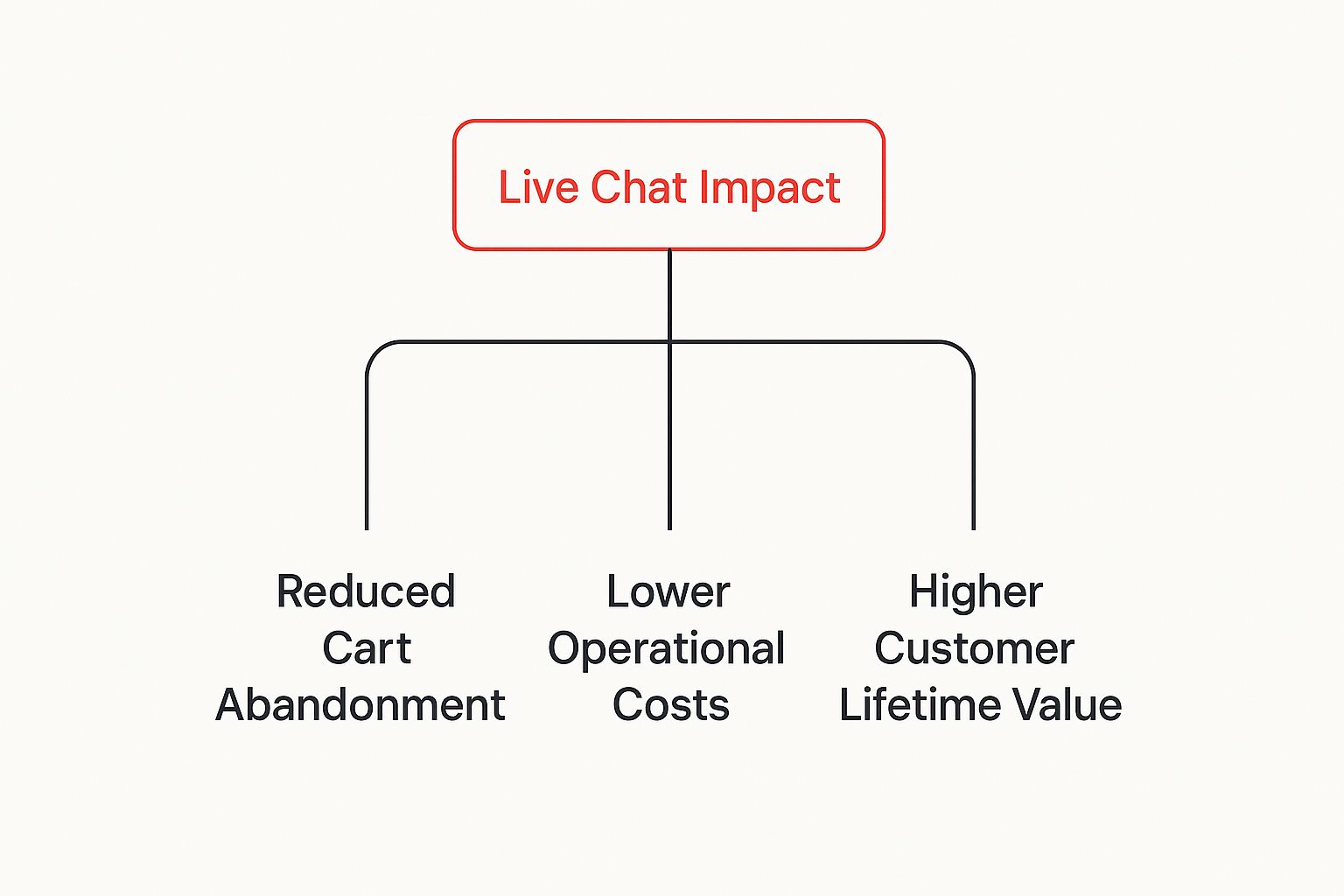
As you can see, it’s a ripple effect. A single tool can improve everything from the sale you’re trying to make right now to your company’s long-term health.
Slash Cart Abandonment Rates
We’ve all been there. You’re ready to buy something online, but a last-second question pops into your head. Maybe it’s about shipping costs or the return policy. Without an easy way to get an answer, you might just leave the site and never come back. That’s cart abandonment in a nutshell.
Live chat is your safety net, catching customers at that make-or-break moment. By offering a helping hand right on the checkout page, you can clear up confusion and give shoppers the confidence they need to click that “buy” button.
A single, timely answer can be the difference between a lost sale and a completed order. Live chat gives your team the power to step in and save revenue that would otherwise just vanish.
For instance, picture someone lingering on your pricing page, clearly hesitant. A chat agent can pop up and ask, “Have any questions about our plans?” That simple prompt can resolve their concerns about cancellation or features, preventing them from bouncing.
Lower Operational Costs
Let’s be honest, traditional phone support is a resource drain. An agent can only talk to one person at a time, and every minute a customer is on hold, you’re losing both money and their patience. Live chat flips that entire model on its head.
A trained agent can easily handle three to five chat conversations at once, making your team massively more productive. This means you can help more customers with fewer people, which directly cuts down on staffing costs.
Plus, the tools built into most live chat platforms just make everything more efficient:
- Canned Responses: Got a common question? Agents can use pre-written answers to respond in seconds, not minutes.
- Chatbots: AI bots can take care of simple, repetitive questions around the clock. This frees up your human agents for the tricky problems where they can really make a difference.
- Chat Routing: New chats automatically get sent to the right department—sales, support, billing, you name it. No more frustrating transfers.
This streamlined process means you need fewer resources to deliver better service. It’s a clear win for your operational budget.
Boost Customer Lifetime Value
Great service is the bedrock of loyalty, and loyal customers are the ones who stick around and spend more over time. Live chat creates those positive, personal interactions that make people feel heard and appreciated.
When a customer knows they can get quick, reliable help whenever they need it, they’re far more likely to trust your brand and come back for more. This effect is even stronger when you use chat data to personalize the conversation. An agent who can see a customer’s past chats can offer help that feels truly personal, not like they’re talking to a robot.
The proof is in the numbers. Over 5.3 million websites globally are already using some form of online chat. With 62% of companies saying that better support through chat directly leads to more sales, the trend is impossible to ignore. If you want to dive deeper, you can explore more live chat statistics on Blogging Wizard to get the full picture.
Choosing Your Live Chat Platform

Picking a live chat tool is a bit like choosing a vehicle for your business. A basic model will get you from point A to B, no problem. But a more sophisticated one comes loaded with the navigation, performance, and safety features you need to go the distance.
Not all live chat platforms are built the same, and the best choice for you comes down to what you’re trying to accomplish. A simple chat widget might be enough to field a few questions, but a truly powerful platform can become the heart of your sales and support operations. It’s crucial to look past the chat window itself and dig into the features that will make your team more effective and your customers happier.
Let’s break down what separates a basic tool from a real business solution.
H3: Core Features for Efficiency and Control
Before you get dazzled by flashy AI promises, you need to make sure any platform you’re considering absolutely nails the fundamentals. These core features are the bedrock of any solid live chat support strategy. They’re all about making your team faster, more organized, and more consistent.
Think of these as your non-negotiables. Without them, your team will spend more time wrestling with the software than actually helping customers.
- Intelligent Chat Routing: This is a must-have. It automatically sends incoming chats to the right person or department. A sales question lands with the sales team, a technical problem goes straight to support. This simple function eliminates frustrating transfers and gets customers to the right expert from the start.
- Canned Responses: These are pre-written answers to your most common questions. Instead of an agent typing out your return policy ten times a day, they can send a perfect, brand-approved response in a single click. This frees them up to focus on more complex, high-value conversations.
- Chat Transcripts: Keeping a record of every conversation is vital for quality control, training new hires, and resolving any disputes that might pop up. Transcripts give you a clear history of what was said, helping you understand the customer’s journey and spot coaching opportunities for your team.
These foundational tools bring order to the potential chaos of customer inquiries, ensuring every interaction is handled smoothly.
The goal of any great live chat platform is to multiply your team’s effectiveness. It should reduce repetitive work and give agents the context they need to solve problems quickly, turning a good support team into a great one.
H3: Key Live Chat Features and Their Business Impact
To make it even clearer, let’s look at how specific features directly translate into tangible business benefits. The right tool doesn’t just add a chat button; it improves how your entire business operates.
| Feature | Description | Primary Business Benefit |
|---|---|---|
| Intelligent Routing | Automatically directs chats to the appropriate agent or department based on pre-set rules (e.g., page, query type). | Improved First Contact Resolution: Customers get the right help faster, reducing frustration and repeat inquiries. |
| Canned Responses | Pre-saved answers to frequently asked questions that agents can insert into a chat with a single click. | Increased Agent Efficiency: Drastically cuts down on response times and allows agents to handle more chats at once. |
| Proactive Triggers | Automatically initiates a chat with a visitor based on their on-site behavior (e.g., time on page, items in cart). | Higher Sales Conversion: Engages potential buyers at critical decision-making moments, preventing cart abandonment. |
| Visitor Information | Provides agents with real-time data about the visitor, such as location, browsing history, and referral source. | Personalized Customer Experience: Agents can tailor their communication, leading to better rapport and higher satisfaction. |
| CRM Integration | Connects the live chat platform with your CRM, automatically syncing chat transcripts and customer data. | Unified Customer View: Gives sales and support teams a complete interaction history, eliminating data silos. |
As you can see, each feature is designed to solve a specific business challenge, from speeding up support to proactively driving sales.
H3: Advanced Features for Proactive Engagement
Once you have the basics covered, you can start exploring features that transform your chat from a reactive support channel into a proactive growth engine. These tools let you engage visitors at precisely the right moment—often before they even know they need help.
This is where you shift from just answering questions to actively creating sales opportunities. Considering that an agent can spend around 3.6 hours every day just looking for information, features that deliver context automatically are a game-changer.
- Proactive Chat Triggers: Instead of waiting for a visitor to ask for help, you can automatically pop open a chat window based on their behavior. For instance, you could set a trigger to engage someone who has been on your pricing page for over 60 seconds or has added multiple items to their shopping cart.
- Visitor Information: This gives your agents superpowers. They can see key details about visitors in real-time—their location, which page they’re on, and their browsing history on your site. This context allows for a personalized opening line (“Hi there! I see you’re looking at our enterprise plan, can I help answer any questions?”) instead of a generic “How can I help you?”
H3: The Power of Seamless Integrations
A live chat platform shouldn’t operate in a silo. Its real power is unleashed when it connects to the other tools you already rely on, creating a single, unified view of your customer.
Think of integrations as the bridges that let data flow freely between your systems. They tear down information silos and create a much smoother workflow for your entire team.
- CRM Integration: Connecting live chat to your Customer Relationship Management (CRM) software is non-negotiable. This allows chat transcripts to be saved directly to a customer’s profile, giving everyone from sales to support a complete history of every single interaction.
- Marketing Platform Integration: By linking your chat tool to an email marketing platform like Mailchimp or an automation hub like HubSpot, you can automatically add new leads captured via chat into your marketing funnels. This helps you nurture them from that first contact all the way to becoming a loyal customer.
A Practical Guide to Setting Up Live Chat
Getting live chat up and running is more than just plugging a piece of code into your website. If you want it to work well, you need a game plan. Without a clear strategy from the get-go, you risk creating a clunky, frustrating experience for everyone involved—both your customers and your team.
The very first step is figuring out what “success” actually looks like for your business. Are you trying to slash your first-response times by 50%? Or is the main goal to capture more qualified leads directly from your site? Nailing down specific, measurable goals gives you a north star for the entire project and a clear way to see if it’s actually paying off.
This initial planning isn’t just busywork; it’s the foundation for every decision you’ll make, from training your agents to deciding where the chat box even shows up.
Designing Your Agent Workflow
Once your goals are set, it’s time to build a workflow that helps your team hit them. Think of this as creating the official playbook for your support agents. It should spell out exactly how to handle incoming chats, who’s responsible for what, and how to keep your brand’s voice consistent.
A big piece of this puzzle is setting clear operating hours. Will your chat be available 24/7, or just during business hours? Be upfront about your availability to manage customer expectations and avoid leaving people hanging.
A well-designed workflow empowers your agents to act decisively and consistently. It removes guesswork, reduces agent stress, and ensures every customer receives the same high standard of service, regardless of who they talk to.
You also need a plan for when things get busy. What happens when all your agents are tied up? You could use a queueing system to let visitors know where they are in line, or maybe you’d rather show them a contact form to capture their question. Thinking through these scenarios now will prevent a mad scramble during peak hours.
Training Your Team for Chat Success
Your support team is the heart of your live chat, and how you train them is everything. It’s not enough to just show them how to use the software. You need to coach them on the art of chat etiquette—a skill that’s surprisingly different from phone or email support.
Focus on developing these key skills:
- Tone and Empathy: Teach agents how to project warmth and understanding using only text. This means using positive language and knowing when a well-placed emoji can make all the difference.
- Speed and Accuracy: Get them comfortable using canned responses for common questions. This ensures fast, consistent answers and frees them up to tackle more complex problems.
- Multitasking: Help agents learn to juggle multiple conversations at once without letting the quality slip. A good benchmark to aim for is 3-5 chats per agent.
Great training turns your agents from software users into expert problem-solvers who can build genuine connections. This is also the perfect time to bring in some automation. Our guide on creating a chatbot for your website shows how an automated assistant can handle the simple, repetitive questions, letting your human experts focus on high-value conversations.
Customizing and Placing Your Chat Widget
Finally, let’s talk about the chat widget itself—that little button people click to start a conversation. How it looks and where it lives on your site can make a huge difference in whether people actually use it. You want it to be visible and inviting, but not annoying.
First, customize its look to match your brand. Use your company’s colors, pop your logo in, and write a friendly welcome message. A widget that feels like a seamless part of your website builds trust and encourages people to click.
Second, be smart about where you put it. You could stick it on every single page, but it’s far more effective on pages where people are most likely to have questions.
Think about adding it to these key spots:
- Pricing Pages: Jump in to answer last-minute questions about features or plans and help nudge a potential customer toward a decision.
- Checkout or Cart Pages: Intervene in real-time to solve payment issues or shipping questions, preventing cart abandonment.
- Product Pages: Offer detailed information and expert guidance to help customers feel confident about their purchase.
By strategically placing a well-designed widget, you make sure help is available right when and where your customers need it most, turning your live chat into a powerhouse for both service and sales.
How AI Is Supercharging Live Chat

When you mix Artificial Intelligence into live chat, things get a whole lot smarter and more efficient. It’s easy to think of AI as a replacement for people, but that’s not really how it works in practice. A better way to look at it is as the ultimate assistant—one that never sleeps, handles all the repetitive stuff, and frees up your human experts to do what they do best.
Think of AI as the first friendly face your customers meet. It’s the gatekeeper that can greet every single visitor, instantly answer the easy questions, and gather all the important details right at the start. For any business trying to scale, that initial filtering is a game-changer.
Empowering Agents, Not Replacing Them
The real magic of AI in live chat is how it elevates your human team. A chatbot is perfect for handling common questions like “What are your hours?” or “Do you ship to Canada?” But it also knows its limits.
The moment a conversation gets complicated or a customer signals they’re ready to buy, the AI can intelligently pass the baton to a human agent. And the best part? The handover is seamless. The agent gets the entire chat history, so they know exactly what the customer needs without forcing them to repeat everything.
AI handles the predictable, freeing up your human team to manage the exceptional. This partnership ensures routine inquiries are resolved instantly while complex issues get the expert attention they deserve.
This tag-team approach makes your whole support operation more powerful. It means a smaller team can handle a much larger volume of chats without ever compromising on quality. For a deeper look at how this kind of automation works across different channels, our guide on automated direct messages is a great resource.
From Reactive Support to Proactive Engagement
AI is also changing live chat from a passive tool into an active one. Instead of just sitting back and waiting for a customer to ask a question, modern AI can analyze a visitor’s behavior on your site in real-time.
Imagine someone has been lingering on your pricing page for a few minutes, or they’ve put an item in their cart but haven’t checked out. The AI can spot this and proactively open a chat window with a helpful nudge, like, “Hey, have any questions about our plans? I’m here to help.” That one small, timely action can be the difference between a lost lead and a new customer.
This predictive power turns your live chat from a simple support channel into a proactive sales engine. By spotting patterns and engaging customers at just the right moment, AI can drive some serious results. In fact, this kind of proactive chat has been shown to deliver 30-40% increases in conversion rates and 48% higher revenue per chat hour. You can discover more trends shaping customer service on Kayako to see the full impact.
Key Ways AI Improves Live Chat
So, what does this all boil down to? Here are the biggest wins:
- 24/7 Availability: AI bots are always on, answering questions and qualifying leads even when your team is asleep. You never miss an opportunity.
- Instantaneous Responses: Customers hate waiting. AI gives them immediate answers to common questions, which keeps them happy and engaged.
- Intelligent Lead Qualification: The AI can ask the right questions upfront to figure out if a visitor is a hot lead, collecting contact info and routing them straight to your sales team.
- Data-Driven Insights: AI can analyze thousands of chat logs to spot trends, identify common frustrations, and give you valuable feedback to improve your business.
By weaving AI into your live chat, you’re not just answering questions faster. You’re building a smarter, more strategic tool for your entire company.
Measuring Your Live-Chat Success
So, you’ve rolled out live chat. That’s a great start, but how can you be sure it’s actually making a difference? The old business mantra “If you can’t measure it, you can’t improve it” is especially true here. To get a real sense of your live chat’s impact, you have to dig deeper than just counting the number of conversations. You need to focus on the key performance indicators (KPIs) that tell you the real story about your team’s performance, efficiency, and—most importantly—your customers’ happiness.
Tracking the right numbers turns your chat widget from a simple contact channel into a goldmine of business insights. It shows you exactly what your team is nailing and where you’ve got room to grow.
Core Metrics for Performance and Efficiency
Before we get to customer happiness, let’s make sure the engine is running smoothly. These first few metrics give you a clear snapshot of your team’s speed and effectiveness. They’re the bedrock of any solid live chat strategy.
- Average Response Time: This is simply how long it takes for an agent to send that first reply after a customer starts a chat. A low number here is a huge win—it proves you’re meeting that modern expectation for instant help.
- Average Handle Time (AHT): This tracks the entire length of a chat, from the first “hello” to the final “goodbye.” While a lower AHT is generally a good thing, you have to be careful. The goal is efficient and effective support, not just rushing customers off the chat.
These figures give you a baseline for agent performance and can help you spot any snags in your support process. Think of them as the first clues to understanding the overall health of your chat operations.
Your live chat metrics are like the dashboard in your car. They don’t just tell you how fast you’re going; they give you the critical data you need to ensure every customer has a smooth, efficient, and successful journey.
Measuring What Truly Matters: Customer Happiness
Speed and efficiency are great, but the real endgame for live chat support is creating happy customers who stick around. The following metrics plug you directly into the customer experience, showing you how your service is actually being received.
First Contact Resolution (FCR) is, without a doubt, one of the most critical support metrics out there. It measures the percentage of chats where a customer’s problem is solved completely in that one conversation, with no need for a follow-up email or another chat session. A high FCR is a powerful sign that your team is knowledgeable, well-trained, and has the authority to solve problems right away. It’s a direct reflection of both your team’s skill and your customers’ satisfaction.
Finally, you have Customer Satisfaction (CSAT) scores. This is your direct line for feedback. Usually, it’s a quick post-chat survey asking customers to rate their experience. CSAT gives you a straightforward, numerical measure of happiness. If your scores are consistently high, your strategy is working. If they start to dip, it’s an early warning that something needs a second look.
By keeping an eye on all these KPIs together, you get the full picture. This allows you to continuously fine-tune your approach and make sure you’re always delivering top-notch service.
Got Questions About Live Chat? We’ve Got Answers.
Jumping into live chat support feels like a big step, and it’s natural to have questions. You might be wondering if it’s really the right move for your specific business, your team’s size, or your budget. Let’s cut through the noise and tackle the most common concerns head-on.
My goal here is to give you straightforward answers so you can see just how manageable—and powerful—implementing live chat can be. Let’s clear up any doubts.
“Is Live Chat Only for Big Companies?”
That’s a common myth, but it’s not true at all. Modern live chat tools are built to scale. They’re just as effective for a one-person startup as they are for a Fortune 500 company.
For smaller businesses, live chat is a game-changer. It’s an affordable way to provide the kind of instant, polished support that used to be reserved for enterprises with massive call centers. Many platforms have plans designed for small teams, letting you handle customer questions way more efficiently than juggling phone calls.
Live chat levels the playing field. It lets any business deliver a top-notch, real-time customer experience without needing a huge support department.
“How Many People Do I Need to Run Live Chat?”
Honestly, you can start with just one person. It’s less about the size of your team and more about having a smart strategy. The first step is to decide on your “online” hours—when someone will definitely be available to chat—and display those hours clearly on your site.
The real magic of live chat is how efficient it is. A single, well-trained agent can easily manage 3-5 chats at the same time. You just can’t do that with phone calls. As your business scales and chat volume picks up, you can bring more agents into the fold. Plus, you can use an AI chatbot to handle the simple, repetitive questions, freeing up your human team for the conversations that matter most.
“Can Live Chat Genuinely Increase Sales?”
Absolutely. The impact can be huge. Live chat puts you right there with your customers during those make-or-break moments in their buying journey. It’s your chance to step in and solve a problem or answer a question that would otherwise have them clicking away.
Just think about it:
- Stop Cart Abandonment: Someone is on your checkout page but hesitates. A chat box pops up, and you can instantly clarify a question about shipping costs or your return policy. Sale saved.
- Resolve Buyer Doubt: You see a visitor has been sitting on your pricing page for a few minutes. A proactive chat lets you ask what’s on their mind and address their specific concerns.
- Guide a Purchase: A customer is trying to decide between two of your products. You can jump in, offer a quick comparison, and help them choose with confidence.
The data doesn’t lie: website visitors who use live chat are significantly more likely to become paying customers. It transforms a passive browsing session into an active conversation that drives real revenue.
Ready to turn every website visitor into a qualified lead? LeadBlaze offers a 24/7 AI sales assistant that engages customers instantly, answers their questions, and captures the details that matter. Start your 7-day free trial and see the difference today.
