Think of a chatbot for a website as more than just a pop-up window. It’s your always-on, automated inbound lead collection engine and customer experience catalyst, ready to greet visitors, answer their questions, and gently steer them toward becoming real, qualified leads. It fundamentally changes your website from a static brochure into an interactive storefront, with an expert on hand for every single person who walks in. And as an inbound lead collection engine, it elevates customer experience by proactively reaching out, ensuring none of your prospects slip away unnoticed.
Turn Your Website Into a Lead Generation Engine
Picture your website for a moment. Right now, it might be a bit like a silent shop. People wander in, look around, and most of them leave without saying a word unless they take the initiative to fill out a form.
Now, imagine that same shop with a friendly, sharp assistant who greets everyone, offers help instantly, and knows exactly how to spot a serious buyer. That’s the difference a chatbot makes.
By proactively collecting inbound leads and elevating customer experience, it ensures every visitor is engaged. Instead of forcing potential customers to dig for information, a chatbot starts the conversation for them, making their experience better from the get-go. It works around the clock, meaning you never miss a chance to capture a lead, whether it’s at 2 PM or 2 AM. That constant availability is what turns your website traffic from a passive audience into an active pipeline of sales opportunities.
The Power of Automated Engagement
A website with a good chatbot doesn’t just say “hello”; it starts qualifying visitors right away. By asking smart questions about what they need, their budget, or their project timeline, the bot can separate the window shoppers from the people ready to buy.
This automated filtering saves your sales team a ton of time. They get to skip the initial back-and-forth and jump straight into conversations with leads who are already warmed up and vetted. It’s no surprise the global chatbot market is booming, with its value expected to hit $15.57 billion by 2025, all driven by this need for smart automation. You can dig into more data on this growth over at ExplodingTopics.com.
Beyond boosting lead collection, this automated engagement significantly enhances the customer experience by providing instant, personalized interactions that build trust.
A chatbot is the crucial link between a visitor’s first spark of interest and their decision to become a customer. It fills the void that most websites leave open, making the path to conversion quicker and feel more personal.
This is a simple but powerful way to visualize how a chatbot captures a lead.
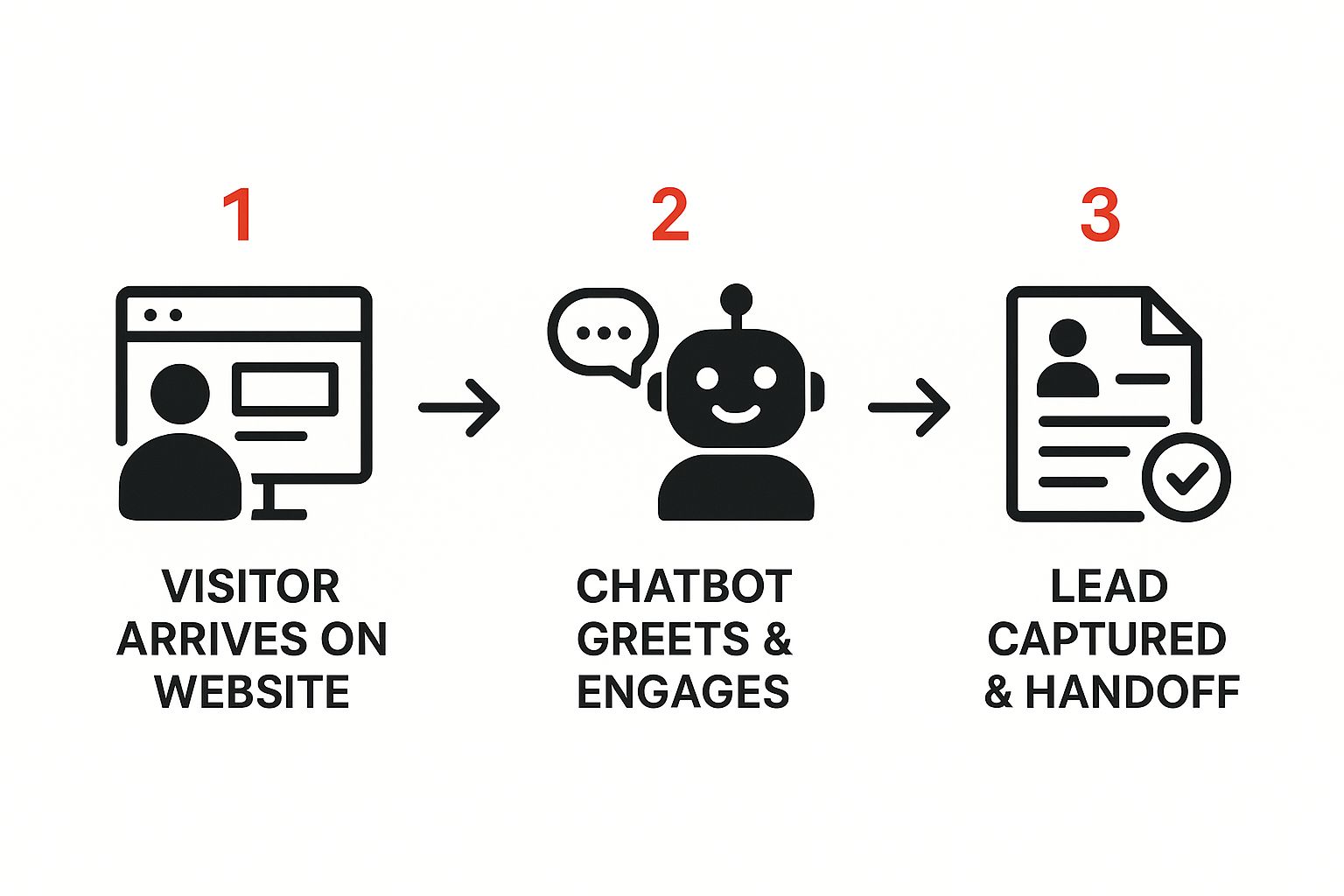
As you can see, the chatbot takes over the very first steps of the sales funnel. It turns an anonymous visitor into a captured lead without any manual effort, giving every person who lands on your site a real chance to connect. This is what makes your website a far more effective tool for growth. Specialized tools like LeadBlaze are built to handle this entire flow from start to finish.
Chatbot Impact on Key Business Metrics
To really see the difference, let’s compare a standard website to one equipped with a chatbot. It’s not just about adding a feature; it’s about upgrading how your business operates online.
| Business Area | Without Chatbot (Static Website) | With Chatbot (Interactive Website) |
|---|---|---|
| Lead Capture | Passive. Relies on visitors finding and filling out contact forms. | Proactive. Engages visitors immediately, capturing details in conversation. |
| Response Time | Hours or days. Dependent on team availability and time zones. | Instant. Provides 24/7 answers and support, regardless of time. |
| Visitor Experience | Self-service. Users must navigate and search for information alone. | Guided. Offers personalized help and directs users to relevant content. |
| Sales Team Focus | Filtering leads. Spends time qualifying every inbound contact. | Closing deals. Receives pre-qualified, high-intent leads directly. |
Ultimately, adding a chatbot transforms passive traffic into active engagement. It’s a direct upgrade to your lead generation process, your customer service, and your sales team’s efficiency, all powered by one intelligent tool.
How Chatbots Guide Visitors from Hello to Handshake
A great chatbot for website lead generation does more than just spit out answers; it takes visitors on a carefully planned journey. Think of it as your entire sales funnel, but packed into a single, efficient conversation. This approach maximizes inbound lead collection by converting casual visitors into engaged prospects, while delivering a smooth, satisfying customer journey. It’s all about guiding someone from a simple “hello” to a solid “handshake” with your sales team.
It all kicks off with a well-timed greeting. Instead of letting visitors wander around your site and eventually click away, the bot jumps in to start a conversation. This one move can be the difference between a passive browser and an engaged prospect.
Once the chat starts, the bot follows a conversational flow: a smart sequence of questions and responses designed to figure out exactly what the visitor needs. It might ask about their goals, the size of their company, or the specific problems they’re hoping to solve.
Qualifying Leads on Autopilot
This is where the bot really starts to shine: qualifying leads automatically. Your sales team can stop wasting time on basic discovery calls because the bot handles the initial screening. It’s programmed to pinpoint visitors who are serious about buying, and visitors feel heard and supported, improving their overall experience.
For a B2B company, the chatbot might ask questions like:
- “What’s the biggest challenge you’re facing with your marketing right now?”
- “What’s your rough monthly budget for a tool like this?”
- “How soon are you hoping to find a solution?”
The answers to these questions tell the bot whether the visitor is a good match. If they tick the right boxes, the bot moves them to the next step. If not, it can still be helpful by offering a link to a blog post or a case study, making sure everyone leaves with a good impression. This way, your sales team only talks to people who are actually ready to talk business.
A well-designed chatbot acts as an intelligent filter. It expertly sifts through website traffic to find the most promising leads, freeing up human agents to focus on the high-value task of closing deals.
From Conversation to Calendar Invite
After the bot has identified a hot lead, its work still isn’t done. The final, crucial step is to connect that person with your team without any friction. One of the most powerful ways to do this is with automated appointment scheduling.
The chatbot can sync directly with your sales team’s calendars to see who’s free and when. It then shows available time slots right in the chat window, letting the lead book a demo or a meeting in just a couple of clicks.
No more endless email chains or games of phone tag. The visitor picks a time that works, enters their details, and gets a confirmation on the spot. Just like that, a casual chat becomes a scheduled sales meeting, dropped neatly onto your team’s calendar.
Choosing a Chatbot with the Right Features

Picking a chatbot for your website isn’t just about adding a shiny new tool. It’s more like hiring a digital employee to work on your front lines. To make sure you get a great one, you need to look past basic “hello” messages and dig into the features that actually drive inbound leads, improve your sales pipeline, and elevate the customer experience.
Not all bots are built the same, and the right capabilities can make a world of difference.
Think about it like this: any simple bot can answer, “What are your hours?” But a smart sales chatbot knows when to jump in and ask, “Would you like to book an appointment with a specialist who is free in 15 minutes?” That’s the difference the right features make.
Core Features for Lead Generation
If your main goal is to capture more leads, some features are absolutely essential. These are the tools that turn a casual chat into a genuine sales opportunity, guiding a visitor from curiosity to conversion.
Here’s what to look for:
- Intelligent Conversation Routing: This is your chatbot’s “let me get my manager” function, but way smarter. When a bot gets a question that’s too complex or from a high-value prospect, it can instantly hand off the conversation to the right person on your team, chat history and all. This means hot leads get expert help right away, without any friction.
- Proactive Messaging: Why wait for the visitor to make the first move? Proactive messaging lets your bot initiate a conversation based on what a user is doing. For instance, if someone is lingering on your pricing page for a minute, the bot can pop up and ask, “Have any questions about our plans?” It’s a game-changer for engagement.
- Inbound Lead Analytics: Track which messages and paths drive the highest inbound conversions, allowing you to optimize for both sales performance and customer satisfaction.
CRM integration is the bridge between your chatbot’s conversation and your sales team’s workflow. It ensures that every piece of lead data, from contact info to pain points, is instantly synced, giving your team the complete context needed to close the deal.
Why Integration and Data Matter
A chatbot that works in isolation is a huge missed opportunity. The best bots are woven directly into your other business systems, especially your Customer Relationship Management (CRM) platform. When a bot is connected to your CRM, it can automatically create new lead profiles and add conversation notes to existing contacts.
This instant data sync ensures no lead ever gets lost in the shuffle. Your sales team gets a notification and can follow up immediately, armed with all the context they need. This doesn’t just improve their chances; it shortens the entire sales cycle. A seamless handoff to your support platform means that customers get consistent, high-quality experiences from chat to support ticket.
It’s no surprise businesses are leaning into this technology, especially when 62% of customers would rather talk to a chatbot than wait for a human agent. You can see more on this trend in these recent AI chatbot statistics.
Ultimately, picking a bot with the right features transforms it from a simple Q&A box into a core part of your growth strategy.
Real-World Examples of Chatbots That Convert
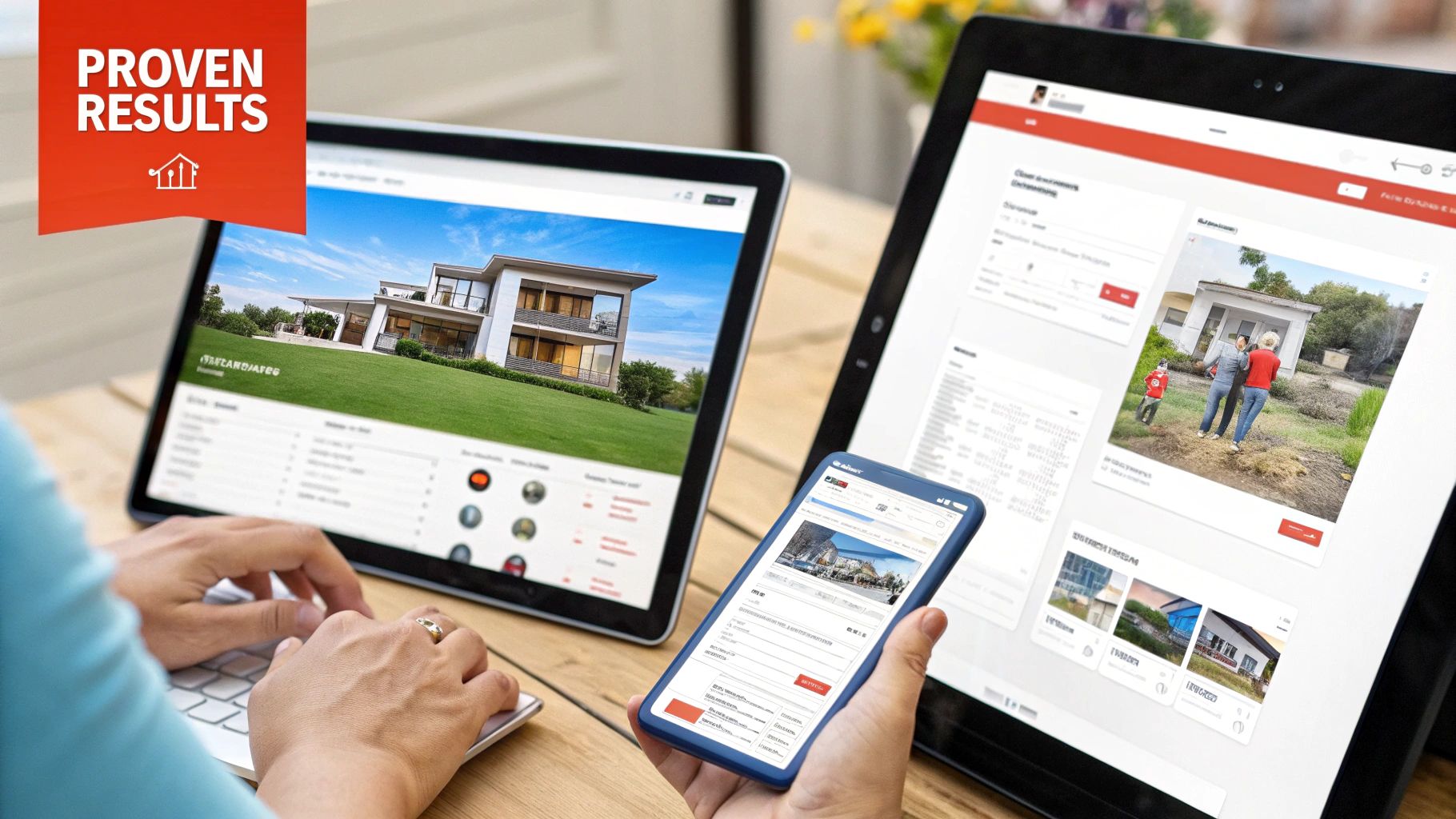
It’s one thing to talk about what a chatbot for a website can do, but it’s another to see it in action. Let’s move past the theory and look at how real businesses are using these tools to solve nagging problems and turn website visitors into happy customers.
These examples aren’t just hypotheticals. They show how a smart chatbot strategy can become your best tool for gathering leads, improving customer experience, and closing sales, often by fixing a single, frustrating bottleneck in the customer journey.
The SaaS Company Automating Demo Bookings
A growing SaaS company had a problem that many of us know all too well: the endless back-and-forth of scheduling demos. Their sales team was burning valuable time just trying to nail down a meeting, and potential customers were losing interest while waiting for a reply.
The fix? They built a chatbot focused on one thing: getting qualified demos on the calendar.
- The Pain Point: The manual scheduling process was slow and leaky, causing hot leads to go cold.
- The Chatbot Solution: The bot popped up on high-intent pages (like pricing or features), asked a couple of quick qualifying questions, and then plugged directly into the sales team’s calendars to let prospects book a time on the spot.
- The Result: They saw a 40% jump in qualified demos booked in the first month. More importantly, their sales reps could stop playing email tag and start selling.
A chatbot’s true power lies in its ability to remove friction from the customer journey. By automating routine tasks like scheduling, it creates a smoother, faster path from initial interest to a meaningful sales conversation.
The Real Estate Agency Capturing After-Hours Leads
A local real estate agency was missing out. They knew most people hunt for homes in the evenings, well after their agents had gone home for the day. Website visitors were left with clunky “contact us” forms and no way to get their questions answered, meaning promising leads were slipping through the cracks.
Their solution was to hire a 24/7 digital receptionist. This chatbot was programmed to engage visitors anytime, day or night. If someone lingered on a property listing, the bot would start a conversation, collect their details, and even offer to schedule a viewing for the next day.
No more missed opportunities, no matter when a potential buyer came looking.
The E-commerce Store Slashing Cart Abandonment
An online retailer was tearing their hair out over a high cart abandonment rate. They had a hunch that last-minute questions about shipping or returns were making people hesitate at the final step. Without someone there to provide a quick answer, shoppers were simply clicking away.
They set up a proactive chatbot to jump in at that critical moment. When a user paused on the checkout page for too long, the bot would appear with a simple message: “Have any questions before you complete your order?”
It was armed with instant answers to the most common queries, giving uncertain shoppers the confidence they needed to click “buy.” That small, timely bit of help made a huge difference to their bottom line.
To give you a broader sense of how versatile these tools are, let’s look at how different industries put chatbots to work.
Chatbot Use Cases Across Industries
Chatbots aren’t a one-size-fits-all solution; they’re more like a Swiss Army knife. Their real value comes from applying them to specific, recurring problems within an industry. The table below shows just a few examples of how they can be tailored to meet unique business needs.
| Industry | Common Problem | Chatbot Solution |
|---|---|---|
| Healthcare | Patients struggle to find appointment times or get answers to basic insurance questions. | A chatbot helps with booking appointments, provides clinic hours, and answers frequently asked questions about insurance coverage. |
| Education | Prospective students are overwhelmed by program information and application requirements. | The bot guides users to the right degree programs, explains admission steps, and collects contact info for follow-up. |
| Hospitality | Hotel guests have constant questions about amenities, check-in times, and local attractions. | A 24/7 chatbot on the hotel website acts as a digital concierge, answering guest queries instantly and freeing up front-desk staff. |
| Finance | Clients need quick answers on loan eligibility, account types, or branch locations outside of business hours. | The chatbot pre-qualifies loan applicants, explains financial products, and directs users to the nearest physical branch. |
As you can see, the core idea is the same across the board: identify where your customers get stuck, and use a chatbot to provide an immediate, helpful path forward.
Getting Your Chatbot Live Without the Headaches
Thinking you need a team of developers to get a chatbot on your website? Think again. These days, getting a powerful, lead-generating assistant up and running is surprisingly straightforward. It’s often a matter of minutes, not months, and can immediately impact your inbound lead collection and customer satisfaction rates.
The first big decision is usually whether to go with a custom-coded solution or a no-code builder. For most businesses aiming to boost sales and improve customer experience, no-code platforms are the way to go. They give you a visual, drag-and-drop environment to build out conversations and set rules, all without touching a single line of code. You’re in the driver’s seat.
Your Simple Four-Step Launch Plan
The entire setup process really just comes down to a few key steps. It’s less about being a tech wizard and more about knowing what you want the bot to accomplish, like qualifying new leads or scheduling demos.
Here’s what the process typically looks like:
- Pick Your Platform: Find a user-friendly, no-code chatbot builder. You’ll want one that’s focused on lead generation and makes customization easy.
- Design the Conversation: This is the fun part. Map out the dialogue. What questions do you need to ask to qualify a lead? Think about things like budget, company size, or what problem they’re trying to solve.
- Install with a Snippet: Once you’ve built your bot, the platform will generate a small piece of code. All you have to do is copy that snippet and paste it into the header or footer section of your website. Most site builders like WordPress have a specific spot for scripts like this.
- Connect Your Tools: The final, crucial step is linking the chatbot to your other business software, especially your CRM. This is what makes sure every lead your bot captures gets sent directly to your sales team with all the important context.
Making Your Chatbot a Real Part of the Team
A chatbot shouldn’t feel like a separate, isolated tool. It needs to fit right into your existing sales and marketing workflow. That’s why those integrations are so important. When your chatbot can instantly push lead data into your CRM, it closes the gap between that first website chat and the follow-up from your sales rep.
Think of the code snippet as the key that unlocks your chatbot’s front door on your website. Once it’s in place, the real magic happens when you connect it to the rest of your business tools, turning conversations into actionable sales data.
This kind of connection means no lead ever falls through the cracks. Your team gets notified instantly, and they have all the information they need to start a meaningful, productive conversation.
Ready to see how simple it can be? You can explore the streamlined setup process when you start your free trial with LeadBlaze and get your own AI assistant live on your site today.
Best Practices for a Chatbot People Actually Enjoy Using
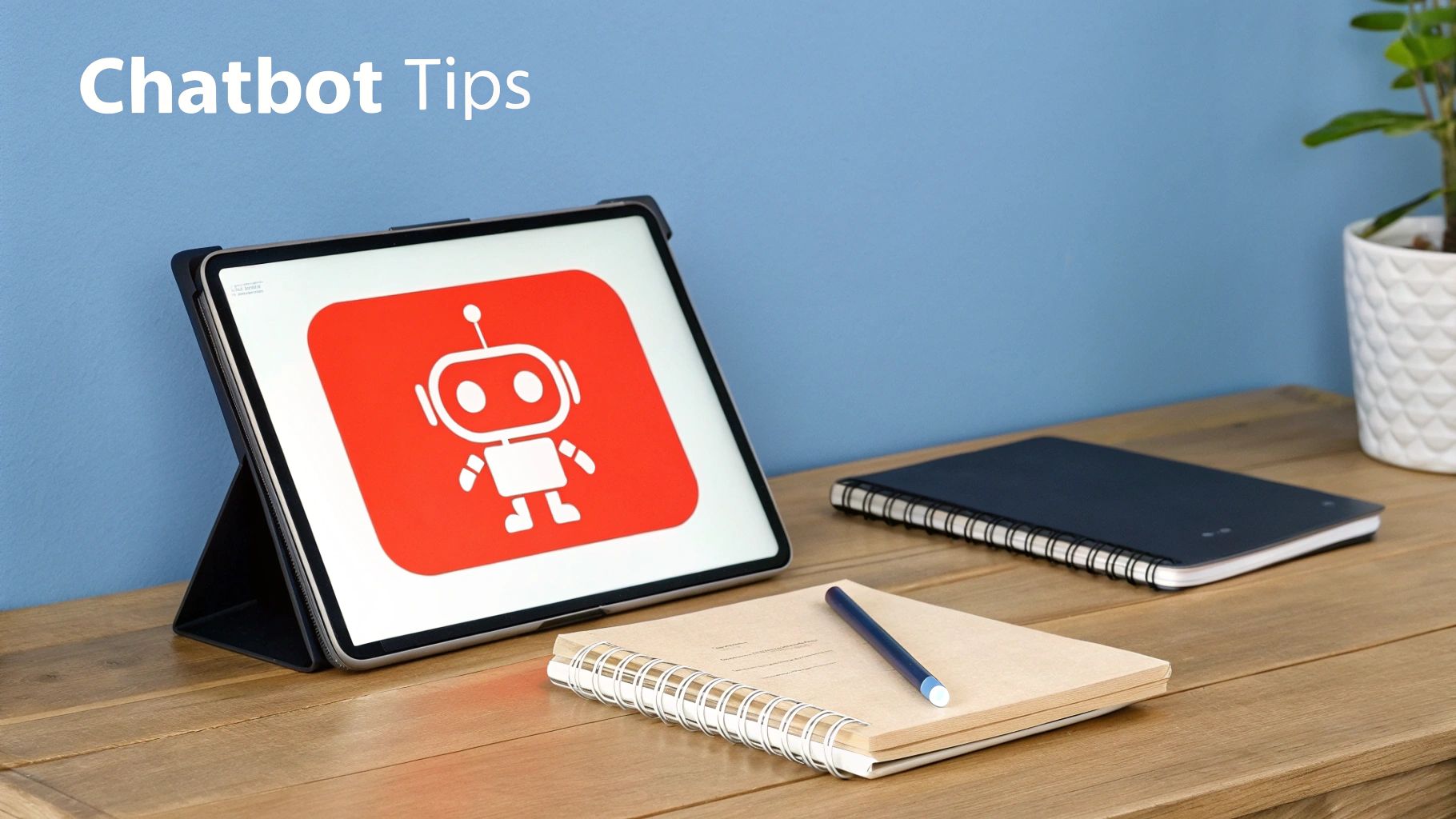
Putting a chatbot on your website is one thing; getting people to actually like using it is another challenge entirely. A clunky bot will just annoy visitors and cost you leads. But a well-designed one can feel like a genuinely helpful guide, boosting both customer satisfaction and your bottom line.
The trick is to remember you’re designing an experience for a real person. They’re looking for fast, clear answers and a touch of personality that doesn’t feel cold and mechanical. A few smart tweaks can make all the difference between a bot that gets closed instantly and one that captures a valuable lead.
Set Clear Expectations Immediately
The first message your bot sends is critical. It needs to immediately establish what it is (an AI assistant) and what it can do. This honesty prevents a ton of frustration by managing a user’s expectations right from the get-go. This upfront communication also sets the stage for a smooth inbound lead capture.
For example, a great opening could be: “Hi there! I’m the AI assistant for [Your Company]. I can help you book a demo, find pricing info, or connect you with a team member. What are you looking for today?” That simple intro sets the stage for a smooth, productive chat.
A chatbot should never pretend to be human. Being upfront builds trust and helps guide the user toward a successful outcome, which ultimately means better leads and happier customers.
Always Provide a Human Escape Hatch
Look, even the most sophisticated AI will eventually run into a question it can’t answer. The worst thing you can do is trap a frustrated user in an endless loop with a bot that can’t help. Make it painfully obvious how they can talk to a real person, enhancing the overall customer experience.
- Offer a Clear Option: Your bot’s main menu should have a button that says something like “Talk to a person” or “Chat with an agent.”
- Recognize Frustration: Program your bot to listen for keywords like “help,” “agent,” or “human.” If it spots one, it should immediately offer to hand the conversation over.
- Set Handoff Expectations: If your team isn’t on standby 24/7, be honest about it. The bot can say, “Our team is available from 9 AM to 5 PM. Can I take a message and have someone get back to you then?”
This safety net is non-negotiable. It ensures that a high-intent lead with a complex question doesn’t just give up and leave. Giving them an out shows you respect their time and are committed to helping them, turning a potential point of friction into a smoothly captured lead.
The growing comfort with AI is undeniable. Projections show there will be nearly 987 million active chatbot users by 2025, which means people are ready and willing to have these automated conversations. They just want the experience to be efficient. You can dig deeper into these global usage statistics and learn how people interact with AI chatbots.
Your Top Questions About Website Chatbots Answered
Diving into chatbots for the first time? It’s natural to have a few questions. Let’s clear up some of the most common ones that pop up when businesses think about adding a chatbot to their website.
How Much Does a Website Chatbot Cost?
The price tag for a chatbot can swing quite a bit, but you don’t need a huge budget to get in the game.
For a basic, rule-based chatbot, you might find free options or plans that run somewhere between $50 and $150 a month. If you’re looking for a more powerful AI sales assistant that can handle complex conversations and integrate with your other tools, you could be looking at several hundred to a few thousand dollars monthly. It really boils down to the chatbot’s features, intelligence, and how many conversations it handles.
Will a Chatbot Mess Up My Website’s SEO?
It’s a valid concern, but the truth is actually the opposite. A good chatbot can give your SEO a nice little boost.
When visitors stick around on your site longer to chat, it increases what’s known as dwell time. This is a big thumbs-up to search engines like Google, signaling that your site offers valuable content. Chatbots create a better experience by giving people instant answers, and a positive user experience is a huge part of modern SEO.
One of the biggest questions we hear is about data privacy, especially since chatbots often collect lead information. It’s so important to choose a chatbot provider that is upfront about how they handle data. For a good example, you can see how user data is managed by checking out a straightforward privacy policy.
Do I Need to Be a Coder to Install a Chatbot?
Not at all. Gone are the days when you needed a developer on speed dial for this stuff.
The best chatbot platforms today are built to be “no-code,” meaning they’re designed for business folks, not programmers. Getting one on your site is usually as simple as copying a small piece of code and pasting it into your website’s backend. Many also have dead-simple plugins for platforms like WordPress or Shopify, so you can be up and running in minutes.
Ready to turn every visitor into a qualified lead? LeadBlaze equips your website with a 24/7 AI sales assistant that engages visitors, answers questions, and captures high-quality leads automatically. Start your free 7-day trial today.
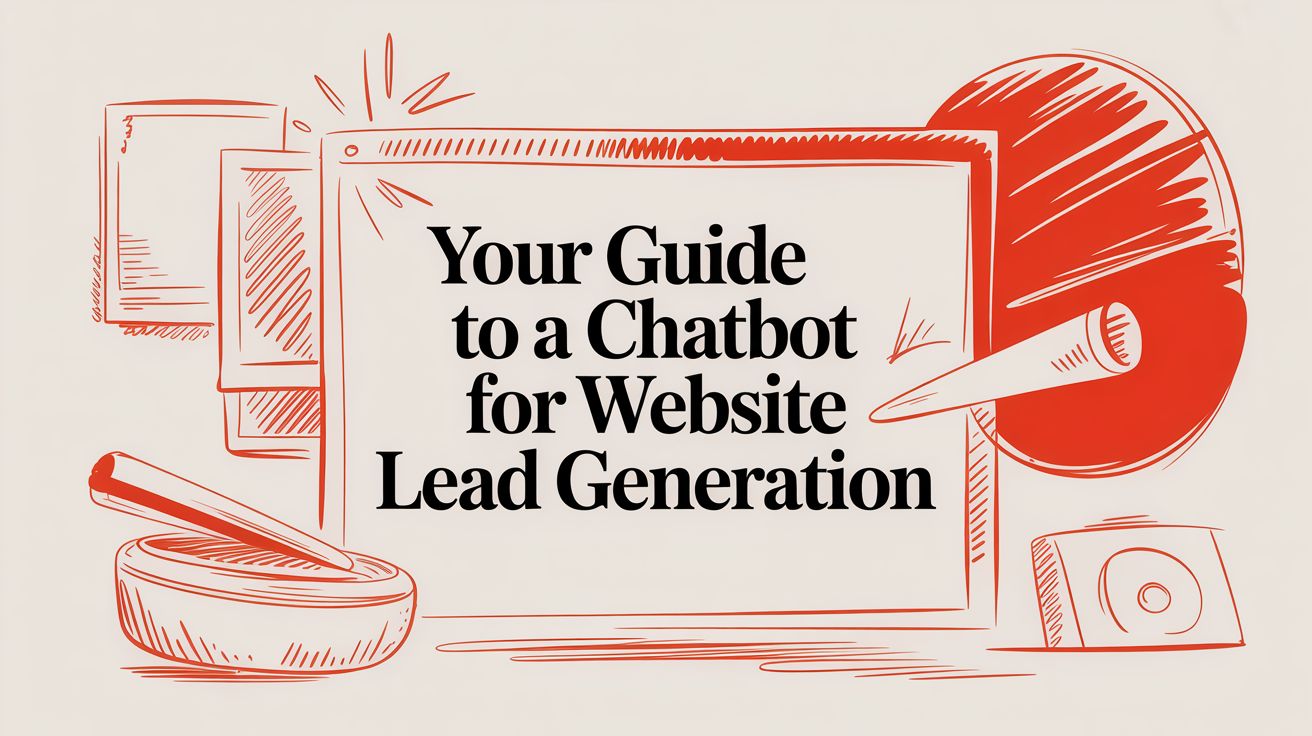
Leave a Reply