Every click on your website tells a story. Are visitors finding what they need, or are they getting lost and leaving in frustration? Without the right tools, you’re navigating in the dark, missing crucial opportunities to improve user experience, generate leads, and boost conversions. Website visitor tracking tools are your solution, providing the data-driven clarity needed to understand not just how many people visit your site, but who they are, what they do, and why they do it.
This guide cuts through the noise to analyze the 12 best options for 2025. We dive deep into each platform, comparing their unique strengths, potential limitations, and ideal use cases. You’ll find everything from behavior analytics platforms like Hotjar that visualize user journeys with heatmaps to B2B identification software like LeadBlaze that uncovers the companies visiting your site.
For those looking to explore a comprehensive list of digital marketing analytics tools, various options are emerging as top contenders for the coming year, and you can see a broader overview of the best digital marketing analytics tools for a more general marketing stack. However, if your specific goal is to decode visitor behavior on your site, you are in the right place.
Whether you’re a small business owner aiming to increase qualified leads, an agency managing client websites, or a solo founder automating your sales funnel, this curated list will help you select the perfect tool to transform raw traffic into measurable business growth. Each review includes screenshots and direct links, giving you everything needed to make an informed decision and start turning anonymous clicks into actionable insights.
1. LeadBlaze
LeadBlaze distinguishes itself from traditional website visitor tracking tools by moving beyond passive analytics to active engagement. It deploys a lightweight, AI-driven sales assistant designed to convert anonymous traffic into qualified leads 24/7. Instead of just tracking clicks and page views, LeadBlaze initiates meaningful, on-brand conversations with visitors the moment they arrive.
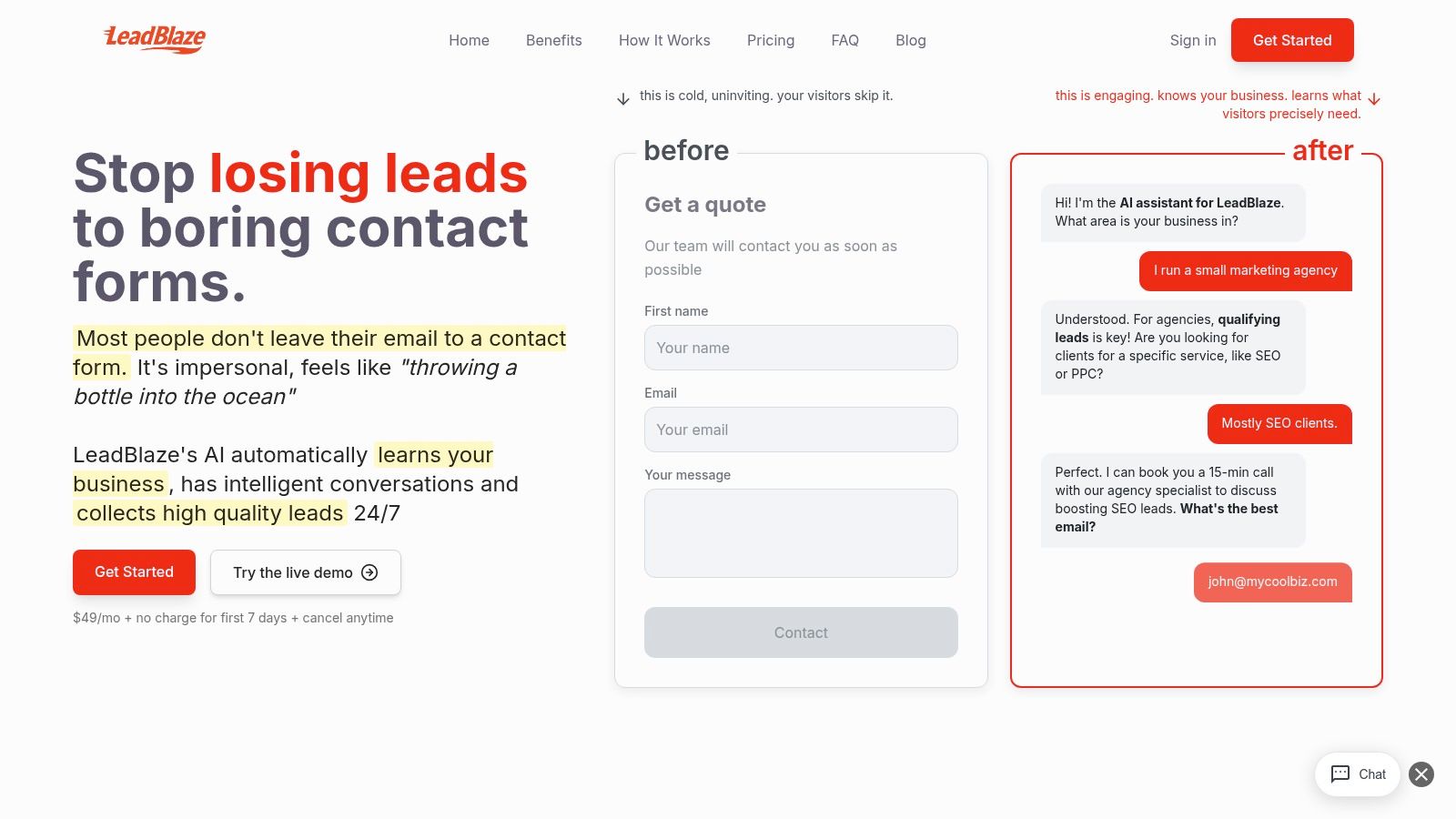
This platform excels at automating the top of the sales funnel, making it an ideal solution for SMBs, service providers, and agencies who need to capture high-intent prospects without manual oversight. The setup is remarkably fast, using either a one-click WordPress plugin or a simple code snippet. Once installed, the AI automatically learns your website’s content to hold knowledgeable conversations, eliminating the need for complex, manual script-building.
Key Strengths & Use Cases
LeadBlaze shines by blending intelligent automation with user-defined control. You set the exact qualification questions, define your brand’s tone of voice, and specify the data you need to capture. The AI then uses this framework to engage visitors contextually, producing far richer lead data than a static “contact us” form ever could.
- For Local Service Providers: A dentist’s office can use LeadBlaze to pre-qualify new patients by asking about their insurance, the service they need, and their availability, all before a staff member ever gets involved.
- For Marketing Agencies: An agency can deploy it on client sites to provide a 24/7 lead capture and qualification service, delivering concise, actionable summaries for faster sales follow-up.
- For Solo Founders: A founder can automate the initial discovery process, ensuring every interested visitor is engaged and qualified, even while they focus on product development.
Implementation and Pricing
The platform prioritizes simplicity in both its setup and business model. After a 7-day free trial, access is a flat $49 per month, which notably includes unlimited team seats and direct support from the founders. This straightforward approach removes the complexity of per-seat or per-conversation pricing common with other tools.
| Feature | Details |
|---|---|
| Setup | One-click WordPress plugin or copy-paste code snippet. |
| Pricing | $49/month after a 7-day free trial. |
| Team Access | Unlimited team members included. |
| Support | Hands-on onboarding and direct founder/team support. |
Pros:
- Automated Site Learning: The AI scans your site to conduct informed conversations without manual scripting.
- Superior Lead Quality: Conversational qualification captures deeper context and intent than static forms.
- AI-Generated Summaries: Delivers concise lead summaries to a central dashboard, saving your team from reading long transcripts.
- Simple, All-Inclusive Pricing: Predictable monthly cost with unlimited users and hands-on support.
Cons:
- Limited Public Social Proof: The website currently lacks extensive public case studies or third-party testimonials.
- Integration Details: Information on CRM integrations and specific data privacy compliance (like GDPR) is not prominently featured.
Learn More: https://leadblaze.ai
2. Hotjar
Hotjar is a leading behavior analytics platform that provides qualitative insights into how users interact with your website. Instead of just showing you numbers, it helps you see what your visitors see and do. This makes it an invaluable tool for product managers, UX designers, and marketers who want to understand the “why” behind user actions and identify friction points in the user journey.

Unlike purely quantitative website visitor tracking tools, Hotjar’s strength lies in its visual feedback mechanisms. Through heatmaps, session recordings, and on-site surveys, you can directly observe user behavior, identify confusing navigation, and gather direct feedback to improve conversion rates. The platform excels at providing actionable insights to enhance the user experience.
Key Features & Use Cases
- Heatmaps & Session Recordings: Visualize clicks, mouse movements, and scrolls to see which elements attract attention and where users get stuck. Use session replays to watch entire user journeys, perfect for debugging issues or understanding cart abandonment.
- Surveys & Feedback: Deploy targeted pop-up surveys or feedback widgets to ask users specific questions at the right moment, such as why they are exiting a page.
- User Interviews: The “Engage” product helps you recruit, schedule, and host user interviews directly from your own user base to collect deep, qualitative feedback.
Pricing and Implementation
Hotjar splits its pricing across three products: Observe (heatmaps/recordings), Ask (surveys/feedback), and Engage (interviews). Each has a free-forever plan with limitations, making it easy to start. Paid plans are modular, allowing you to mix and match tiers for each product based on traffic and feature needs.
Implementation is straightforward, requiring only a single tracking code snippet to be added to your website’s header, a task easily managed with Google Tag Manager. While the platform provides immense value, understanding how to apply its insights is key. For more on this, you can read about how to optimize the user experience on leadblaze.ai.
Website: https://www.hotjar.com/
3. Microsoft Clarity
Microsoft Clarity is a completely free behavior analytics tool that offers insights into user interactions on your website. Backed by Microsoft, its primary value proposition is offering unlimited, enterprise-grade features like heatmaps and session recordings at zero cost. This makes it an incredibly powerful choice for businesses of all sizes, especially those who need robust website visitor tracking tools without a dedicated budget.
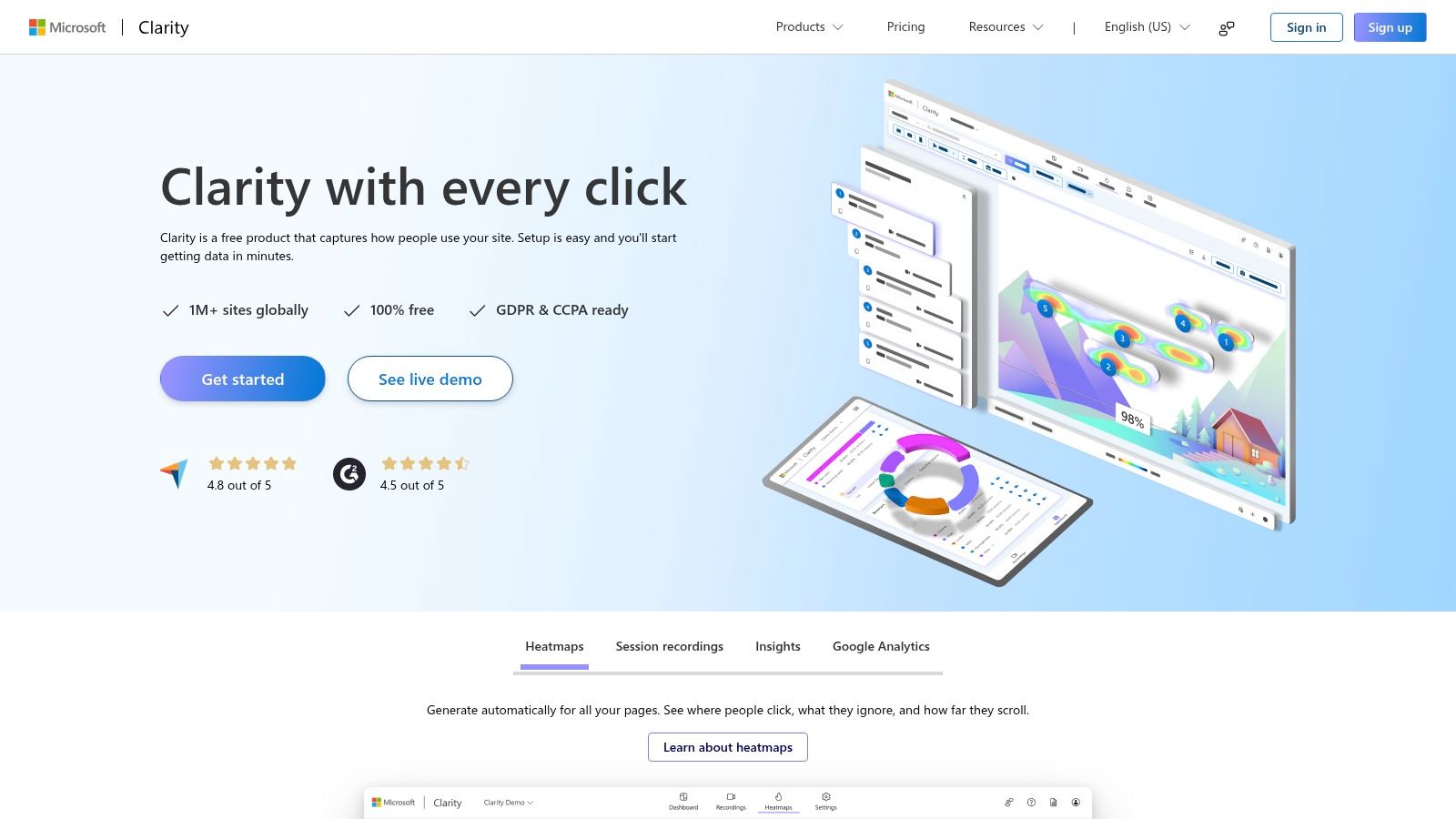
Clarity stands out by democratizing access to qualitative analytics. Where competitors place traffic limits or gate advanced features behind expensive plans, Clarity provides them for free. It is designed to be an “always-on” tool that helps you spot user friction, identify rage clicks, and understand user journeys through visual data, all while being fully compliant with GDPR and CCPA privacy regulations.
Key Features & Use Cases
- Session Recordings & Heatmaps: Watch anonymized recordings of user sessions to see exactly how they navigate, where they hesitate, and what errors they encounter. Use automatically generated click, scroll, and area heatmaps on all pages to visualize engagement patterns.
- AI-Powered Insights: The dashboard surfaces key metrics like “rage clicks,” “excessive scrolling,” and JavaScript errors, helping you quickly identify technical issues and points of user frustration without manually sifting through data.
- Google Analytics Integration: Connect Clarity with your Google Analytics account to see session recordings for specific user segments, providing visual context to your quantitative GA data.
Pricing and Implementation
Microsoft Clarity is 100% free with no traffic limits, no data sampling, and no paid tiers. Its business model is based on leveraging aggregated, anonymized data to improve Microsoft’s own products and services.
Implementation is as simple as adding a small JavaScript tracking code to your website’s <head> section. The setup process is rapid, and once installed, the tool begins collecting data immediately with minimal maintenance required. While it lacks the deep integrations of some premium suites, its core functionality and unbeatable price make it an essential tool for any organization.
Website: https://clarity.microsoft.com/
4. Google Analytics (GA4 / Analytics 360)
Google Analytics is the undisputed giant of web analytics, providing a powerful, free platform for understanding website traffic and user behavior. The latest version, Google Analytics 4 (GA4), shifts from a session-based model to an event-based one, offering a more unified view of the customer journey across both websites and apps. It is an essential quantitative tool for nearly every digital marketer and business owner.
While it doesn’t offer visual replays like other website visitor tracking tools, GA4’s strength is its deep integration with the Google ecosystem, particularly Google Ads. This allows for sophisticated audience building, conversion tracking, and return on ad spend (ROAS) analysis. The platform provides a foundational layer of data that helps marketers understand traffic sources, user demographics, and content performance at a massive scale.
Key Features & Use Cases
- Event-Based Analytics & Explorations: Track specific user interactions like button clicks, video plays, and form submissions as events. Use the “Explorations” feature to build custom reports, funnels, and path analyses to uncover user patterns.
- Funnels, Attribution, & Audiences: Define custom funnels to see where users drop off in key processes. Analyze attribution models to understand which channels contribute most to conversions and create detailed audience segments for remarketing in Google Ads.
- Free BigQuery Export: Connect your GA4 property to BigQuery to run complex SQL queries on your raw event data, enabling much deeper analysis than the standard interface allows.
Pricing and Implementation
The standard version of GA4 is completely free and suitable for most small to medium-sized businesses. The enterprise version, Analytics 360, offers higher data limits, unsampled reporting, and service-level agreements, but pricing is custom and requires contacting a sales partner.
Implementation involves adding a GA4 tracking tag to your website, which is easily done using Google Tag Manager. While powerful, the transition to GA4 has a steep learning curve. Understanding how to properly configure events is crucial to effectively measure the customer experience on leadblaze.ai.
Website: https://marketingplatform.google.com/analytics/
5. FullStory
FullStory is an enterprise-grade Digital Experience Intelligence (DXI) platform that combines high-fidelity session replay with robust product analytics. It’s designed to give product, engineering, and UX teams a complete picture of the user experience by capturing nearly every interaction automatically. This makes it a powerful website visitor tracking tool for diagnosing issues, understanding user behavior, and optimizing digital products.

Unlike tools that focus solely on either qualitative or quantitative data, FullStory excels at merging them. Its “autocapture” feature records all user sessions, which can then be searched, segmented, and analyzed to identify trends, track funnels, and pinpoint sources of user frustration like rage clicks or errors. The platform’s AI-driven insights help surface the most critical issues without manual digging.
Key Features & Use Cases
- High-Fidelity Session Replay: Watch pixel-perfect replays of user sessions to see exactly what they experienced, including console logs and network activity for technical debugging. This is ideal for support teams and engineers to replicate and solve bugs quickly.
- Funnels & Conversions: Build and analyze funnels to understand where users drop off. The platform can automatically surface sessions where users failed to convert, allowing you to see the “why” behind the numbers.
- Error & Performance Tracking: Automatically detect and prioritize JavaScript errors and slow-performing pages, linking them directly to the user sessions where they occurred.
Pricing and Implementation
FullStory offers a free plan suitable for small teams and a 14-day free trial of its Business plan. For larger needs, including their Business and Enterprise tiers, you must contact their sales team for a custom quote, as pricing is not publicly listed. This structure is common for platforms targeting mid-market and enterprise clients.
Implementation involves adding a JavaScript snippet to your website’s <head> tag. Once installed, it begins capturing data immediately. Given its advanced capabilities, it’s best suited for organizations with dedicated product or analytics teams who can leverage its deep, combined qualitative and quantitative insights effectively.
Website: https://www.fullstory.com/
6. Crazy Egg
Crazy Egg is a veteran in the visual analytics space, offering a powerful and accessible suite of tools for marketers who want to understand user behavior and immediately act on those insights. It combines website visitor tracking with on-page optimization features like A/B testing, making it a comprehensive solution for improving conversion rates. The platform is best known for its detailed and easily digestible heatmaps.
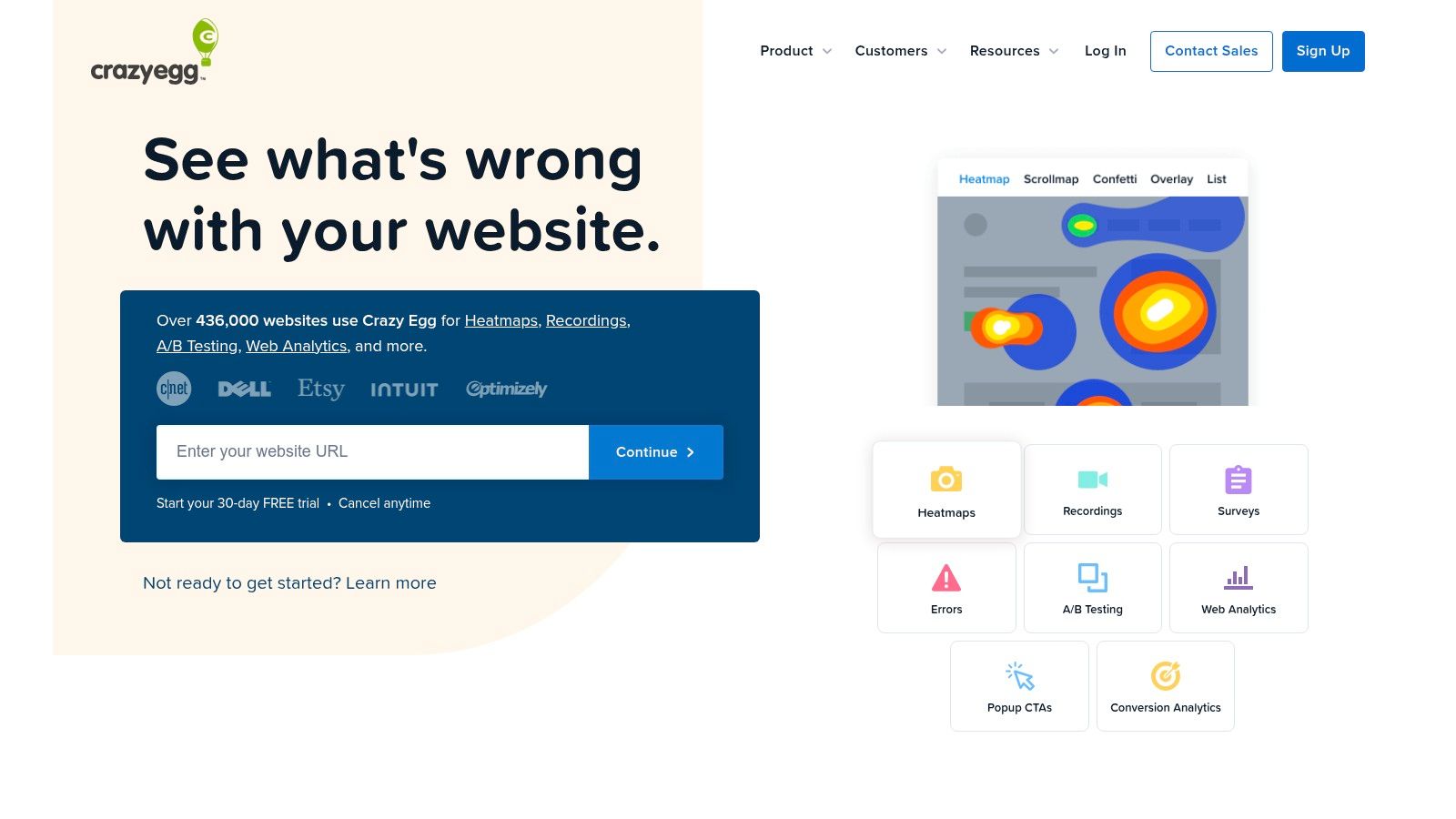
Unlike platforms that focus solely on analytics, Crazy Egg closes the loop by allowing you to test changes directly on your site. Its strength lies in making complex data like click patterns and scroll depth simple to understand and act upon. This approach empowers marketers to make data-driven decisions to enhance website layout, content placement, and calls-to-action without needing a dedicated development team.
Key Features & Use Cases
- Heatmaps: Utilize Confetti, Scroll, and Overlay reports to see exactly where users click, how far they scroll, and which elements they interact with most. This is perfect for identifying underperforming CTAs or popular content.
- Session Recordings: Watch recordings of user sessions to diagnose issues in real-time, understand user frustration points in a checkout process, or see how visitors navigate through your sales funnel.
- A/B Testing: Easily create and launch A/B tests to experiment with different headlines, images, or layouts. The built-in editor allows you to make changes directly on your site without writing any code.
Pricing and Implementation
Crazy Egg offers clear, published pricing with a generous 30-day free trial on all plans. A major advantage is that all tiers support unlimited websites and team members, with costs based on tracked pageviews and recordings. This makes it scalable for agencies or businesses managing multiple properties.
Implementation involves adding a single JavaScript snippet to your website, a process that is straightforward and can be managed through tools like Google Tag Manager. While the platform is user-friendly, high-traffic sites may find they need to upgrade tiers quickly to avoid hitting data sampling limits.
Website: https://www.crazyegg.com/
7. Lucky Orange
Lucky Orange is an all-in-one conversion rate optimization and website visitor tracking tool designed for small to medium-sized businesses and ecommerce sites. It combines qualitative behavior analytics with real-time visitor engagement tools, offering a complete suite to understand user actions, identify issues, and provide immediate support. This unified approach makes it a powerful and cost-effective solution for teams that need broad functionality without subscribing to multiple services.
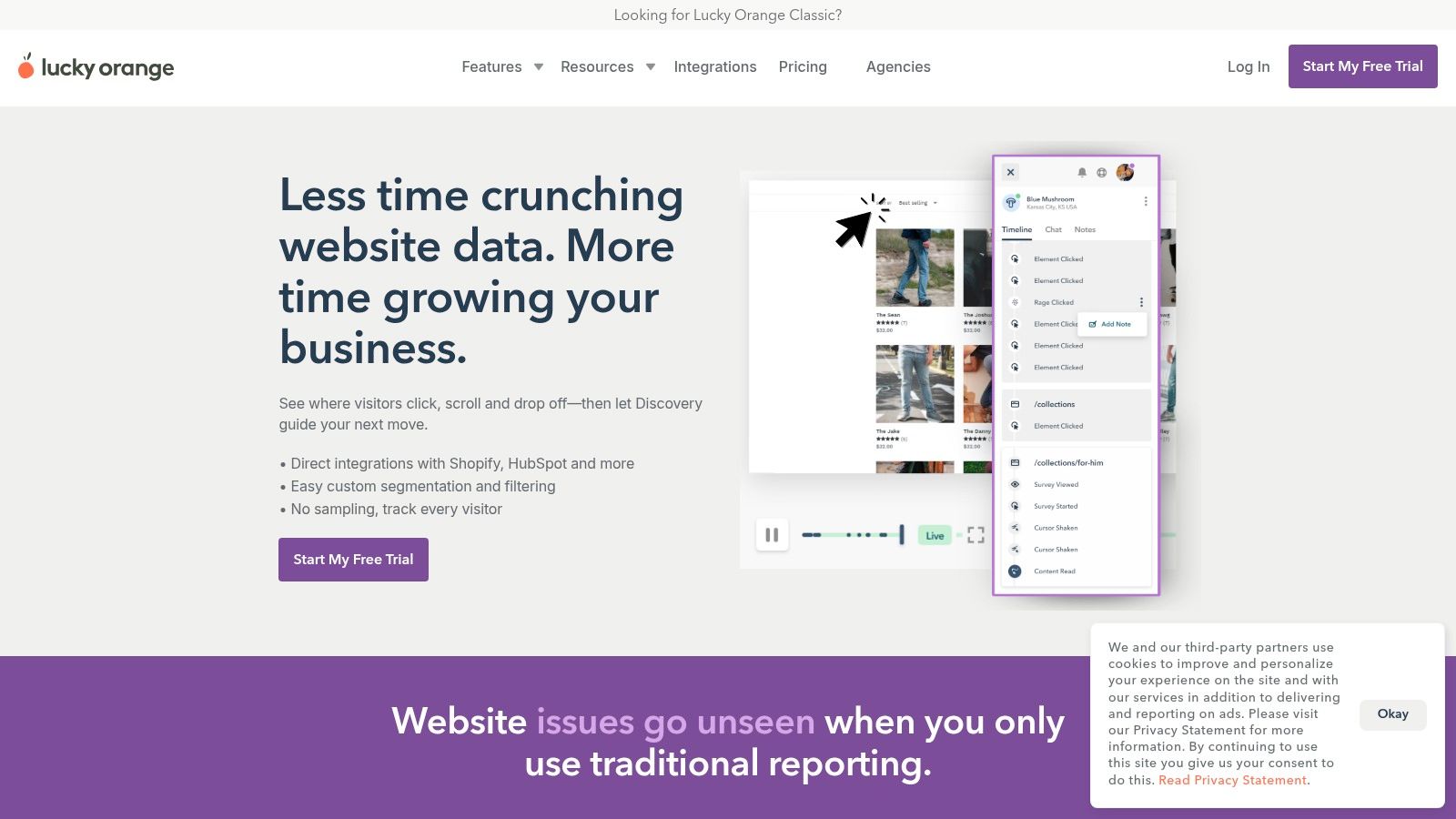
What sets Lucky Orange apart is that it includes its full feature set on every plan, from the free tier upwards. While competitors often gate features like funnels or advanced analytics behind higher-priced plans, Lucky Orange scales pricing based on traffic volume. This allows growing businesses to access session recordings, dynamic heatmaps, form analytics, surveys, and live chat from day one.
Key Features & Use Cases
- Session Recordings & Dynamic Heatmaps: Watch real user sessions to see how they navigate your site and use dynamic heatmaps that show clicks and scrolls on interactive elements like menus and pop-ups.
- Conversion Funnels & Form Analytics: Build funnels to see where users drop off in key processes and analyze individual form fields to discover which ones cause hesitation or abandonment.
- Surveys, Live Chat & Announcements: Engage visitors directly with targeted surveys, offer real-time support via live chat, and use announcements to promote offers or guide users.
Pricing and Implementation
Lucky Orange offers a generous free-forever plan with 100 sessions per month. Paid plans scale based on session volume and page views, with all features included and support for unlimited team members. A 7-day free trial is available for all paid tiers.
Implementation is as simple as adding a small tracking code to your website’s header, which can be done manually or through Google Tag Manager. One consideration is data retention, which starts at 30-60 days on lower-tier plans; extensions can be purchased for longer storage. The platform’s comprehensive features and straightforward pricing make it a strong contender for SMBs.
Website: https://www.luckyorange.com/
8. Heap
Heap is a powerful product analytics platform distinguished by its “autocapture” technology. Instead of manually tagging every event you want to track, Heap automatically captures all user interactions like clicks, form submissions, and page views from the moment its code is installed. This allows for retroactive analysis, meaning you can define and analyze events that occurred before you even thought to track them.
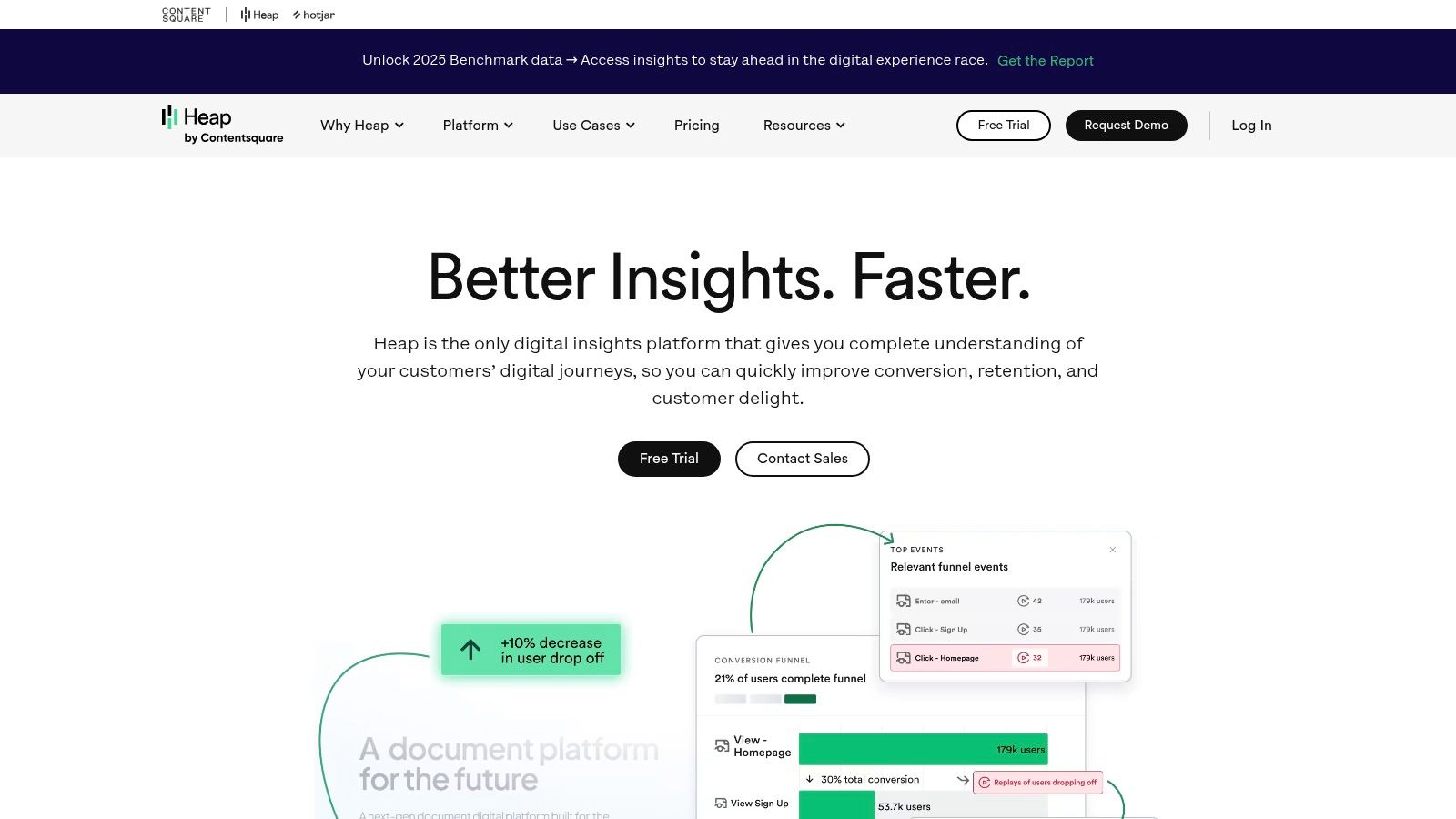
This unique approach makes it one of the most flexible website visitor tracking tools for product and marketing teams who need to move quickly without heavy instrumentation. It eliminates the risk of missing crucial data and empowers teams to answer new questions about user behavior on the fly. While its core strength is quantitative analysis, Heap offers add-ons for session replays and other qualitative insights.
Key Features & Use Cases
- Autocapture: Automatically logs every user interaction, enabling you to define events retroactively without needing to add new code. This is perfect for agile teams that need to adapt their analytics strategy quickly.
- Charts & Cohorts: Build detailed funnels, retention curves, and user segments to understand how different groups engage with your site over time.
- Session Replay & Heatmaps: Optional add-ons allow you to visually analyze user journeys and see where visitors are clicking, providing qualitative context to your quantitative data.
- Data Warehouse Connectors: Easily sync your captured data with platforms like BigQuery, Redshift, or Snowflake for deeper, more complex analysis.
Pricing and Implementation
Heap offers a generous free plan that includes up to 10,000 sessions per month, making it accessible for startups and small businesses. Paid plans (Pro and Premier) offer unlimited users and reports but come with custom pricing based on session volume. It’s important to note that key features like session replay are only available as paid add-ons.
Implementation involves adding a single JavaScript snippet to your website’s header. The true power of Heap is realized when you begin defining events and building reports within its interface, which requires some learning but offers immense analytical freedom.
Website: https://www.heap.io/
9. Mixpanel
Mixpanel is a powerful, event-based product analytics platform designed for data-driven teams who need to understand user behavior at a granular level. Unlike traditional website visitor tracking tools that focus on page views, Mixpanel tracks specific actions or “events” users take, such as signing up, playing a video, or completing a purchase. This approach provides deep insights into user engagement and product adoption.
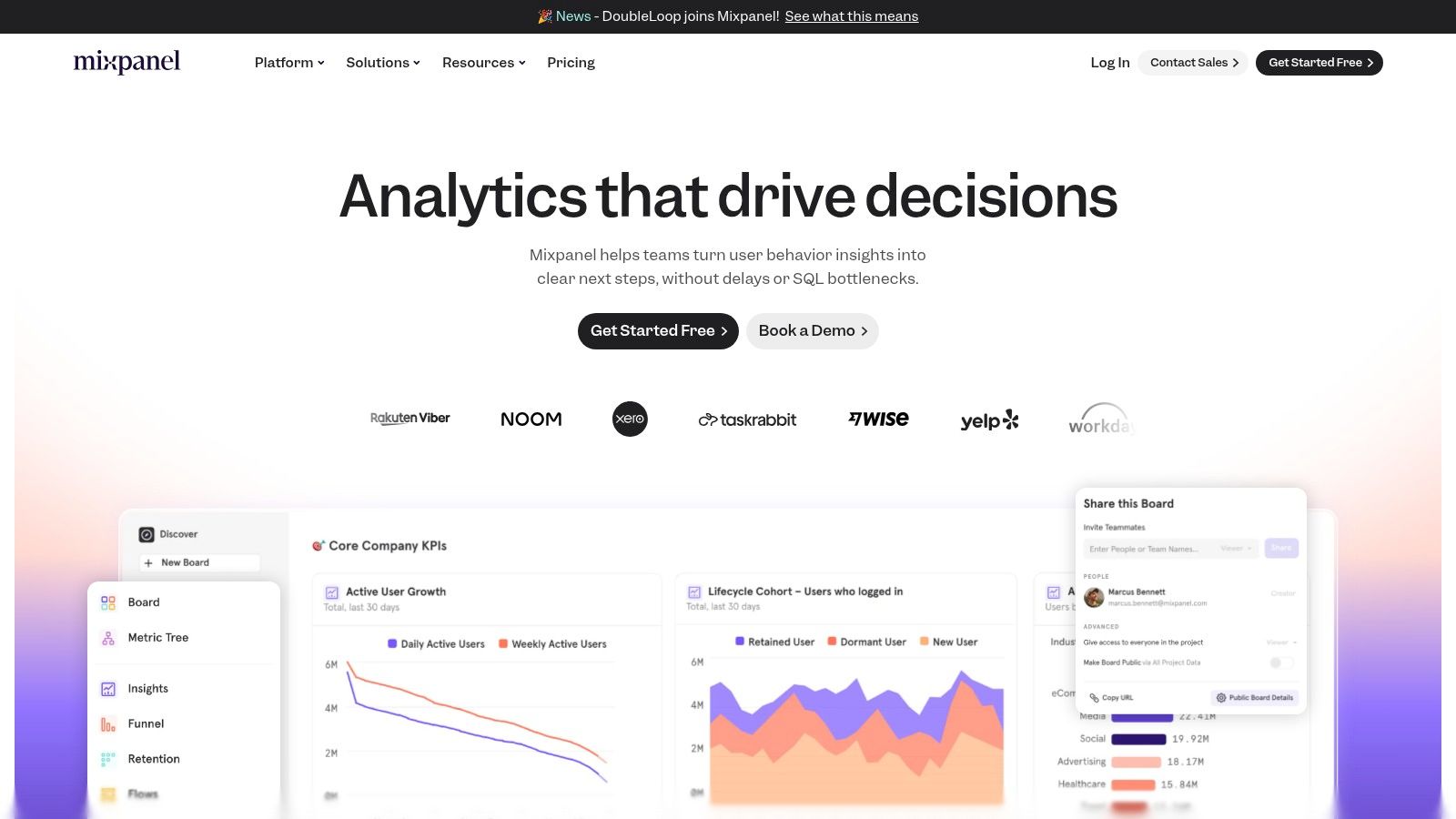
The platform is built for scalability, making it a favorite among tech startups and enterprises that need to analyze high volumes of user interactions. Its strength lies in answering complex questions about user journeys, such as which features lead to the highest retention rates or where users drop off in a conversion funnel. This makes it ideal for product, marketing, and data teams aiming to optimize their digital products based on concrete behavioral data.
Key Features & Use Cases
- Event-Based Analytics: Track any custom user action to build detailed funnels, conduct cohort analysis, and measure user retention over time. This is perfect for identifying your most valuable user segments.
- Interactive Reports: Create and customize dashboards with interactive reports to visualize trends, segment users, and understand the impact of new features or marketing campaigns.
- A/B Testing & Impact Analysis: Run experiments to test hypotheses and use impact analysis to measure how specific changes affect key performance indicators (KPIs) and user behavior.
Pricing and Implementation
Mixpanel offers a generous free plan that includes many core features. Its paid “Growth” and “Enterprise” plans are based on monthly tracked events, with a transparent pricing slider on its website to estimate costs. The Growth plan notably includes the first 1 million monthly events for free, making it accessible for growing businesses.
Implementation requires developers to integrate the Mixpanel SDK and define the specific events you want to track. While more involved than a simple script installation, this setup provides highly customized and actionable data. The total cost can increase with higher event volumes and add-ons like Group Analytics, so careful planning of your tracking strategy is essential.
Website: https://mixpanel.com/
10. Matomo (Cloud and On-Premise)
Matomo stands out as a privacy-focused analytics platform and a powerful Google Analytics alternative. It gives users complete data ownership, avoids data sampling, and uniquely offers both a cloud-based SaaS and a self-hosted on-premise version. This flexibility makes it an ideal choice for organizations with strict data privacy requirements, such as those in healthcare, finance, or government sectors.
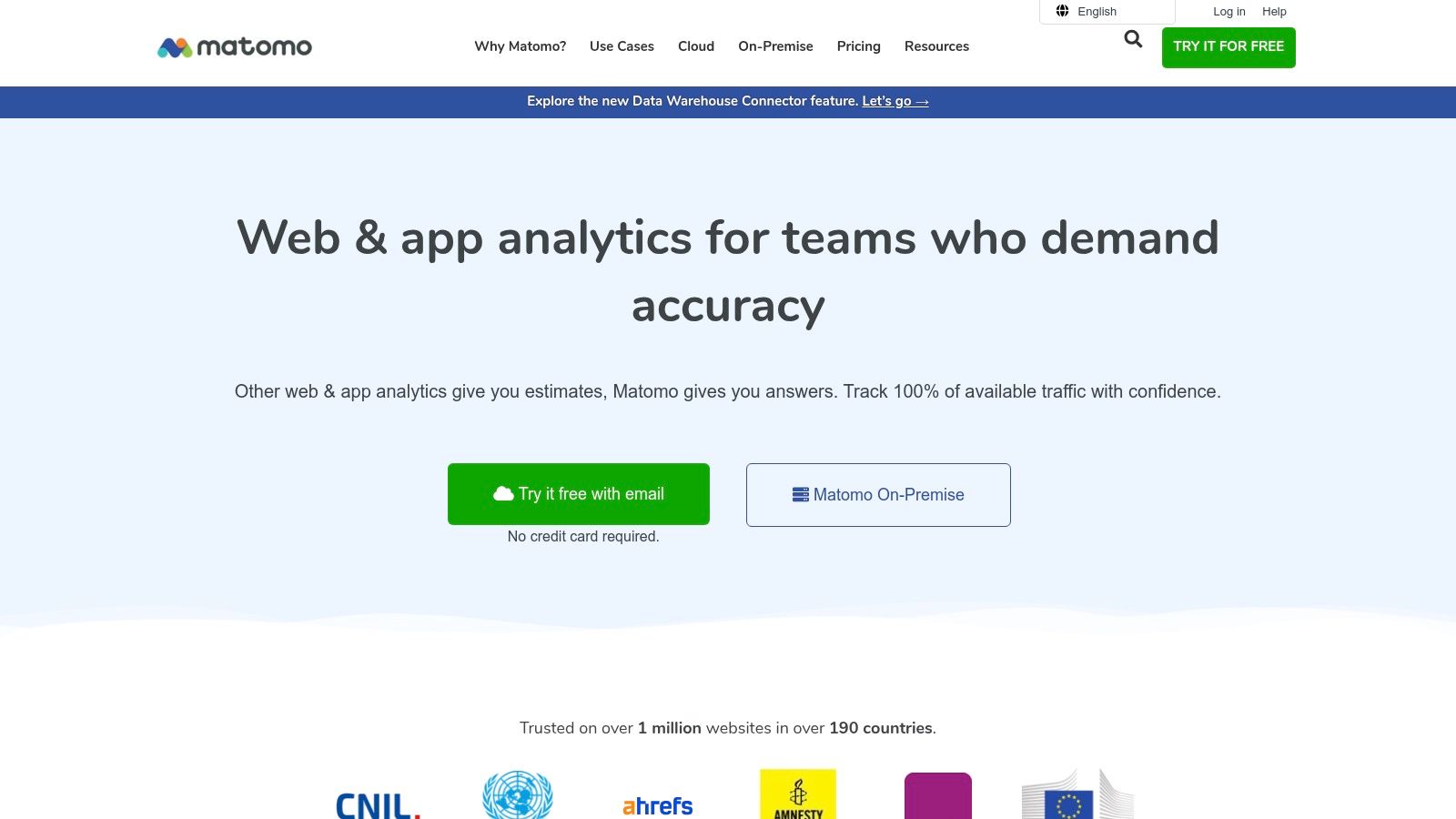
Unlike many website visitor tracking tools that lock you into a cloud ecosystem, Matomo gives you the freedom to choose your deployment model. The on-premise version is free to use (you just pay for hosting), while the cloud version provides a managed, scalable solution that simplifies migration from Google Analytics. Its commitment to GDPR compliance and user privacy is a core part of the platform’s design, not just an add-on feature.
Key Features & Use Cases
- Full Data Ownership: With the self-hosted option, you control 100% of your analytics data, ensuring no third party can access it. This is critical for meeting compliance standards like GDPR and HIPAA.
- No Data Sampling: Matomo provides 100% accurate reports based on all your traffic data, regardless of volume. This is a significant advantage over platforms that sample data for high-traffic sites.
- Comprehensive Analytics Suite: Includes standard web analytics, e-commerce tracking, a built-in Tag Manager, and optional plugins for heatmaps and session recordings to get a complete view of user behavior.
Pricing and Implementation
Matomo’s pricing is bifurcated. The On-Premise version is free to download and install on your own server, with some advanced features like A/B testing or heatmaps available as paid plugins. Matomo Cloud is a premium, managed service priced in EUR based on monthly hits, starting around €19/month.
Implementation involves adding a tracking code to your site, similar to other analytics tools. The self-hosted version requires server setup and maintenance, which may demand technical expertise. The Cloud version offers a much simpler, plug-and-play experience.
Website: https://www.matomo.org/
11. Dealfront (Leadfeeder)
Dealfront, formerly known as Leadfeeder, is a powerful B2B intelligence platform designed to de-anonymize your website traffic. It excels at identifying the companies that visit your site, even if they don’t fill out a form, turning anonymous clicks into qualified sales leads. This makes it one of the most effective website visitor tracking tools for sales-driven organizations focused on account-based marketing.
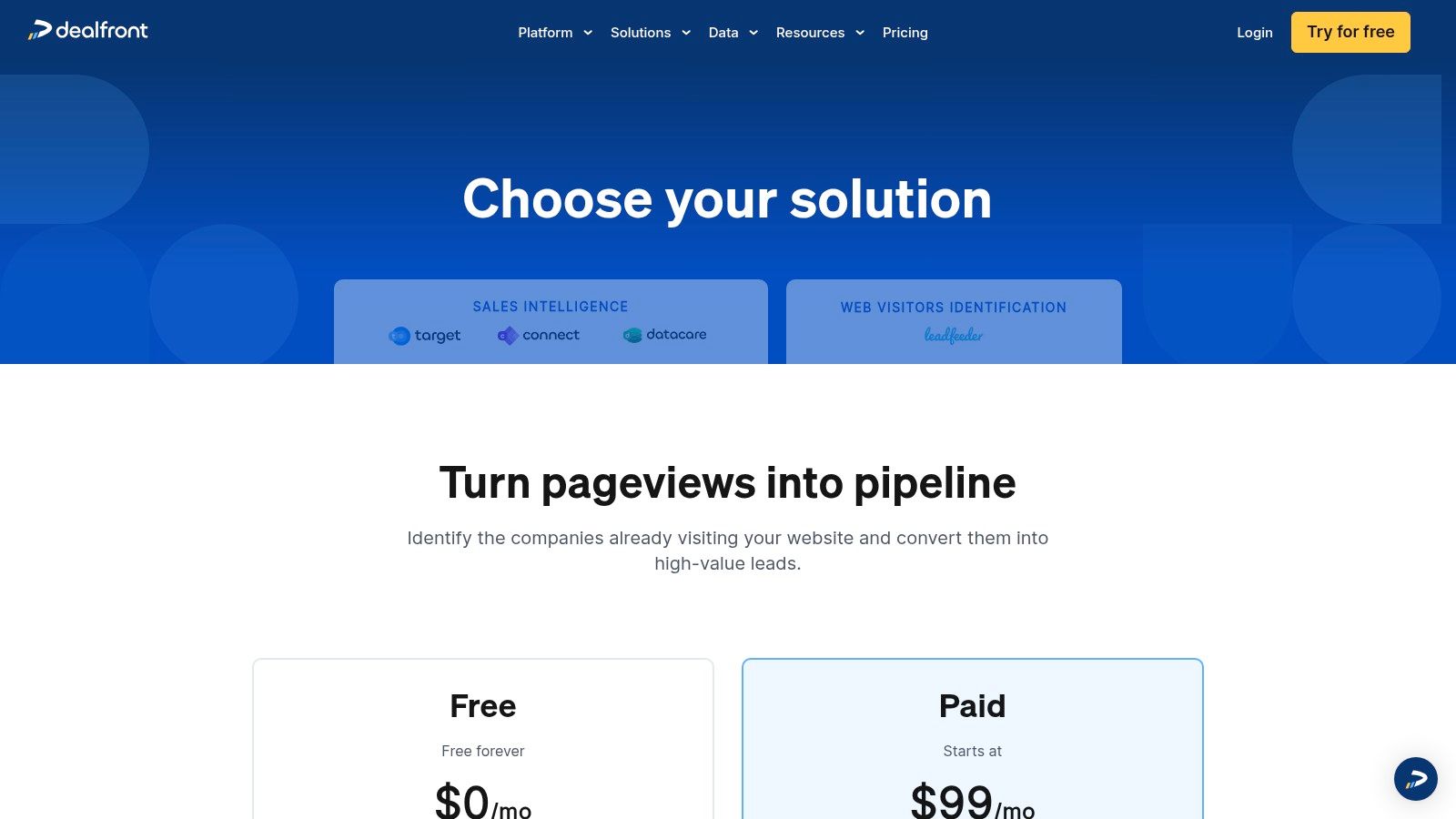
Unlike broad analytics platforms, Dealfront is laser-focused on providing actionable sales data. It enriches visitor data with company details, employee contacts, and firmographics, then integrates seamlessly with CRMs like Salesforce and HubSpot. This allows your sales team to receive real-time alerts about high-intent accounts visiting your pricing page or blog, enabling timely and relevant outreach.
Key Features & Use Cases
- Company Identification: Automatically identifies which companies are browsing your site using IP address intelligence and provides detailed profiles, including industry, size, and key contacts.
- CRM Integration & Alerts: Pushes identified leads directly into your CRM, creating new deals or updating existing records. Set up custom alerts to notify sales reps when target accounts show engagement.
- Advanced Filtering: Create custom feeds to segment visitors by behavior, location, or firmographic data. This helps you prioritize the most promising leads for your sales team.
Pricing and Implementation
Dealfront offers a free plan that identifies up to 100 companies with a 7-day data retention limit. Paid plans are tiered based on the number of unique companies identified per month and offer unlimited users and longer data retention, starting with a 14-day free trial.
Implementation involves adding a simple tracking script to your website’s header. Once installed, it begins identifying visiting companies immediately. To maximize lead conversion from this identified traffic, you could explore how a chatbot for your website on leadblaze.ai can engage visitors in real-time.
Website: https://www.dealfront.com/pricing-web-visitors/
12. Lead Forensics
Lead Forensics is a powerful B2B visitor identification platform designed specifically for sales and marketing teams. It moves beyond anonymous analytics by revealing the identity of the companies visiting your website, turning your traffic into a rich source of actionable sales intelligence. The platform is built to help you capitalize on prospects who are already showing interest in your services but haven’t yet filled out a form.

Unlike general-purpose website visitor tracking tools, Lead Forensics focuses entirely on lead generation. It provides firmographic data, key contact information, and real-time alerts when high-value prospects are browsing your site. This allows sales teams to engage with warm leads proactively, armed with the context of what content the prospect has viewed, significantly shortening the sales cycle.
Key Features & Use Cases
- Business Visitor Identification: Unmask anonymous website traffic to see a list of visiting companies, including their size, industry, and location. This is ideal for identifying new sales opportunities.
- Real-time Alerts & CRM Integrations: Receive instant notifications when a target account lands on your site and sync lead data directly into your CRM to streamline sales workflows.
- Sales Workflow Automation: On higher tiers, automate lead distribution and outreach sequences, ensuring that hot leads are contacted immediately without manual intervention.
Pricing and Implementation
Lead Forensics operates on a quote-based pricing model, requiring you to contact their sales team for specific rates tailored to your needs. While a free trial is available to evaluate its capabilities, the service is a premium solution and may be cost-prohibitive for smaller businesses or those with limited budgets.
Implementation involves adding a tracking code to your website, similar to other analytics platforms. The true value comes from integrating it deeply into your sales process, using its purpose-built portal to manage, qualify, and assign leads effectively. It is a highly specialized tool for B2B companies serious about inbound lead generation.
Website: https://www.leadforensics.com/
Top 12 Website Visitor Tracking Tools — Feature Comparison
| Product | Core features | UX / Quality ★ | Value & Price 💰 | Target & USP ✨👥 |
|---|---|---|---|---|
| LeadBlaze 🏆 | 24/7 AI sales assistant; auto‑site learning; one‑click WP plugin; qualification rules; AI summaries | ★★★★☆ instant, on‑brand chats; concise lead briefs | 💰 $49/mo (7‑day free); onboarding + founder support; unlimited seats | 👥 SMBs, agencies, solo founders; ✨ auto‑learning bot, custom qualification, fast handoffs |
| Hotjar | Heatmaps, session recordings, funnels, surveys & interviews | ★★★★☆ easy UI; fast setup | 💰 Free plan; paid per product/site tiers | 👥 Marketers & UX teams; ✨ mix-and-match Observe/Ask/Engage tools |
| Microsoft Clarity | Unlimited session replays; heatmaps; AI insights; privacy controls | ★★★☆☆ scalable; low maintenance | 💰 Free — no paid tier | 👥 Large sites & cost-conscious teams; ✨ free unlimited recordings, GDPR/CCPA controls |
| Google Analytics (GA4 / 360) | Event-based analytics; funnels, audiences; BigQuery export | ★★★★☆ robust ecosystem; learning curve | 💰 Free GA4; Analytics 360 (enterprise pricing) | 👥 Data teams & advertisers; ✨ tight Google Ads & BigQuery integration |
| FullStory | High-fidelity session replay; product analytics; AI insights | ★★★★★ enterprise-grade UX; deep insights | 💰 Free plan/trial; enterprise pricing (sales) | 👥 Product & UX teams at growth/enterprise; ✨ advanced replay + AI assistants |
| Crazy Egg | Heatmaps (scroll/confetti), recordings, A/B testing, on-page CTAs | ★★★★☆ marketer-friendly; visual insights | 💰 Clear pricing; 30‑day trial | 👥 Marketers & conversion teams; ✨ built-in A/B + engagement tools |
| Lucky Orange | Session recordings, dynamic heatmaps, live chat, surveys, funnels | ★★★★☆ all-in-one SMB UX | 💰 Free tier (100 sessions); paid for volume | 👥 SMBs & e‑commerce; ✨ live chat + surveys included on every plan |
| Heap | Autocapture event tracking; charts, cohorts; add-on replays | ★★★★☆ retroactive analytics; low tagging overhead | 💰 Free to 10k sessions; paid add-ons | 👥 Product analysts & growth teams; ✨ autocapture + retroactive event analysis |
| Mixpanel | Event analytics, cohorts, retention, experiments | ★★★★☆ scalable; transparent pricing slider | 💰 Free tier; pay by events & add-ons | 👥 Data-driven product teams; ✨ event-based experiments & retention focus |
| Matomo (Cloud & On‑Prem) | Web analytics, eCommerce, tag manager, heatmap plugins | ★★★★☆ privacy-first; no sampling | 💰 Self-host free; Cloud paid (EUR pricing) | 👥 Privacy-conscious orgs & enterprises; ✨ full data ownership, GDPR tooling |
| Dealfront (Leadfeeder) | Company de-anonymization, CRM integrations, alerts | ★★★★☆ B2B lead accuracy varies | 💰 Tiered pricing by identified companies; 14‑day trial | 👥 B2B sales & SDRs; ✨ turns anonymous traffic into company leads |
| Lead Forensics | Business visitor lists, contact data, real-time alerts, CRM sync | ★★★★☆ focused lead workflows; enterprise feel | 💰 Quote-based; free trial available | 👥 Sales teams seeking firmographic contacts; ✨ real-time alerts + automation |
Choosing the Right Tool to Illuminate Your Visitor Journey
As we wrap up this exploration of top website visitor tracking tools, it’s clear that no single platform fits every scenario. Your choice should align with your primary goal – whether it’s understanding user behavior, optimizing conversion funnels, or transforming anonymous traffic into qualified leads.
Key Insights from Our Analysis
- For UX and behavior visualization, Hotjar and Microsoft Clarity shine with heatmaps and session replays.
- If you need deep, event-driven analytics, Heap and Mixpanel capture every interaction in custom funnels.
- Tools like Dealfront and Lead Forensics excel at identifying B2B companies behind anonymous visits.
- LeadBlaze combines real-time chat, AI qualification, and visitor insights into one proactive lead-generation engine.
- Google Analytics 4 remains a solid free option for basic tracking, while Analytics 360 adds enterprise controls.
- Privacy-focused businesses will appreciate Matomo’s on-premise model for full data ownership.
Actionable Next Steps
- Define Your Core Objective
- Choose conversion, UX optimization, or lead identification as your priority.
- Leverage Free Trials
- Test 2–3 platforms side by side to compare ease of setup and data clarity.
- Map Out Your Tech Stack
- Ensure seamless integration with CRM, email marketing, and support chat systems.
- Monitor Implementation Costs
- Factor in setup time, subscription tiers, and potential training resources.
Important Factors to Consider
- Data Privacy and Compliance
- Check if the tool supports GDPR, CCPA, or your local privacy regulations.
- Scalability and Performance
- Evaluate load impact on site speed and concurrent session tracking limits.
- Reporting and Dashboards
- Look for customizable, exportable reports and real-time alerting options.
- Integration Ecosystem
- Ensure connectors exist for your CMS, ad platforms, and sales tools.
- Support and Community
- Gauge vendor responsiveness, documentation quality, and active user forums.
Beyond quantitative tracking data, gathering direct feedback can unlock hidden visitor motivations. If you want to know why users click or abandon, consider exploring leading website survey tools to complement your analytics stack.
Selecting the Perfect Fit
- Small teams on tight budgets may gravitate toward Microsoft Clarity or Google Analytics 4.
- Growth-stage startups needing custom event tracking often favor Heap or Mixpanel.
- Service providers and B2B sellers will extract maximum value from Dealfront or Lead Forensics.
- Marketing agencies and solo founders looking to both qualify leads and engage visitors in real time should test LeadBlaze for its unique AI-driven conversation flows.
By following these guidelines, you’ll turn raw visitor data into actionable strategies that drive conversions, improve user experience, and generate more qualified leads.
Wrapping up, remember that visitor tracking is not a one-time project. Continual testing, iteration, and alignment with business goals will help you unlock the full potential of your website’s traffic.
Stay curious, stay data-driven, and illuminate every step of your visitor’s journey towards conversion.
Ready to convert website visits into real conversations and qualified leads? Give LeadBlaze a try today. Its AI-driven chat and automated qualification blend seamlessly with your tracking tools, turning insights into instant engagement. Visit LeadBlaze to start your free trial and light up your visitor journey.
