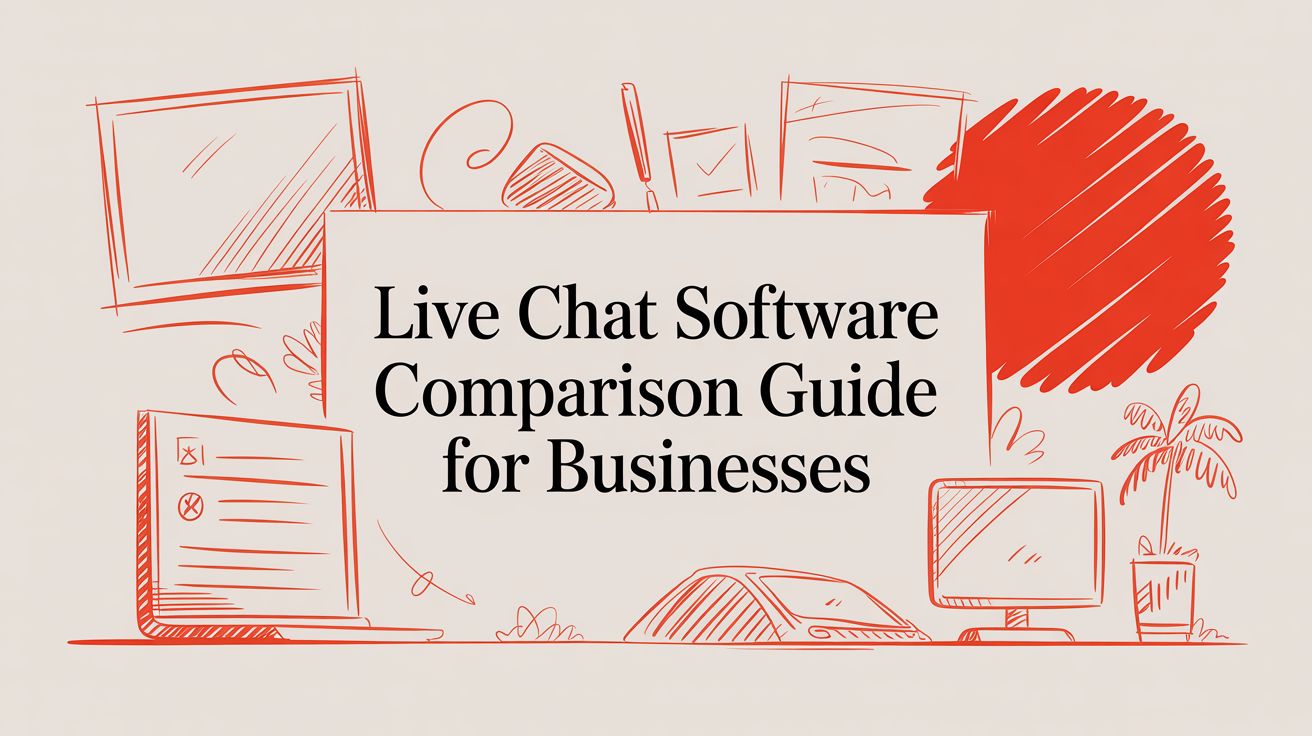Choosing the right live chat software really boils down to one fundamental question: Are you looking for a massive, all-in-one customer service platform, or do you need a focused tool built for sales and engagement? While a system like Zendesk gives you a complete support ecosystem, a tool like LeadBlaze is engineered from the ground up to turn website visitors into qualified leads. This guide will walk you through a detailed live chat software comparison to help you land on the right choice for your business.
Why Your Live Chat Choice Matters
Picking a live chat platform is a much bigger deal than just adding a widget to your website. It’s a strategic move that directly shapes your sales numbers, customer happiness, and how smoothly your team operates. The right software is like having the perfect host at your digital front door—it greets visitors, answers questions, and guides interested prospects right where you want them to go. The wrong one just creates headaches, frustrates users, and lets good leads slip away.
This choice is more critical than ever, especially with the market for these tools exploding. The global live chat software market is expected to rocket from USD 9.95 billion in 2024 to nearly USD 37.88 billion by 2035. That’s not just a trend; it’s a massive shift in how businesses communicate.

Key Factors To Consider
Before you get lost in a sea of features, let’s simplify things. Your decision should be guided by the business results you’re actually trying to achieve.
- Your Primary Goal: Is this all about customer support, or are you laser-focused on generating sales leads? A support tool will have great ticketing features, while a sales tool will be all about lead qualification and pushing data to your CRM.
- Your Automation Needs: Are you okay with your team managing chats during business hours, or do you need an AI assistant working around the clock to engage visitors and pre-qualify leads 24/7?
- Your Tech Stack: How easily will this new software play with the tools you already use every day? Think about your CRM, email marketing platform, and e-commerce system. Smooth integrations are non-negotiable for a clean workflow.
- The User Experience: Don’t just look at the chat widget your customers see. Pay close attention to the dashboard your team will be using. An intuitive backend is just as crucial as a polished front-end experience.
The bottom line: The “best” live chat software isn’t the one with the longest feature list. It’s the one that fits your specific business model and customer journey like a glove.
To give you a head start, the table below offers a quick snapshot of our top picks. It’s designed to help you quickly spot the front-runners before we dive into the nitty-gritty details of each one. For a deeper look at building out your strategy, be sure to read our complete guide to live chat support.
Top Live Chat Platforms at a Glance
This table gives you a quick summary of the leading live chat tools, highlighting what they do best and who they’re for. Use it to narrow down your options fast.
| Software | Best For | Key Feature Highlight |
|---|---|---|
| LeadBlaze | Small Businesses & Agencies | 24/7 AI-powered lead qualification and concise conversation summaries. |
| Zendesk | Enterprise Support Teams | Fully integrated help desk, ticketing, and multi-channel support suite. |
| LiveChat | E-commerce & Sales Teams | Robust analytics, proactive chat triggers, and deep CRM integrations. |
| Tidio | Startups & Solopreneurs | User-friendly interface with a powerful free plan and conversational AI. |
| Tawk.to | Businesses on a Budget | Completely free software with essential chat and ticketing features. |
Now that you’ve got the lay of the land, let’s dig into what makes each of these platforms tick.
Evaluating the Core Features That Matter Most
A slick interface is nice, but it’s what’s under the hood that really drives business results. When you’re comparing live chat software, you have to go beyond a simple feature checklist. It’s about understanding how each function will actually impact your team’s day-to-day work and, ultimately, your bottom line.

On the surface, many platforms offer similar-sounding features, but how they work in the real world can be wildly different. I’ve found it’s best to break down the core functions into three critical areas: agent productivity, customer engagement, and intelligent automation. Looking at tools through this lens helps connect the dots between a feature and a tangible business outcome.
Boosting Agent Productivity and Efficiency
Your live chat tool should be your team’s best friend, not another complex system they have to wrestle with. Features that make agents more productive are non-negotiable. They’re what allow a small team to handle a high volume of conversations without letting quality slip.
It all starts with an efficient agent dashboard. Tools like Zendesk and LiveChat give agents a complete picture, showing a visitor’s browsing history, past conversations, and customer details pulled straight from a CRM. Having this context on hand means agents don’t have to ask repetitive questions and can personalize the interaction from the very first message.
Here are the key productivity features I always look for:
- Intelligent Chat Routing: This is a must-have. It automatically directs incoming chats to the right department or agent based on rules you set. For example, a query from the pricing page can go straight to sales, while a login issue is sent to support.
- Canned Responses: These are pre-written answers to common questions. It sounds simple, but this feature drastically cuts down response times for routine stuff, freeing up agents to tackle more complex problems.
- Internal Notes & Collaboration: This lets agents send private messages to each other within a live conversation. They can get help or hand off a tricky issue without the customer ever knowing, which keeps the experience seamless.
A productive agent is an effective one. Features that reduce clicks, automate routine tasks, and provide immediate context are what separate a good live chat tool from a great one.
Driving Customer Engagement and Conversions
Live chat shouldn’t just be a passive support channel—it’s a powerful tool for proactively engaging with visitors. The right features can turn a casual browser into a paying customer by sparking a conversation at just the right moment. This is how you shift from reactive support to proactive sales.
Proactive chat triggers are a perfect example. You can set up rules to automatically start a chat when a visitor meets certain criteria. For instance, if someone has been on your checkout page for more than 60 seconds without buying, a chat can pop up offering help. This simple move can make a huge difference in reducing cart abandonment.
Another key engagement feature is a built-in knowledge base. Platforms like Zendesk let their chatbots suggest relevant help articles right inside the chat widget, often before a customer even needs to talk to an agent. This lets people find their own answers, which, it turns out, 73% of customers actually prefer.
Leveraging AI and Advanced Automation
This is where the next generation of live chat software really shines. AI-powered automation takes over the repetitive, time-sucking tasks like qualifying leads and answering basic support questions. This frees up your human team to focus only on high-value interactions that require a personal touch.
AI chatbots can work 24/7 to greet visitors, ask qualifying questions, and collect contact info. A tool like LeadBlaze, for example, uses AI to understand your website’s content and then autonomously engages visitors to see if they’re a good fit for your services. This makes sure every lead passed to your sales team is already warmed up and relevant. If you’re curious, you can dig deeper in our guide to the best AI sales assistant software.
The real difference in AI quality comes down to its conversational ability. Basic bots are stuck on rigid scripts. Advanced AI, on the other hand, can understand intent and adapt its responses, creating a much more natural and helpful experience and avoiding the frustration that bad bots often cause.
Taking a Closer Look at the Top Live Chat Platforms
Choosing the right live chat tool feels like navigating a packed marketplace. To find the best fit, you have to look past the flashy feature lists. It’s really about understanding the philosophy behind each platform and how that translates to the real world for your specific business.
We’re going to break down the heavy hitters—Zendesk, LiveChat, Tidio, and Tawk.to—by looking at them through the lens of real-world business needs, from enterprise-level support operations to startups on a shoestring budget.
The live chat space is a competitive one, but a few key players have captured most of the market. Data shows that Tawk.to is out in front, holding about 21.8% of the global market share. It’s followed by tools like the Facebook Chat Plugin (17.7%), Zendesk Chat (8.5%), Tidio (7.7%), and LiveChat (6.02%). These numbers paint a picture of a diverse landscape where both free and premium tools have managed to build massive user bases.
So, let’s dive in and see how these top platforms really stack up when it comes to critical areas like multi-channel support, AI smarts, and the user experience for your team.
Scenario 1: Juggling Conversations from Everywhere
Today’s customers connect with you all over the place—your website, social media, maybe even a mobile app. The best live chat software acts as a central command center, pulling all those conversations into one place. This stops your agents from getting overwhelmed and ensures every customer gets the same great experience, no matter how they reach out. This is where you start to see some big differences.
Zendesk is the undisputed champion here. Its entire platform is built on a rock-solid ticketing system that becomes the single source of truth for every customer interaction. Whether a question comes from your website chat, an email, or a DM on social media, it becomes a trackable ticket. This approach is perfect for large support teams that need serious tracking, clear escalation paths, and a complete history of every customer.
LiveChat, while not as laser-focused on ticketing, also does a fantastic job with multi-channel support. It hooks up smoothly with Facebook Messenger, WhatsApp, and even SMS, letting agents handle everything from one clean dashboard. Its real advantage is a sales-oriented mindset, which makes it easier to see how conversations from different channels are actually driving revenue.
Tidio offers a more streamlined, small-business-friendly take on this. It connects with Facebook Messenger and Instagram, which is often all a startup or e-commerce shop needs. It may not have the enterprise-level muscle of Zendesk, but you can get it set up and running in no time, making multi-channel support accessible without a headache.
Tawk.to, staying true to its free-forever model, provides the basics. You can create tickets from chats and emails, but its connections to social media and other messaging apps aren’t as polished as the paid options. It’s a solid choice for businesses that just need to manage website chat and email in one spot without spending a dime.
The Big Difference: Zendesk’s core is its ticketing system, treating every conversation like a formal record—ideal for complex support. In contrast, LiveChat and Tidio are all about managing real-time conversations, making them a better fit for teams focused on sales and engagement.
Scenario 2: Putting AI and Automation to Work
AI isn’t just a buzzword anymore; it’s a critical part of an efficient support setup. But the quality of that AI can vary wildly, from simple, rigid bots to smart assistants that can actually understand what a customer wants. This is where we see a huge gap between the platforms.
Tidio’s Lyro really stands out as a seriously advanced AI. Instead of just following a script you write, Lyro is designed to learn directly from your knowledge base and FAQs. It can hold natural, human-like conversations to answer questions, essentially acting as a first-line support agent. This lets it solve up to 70% of common questions on its own, which is a massive help for smaller teams.
Zendesk’s Answer Bot is another beast, but its focus is a bit different. It shines by integrating deeply with Zendesk’s massive help center features. When a customer opens a chat, Answer Bot proactively suggests relevant articles to help them solve the problem themselves. If it can’t, it hands the conversation off to a human agent with all the context intact. Its main job is to deflect tickets and encourage self-service.
LiveChat also has great chatbot features that let you build automated workflows for greeting visitors, qualifying leads, or creating support tickets. It’s incredibly customizable, but its AI can feel more rules-based when you compare it to the conversational feel of Tidio’s Lyro. It’s a fantastic tool for automating predictable tasks, but it might take more work to handle complex, open-ended questions. For a closer look at what a single platform offers, you might find an in-depth Livechat review helpful for understanding the nuances.
Tawk.to gives you some basic chatbot functions through its Knowledge Base feature. You can set up simple bots to pull answers from your FAQs, but that’s about it. It doesn’t have the sophisticated natural language processing of its premium rivals, making it best for answering only the most repetitive questions.
Scenario 3: The Agent’s Day-to-Day Experience
The experience your own team has with the software is just as important as the customer’s. A clunky, confusing dashboard leads to slow responses and burned-out agents. The best platforms give your team a clean, context-rich workspace that helps them get more done, faster.
LiveChat gets rave reviews for its beautiful and intuitive agent dashboard. It lays out a ton of information—like the visitor’s location, what pages they’ve viewed, and past chat history—in a way that’s easy to grasp at a glance. Agents have everything they need to personalize the conversation right in front of them, which is why fast-moving sales teams tend to love it.
Tidio also puts a huge emphasis on a clean and simple user experience. The interface is modern and uncluttered, making it a breeze for new users to pick up. All your conversations live in a single inbox, and its visual chatbot builder means you can create automated flows without writing a single line of code. That simplicity is a huge win for small businesses without a dedicated IT person.
Zendesk’s agent workspace is incredibly powerful, but it can feel a bit overwhelming at first. Because it crams so much functionality into one place—ticketing, chat, phone, knowledge base—the interface is dense and has a real learning curve. That said, for teams that live and breathe Zendesk all day, this unified view is a model of efficiency once they get the hang of it.
Tawk.to offers a functional, no-frills interface. It gives you all the essential tools you need to manage chats and tickets, but it’s missing the polished design and deep contextual data you get from a platform like LiveChat. For a free tool, it’s remarkably complete, but the user experience is definitely more basic.
Final Recommendations
After comparing these platforms from top to bottom, here’s who we think they’re best for:
- For Enterprise Support Teams: Zendesk is the clear choice. Its powerful, all-in-one suite is purpose-built for handling a high volume of complex support issues across every channel imaginable.
- For Sales-Driven E-commerce and B2B: LiveChat is your best bet. The fantastic agent interface, strong analytics, and proactive chat features are perfectly tuned for turning website visitors into paying customers.
- For Startups and Small Businesses: Tidio strikes the perfect balance between power and simplicity. With its advanced AI, easy-to-use interface, and generous free plan, it’s a highly effective solution that won’t break the bank.
- For Businesses on a Tight Budget: Tawk.to is an unbeatable value. As a completely free platform that covers all the core live chat and basic ticketing needs, it’s the perfect starting point for any company wanting to offer live support without a financial commitment.
Finding the Right Live Chat for Your Use Case
Picking the right live chat software isn’t about finding a single “best” platform. It’s about matching a tool’s strengths to your actual business goals. What works wonders for an e-commerce store might be totally useless for a B2B service company.
Thinking in terms of “problem-solution” is the best way to cut through the marketing fluff. First, figure out what you really need to accomplish—is it boosting sales, qualifying leads, or just offering stellar support? Once you know that, you can find a platform built to solve that specific problem.
Let’s break down a few common business scenarios to find your perfect fit.
This decision tree gives you a quick visual on how to think through the selection process based on your biggest needs and budget.
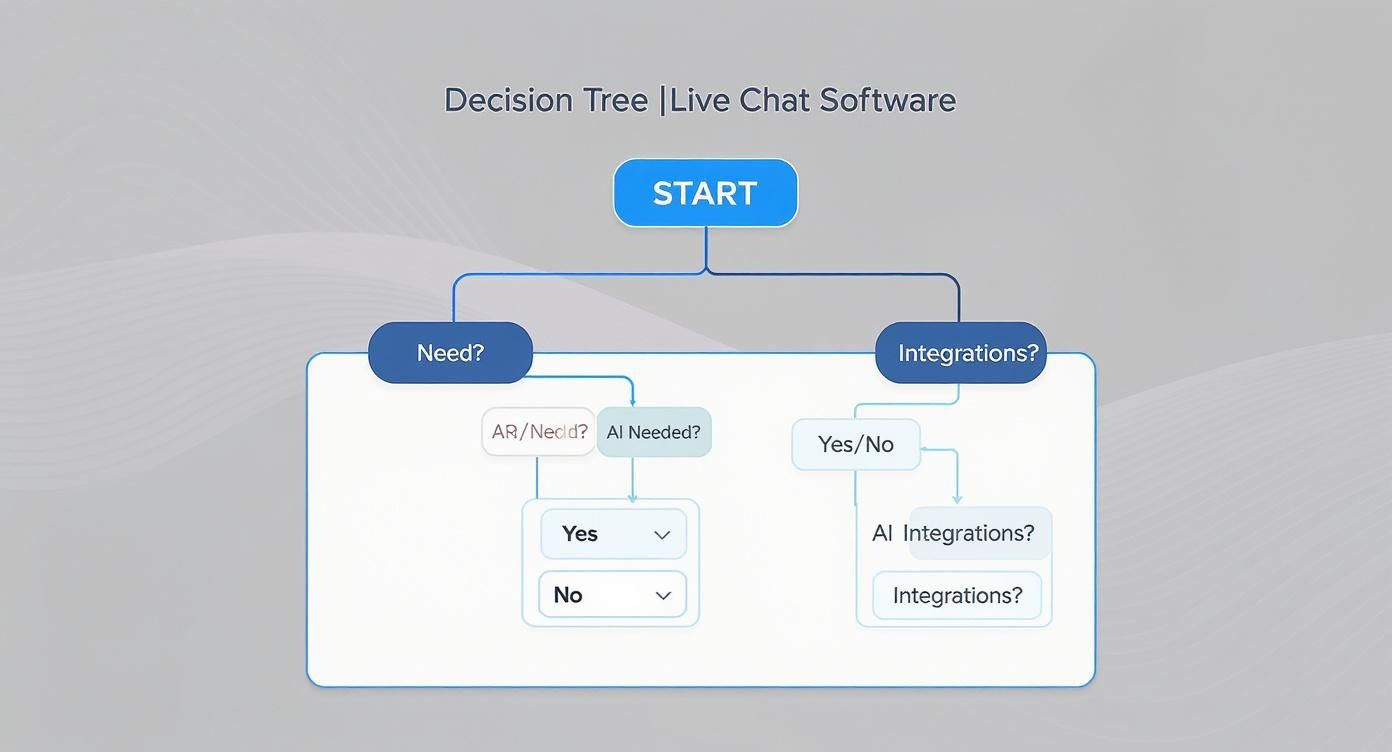
As you can see, factors like your need for AI, specific integrations, and how much you can spend are what really guide you toward the right tool.
For E-commerce Stores Boosting Conversions
If you’re running an online store, your main goal is simple: turn more browsers into buyers. You need a tool that can jump in at just the right moment, like when a shopper is lingering on a product page or seems stuck at checkout.
For this job, LiveChat is a clear standout. Its deep integrations with platforms like Shopify and BigCommerce let your agents see a customer’s cart details right in the chat window. That context is golden—they can offer targeted help instead of asking generic questions.
Key Differentiator: LiveChat’s proactive chat triggers feel like they were made for e-commerce. You can set a rule to automatically ping a visitor after they’ve viewed three product pages, asking if they need help finding the right size. It’s a simple move that can directly tackle cart abandonment.
Plus, its analytics are all about connecting chats to cash. You can track sales goals and see exactly which conversations led to a purchase, giving you a crystal-clear picture of your ROI.
For B2B Companies Qualifying Sales Leads
In the B2B world, the sales cycle is a marathon, not a sprint. Live chat isn’t about closing a deal on the spot; it’s about spotting high-value prospects, getting key information, and handing them off to the right salesperson without any friction.
This is where a tool with serious CRM integration and lead qualification smarts becomes essential. A platform like LeadBlaze was designed from the ground up for this very task. Its AI assistant can engage every single visitor 24/7, running them through qualifying questions to see if they’re a good fit.
This means your sales team stops wasting time on dead-end leads. The AI gathers critical details like company size, job role, and budget before a human ever gets involved, then sends a neat summary straight to your team or into your CRM.
For Startups Needing a Powerful Free Solution
When you’re a startup or flying solo, every dollar counts. You need professional-grade tools without the enterprise price tag. The goal is to build a solid communication channel that won’t hold you back as you grow.
For this, Tidio offers a package that’s tough to beat. Its free plan is one of the most generous out there, bundling live chat, chatbots, and even email marketing into one dashboard. It lets a small team cover a lot of ground right from the start.
Its visual chatbot builder is a huge plus for non-technical founders. You can drag and drop to create automated flows that answer common questions or capture leads, no coding required. If you’re building on a different platform, finding a great WordPress online chat plugin is another smart way to lay a strong foundation. Tidio’s mix of powerful features and a genuinely useful free plan makes it the go-to for ambitious businesses on a budget.
Understanding Pricing and the Total Cost of Ownership
It’s tempting to just look at the monthly subscription fee when comparing live chat software. I’ve seen countless businesses make this mistake. But that sticker price? It’s often just the tip of the iceberg. To make a smart investment, you need to dig deeper and figure out the Total Cost of Ownership (TCO)—what you’ll actually spend over the long haul.
The live chat market is exploding for a reason. Valued at roughly USD 1.15 billion in 2024, it’s expected to nearly double by 2033. This boom gives us more choices than ever, but it also means wading through some pretty complex pricing plans. For a deeper dive into these numbers, check out the live chat software market research from IMARC Group.
First things first, let’s get a handle on the common ways these tools charge you.
Breaking Down Common Pricing Models
Most live chat platforms build their pricing around one of three core models. Each one has its quirks and can have a massive impact on your budget, especially as your business grows.
Per-Agent Pricing: This is the old standby. You pay a set fee every month for each person on your team who needs access. It’s wonderfully predictable if your team size is stable. The catch? It gets expensive, fast. Hire two new support reps, and your bill could jump significantly overnight.
Per-Conversation or Per-Contact Pricing: Here, you pay based on volume—how many chats you handle or unique people you talk to each month. This can feel like a great deal if you have low chat traffic. But the moment you hit a growth spurt or a busy season, your costs can become wildly unpredictable.
The Freemium Model: The “free forever” plan is a powerful hook. It’s a great way to get your feet wet, but these plans are almost always designed with a ceiling. They’ll cap your features, the number of agents, or your chat volume, nudging you toward a paid plan right when the tool starts delivering real value.
Don’t just compare the monthly fees. You have to ask yourself how each pricing model lines up with your growth plans. A cheap per-agent plan today could easily become your biggest software expense next year.
Uncovering the Hidden Costs
The subscription fee is just the beginning of the story. A few other expenses almost always pop up and contribute to the real TCO, and they can sting if you’re not ready for them.
Start with the setup. Does the platform hit you with an implementation fee? Many modern tools are simple plug-and-play, but some of the more powerful, enterprise-grade systems require a paid onboarding process to get you up and running.
Next up is your team’s time, which is a very real cost. Is the software intuitive, or is it a clunky mess? A confusing interface means more hours sunk into training and a longer learning curve for new hires. That’s lost productivity—a hidden cost that never shows up on an invoice.
Finally, take a hard look at integrations. To get the most out of your live chat, you’ll need it to talk to your other tools, like your CRM or help desk. Will you have to pay for special add-ons or connectors to make that happen? These “essentials” can quickly bloat your monthly bill, turning what looked like a bargain into a budget-breaker. Accounting for these factors from the start is the only way to do a true, financially sound comparison.
Frequently Asked Questions About Live Chat Software
When you’re comparing live chat tools, a few key questions always come up. Getting clear answers on how these platforms affect sales, what the setup looks like, and the role of AI is crucial before you make a final call. Let’s dig into the common questions business owners have.
Getting these details sorted out helps you not just pick the right software, but also set yourself up for success right from the start.
Can Live Chat Really Improve My Sales Conversions?
Yes, and the impact can be pretty dramatic. Think about it: live chat opens a direct line to visitors right when they’re thinking about buying. You can jump in to answer a quick product question, clear up confusion about shipping, or walk someone through the final steps of checkout.
This kind of real-time help builds a ton of trust and cuts down on the friction that causes people to abandon their carts. On top of that, many platforms have built-in tools that spot high-intent visitors automatically, so your sales team can focus on the conversations most likely to close.
Key Insight: The magic of live chat is its immediacy. When you solve a customer’s problem the moment it pops into their head, you stop them from leaving your site to find answers elsewhere. That alone can seriously boost your sales.
How Much Technical Skill Is Needed to Install Live Chat?
Honestly, for most modern platforms, you don’t need much technical skill at all. Gone are the days of needing a developer just to get a chat widget on your site. The process is usually as simple as copying a small snippet of code and pasting it into your website’s code.
To make things even easier, most of the top providers offer plugins for major platforms, turning the whole process into a few clicks.
- WordPress: You can almost always find a dedicated plugin in the official repository.
- Shopify: Check the Shopify App Store; there’s usually an app ready to go.
- Wix & Squarespace: These platforms typically have simple integrations through their app markets or a feature for adding custom code.
This means you can go from sign-up to having a working chat widget on your site in a matter of minutes.
Will Using AI Chatbots Make My Service Feel Robotic?
That’s a fair question, but it’s only a problem if the AI is used the wrong way. The best AI chatbots aren’t meant to replace your human team—they’re there to support them. They’re fantastic at handling the simple, repetitive questions that come in all the time, which frees up your people to focus on more complex or sensitive issues.
A well-trained AI can answer common questions 24/7, so your visitors are never left hanging. The trick is to have a seamless handoff. If the bot gets stuck, it should smoothly pass the entire conversation—context and all—over to a human agent. This gives you the best of both worlds: the speed of automation and the personal touch of a real person.
Ready to turn every website visitor into a qualified lead? LeadBlaze offers a 24/7 AI sales assistant that engages customers, answers questions, and delivers concise summaries to your team. Start your free 7-day trial and see the difference.