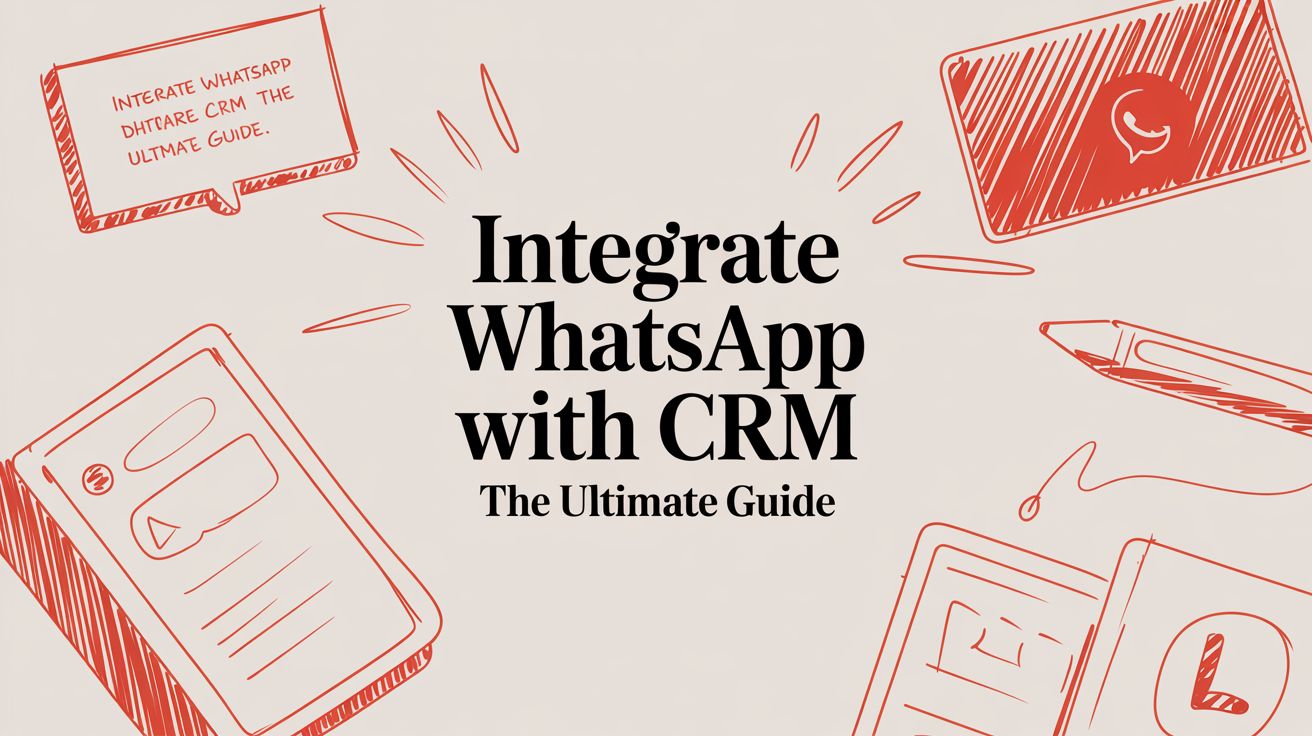Connecting WhatsApp to your CRM isn’t just a technical upgrade; it’s about transforming your most-used communication channel into a powerful hub for sales, support, and marketing. It’s the bridge that turns scattered chats into a centralized record of every customer interaction, giving your team a complete picture right inside your CRM.
Why Integrating WhatsApp with Your CRM Is a Game Changer

The real magic here is meeting your customers where they already are. WhatsApp isn’t just another app on their phone; for many, it’s the primary way they talk to friends, family, and businesses. With a user base expected to hit 3.14 billion by 2025, you’re tapping into a massive, engaged audience.
This direct line to your customers produces results that older channels like email just can’t keep up with. Think about it: an incredible 80% of WhatsApp messages are read within five minutes. That level of immediacy is a huge advantage, especially when you consider that 78% of customers buy from the business that responds to them first.
Turn Raw Conversations into Actionable Data
Without a CRM connection, your WhatsApp chats are just isolated conversations, trapped on one person’s phone. That’s a missed opportunity. Once you link WhatsApp to your CRM, every message, every new contact, and every support query becomes a valuable piece of the customer story.
With all that data in one place, your teams can finally:
- Offer truly personalized support. Agents can pull up a customer’s entire history—past purchases, previous complaints—and solve problems faster and more effectively.
- Nurture leads without missing a beat. Sales reps can see a lead’s entire journey, from their first casual WhatsApp question to the final signed deal, all tracked in the CRM.
- Put routine tasks on autopilot. You can automatically send out order confirmations, shipping alerts, and appointment reminders, freeing your team from manual work.
This unified view is crucial. It becomes much easier to measure customer experience when you have a complete record of every touchpoint.
By connecting these two platforms, you stop treating customer conversations as temporary chats and start managing them as long-term, valuable relationships. It bridges the gap between casual messaging and structured business processes.
Here’s a quick look at what you gain by moving beyond the standard app.
WhatsApp CRM Integration vs Standalone Apps
| Feature | Standard WhatsApp Business App | Integrated WhatsApp CRM |
|---|---|---|
| Contact Management | Manual entry, limited to device | Automatic contact creation & sync |
| Team Access | Limited to a few devices | Unlimited users, role-based access |
| Automation | Basic quick replies & away messages | Advanced chatbots, workflows, sequences |
| Message History | Stored locally on the device | Centralized, searchable chat history |
| Analytics & Reporting | Very basic messaging stats | Detailed performance & agent reports |
| Lead Nurturing | Manual follow-ups required | Automated lead scoring & nurturing |
The difference is clear. An integration gives you the tools to scale your operations and build a much more sophisticated customer communication strategy.
Gain a Clear Competitive Advantage
In a crowded market, speed and convenience win. People prefer messaging because it’s easy and fast—no waiting on hold or wondering if an email was even received. When you offer WhatsApp as a primary support channel managed directly through your CRM, you’re not just providing better service. You’re building a more efficient business.
Take this real-world example: one company in Latin America slashed its average service response time from a painful 79.5 hours all the way down to just 6.9 hours after integrating WhatsApp with its CRM. That’s the kind of improvement that builds serious customer loyalty and fuels growth.
For a deeper dive into the nuts and bolts, this complete guide on WhatsApp CRM integration is a fantastic resource that lays out everything you need to know.
Getting Ready to Connect WhatsApp and Your CRM
Before diving into the technical setup, a little prep work goes a long way. Getting the foundation right from the start will save you a ton of headaches down the road. Think of it as mapping your route before you start driving.
The first big question you need to answer is how you’ll make the connection. You’ve got two main options: using the official WhatsApp Business Platform API directly or opting for a third-party connector. There’s no wrong choice here—it really boils down to your team’s technical skills and your budget.
The Big Decision: Direct API vs. a Third-Party Connector
Going the direct API route gives you the ultimate in control and flexibility. This is the best path if you have developers on hand who can build a completely custom connection that fits your CRM workflows like a glove. The catch? It requires real technical know-how to handle API keys, webhooks, and the general upkeep.
On the other hand, third-party connectors are all about simplicity. These tools are the bridge between WhatsApp and your CRM, doing all the heavy lifting for you through a simple interface. They often include ready-to-use dashboards and automation features, so you can get up and running much faster. You’ll typically pay a monthly fee, and you might trade a bit of that deep customization for convenience.
If your main goal is to get started quickly and easily, I almost always recommend starting with a third-party connector. You can always build a direct API integration later if your needs grow more sophisticated.
Tidy Up Your Existing Setup
Once you’ve decided on your approach, it’s time to get your assets in order. This isn’t just about ticking boxes on a technical checklist; it’s about making sure the information flowing into your CRM is clean, organized, and ready to use from the get-go.
Here’s what you need to sort out:
- Get Your WhatsApp Business Account Verified: Meta has a verification process for any business wanting to use the API. You’ll need to confirm your business’s legal name, address, and website. Kick this off as soon as possible, as it can sometimes take a few days to get the green light.
- Clean Up Your Contact Data: Take a hard look at your contact lists before you import a single number. Standardize all phone numbers with the correct country codes, hunt down and merge any duplicates, and double-check that you have clear consent to message everyone. A clean import is crucial for avoiding errors and staying compliant.
- Check Your CRM User Permissions: The user account connecting to WhatsApp will need the right permissions inside your CRM to send messages, create new contacts, and log conversations. Dig into your CRM’s documentation to see exactly what access levels are needed. Getting this right ensures data flows smoothly and securely between both systems.
Spending a little time on these prep steps makes the actual integration process so much smoother. It ensures that when you finally integrate WhatsApp with your CRM, everything just works. This solid foundation also sets you up for more advanced strategies later, like adding a chatbot for your website that can feed conversations right into your newly connected CRM.
Connecting the WhatsApp API to Your CRM
Alright, you’ve done the prep work—your accounts are ready and your data is clean. Now for the exciting part: making the actual connection. This is where we bridge the gap between the WhatsApp Business API and your CRM to get that sweet, two-way data flow. It sounds a bit technical, I know, but it’s really more about following a clear sequence of steps than it is about writing a single line of code.
Your First Stop: The Meta for Developers Portal
Your journey begins inside the Meta for Developers portal. Think of this as your command center for all things WhatsApp API. The first thing you’ll do is create an “app,” which is just Meta’s term for a container that holds all your API settings and credentials.
The portal will walk you through generating two critical pieces of information: a temporary access token and a Phone Number ID. These are the digital keys to your kingdom. They’re what you’ll give your CRM to prove it has permission to access your WhatsApp account.
This simple infographic sums up the prep work that makes this next phase a breeze.
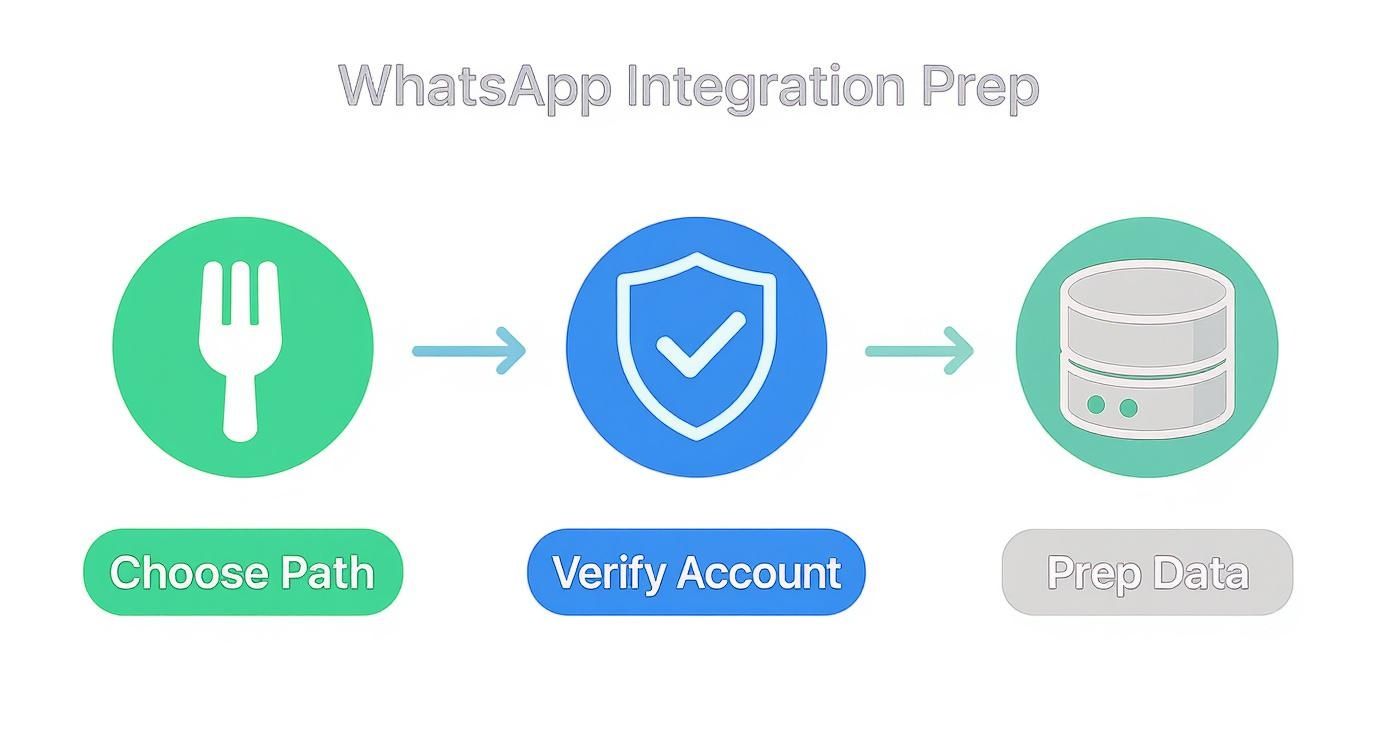
Getting these foundational steps right from the start is what separates a smooth, five-minute setup from a frustrating afternoon of troubleshooting.
Finding the Right Spot in Your CRM
With your API keys copied and ready, it’s time to head over to your CRM. Every platform lays things out a bit differently, but you’re usually looking for a settings area called “Integrations,” “App Marketplace,” or maybe “Connected Apps.” In popular CRMs like HubSpot or Salesforce, there’s often a specific, well-marked section just for messaging app integrations.
Once you’ve found it, the rest is pretty intuitive. You’ll see empty fields asking for your API credentials. This is where you’ll carefully paste the access token and Phone Number ID you just got from the Meta portal. This simple copy-and-paste action is what creates the initial handshake, authenticating the connection between the two systems.
If you ever get stuck or want to dive deeper into the API’s settings, the official WhatsApp integration documentation is an excellent resource.
Setting Up Webhooks for a Live Conversation Feed
Just connecting the two accounts isn’t quite enough. You need to tell them how to speak to each other in real-time. That’s where webhooks come into play.
The best way to think of a webhook is as a live notification system. You’re essentially telling WhatsApp, “Hey, the second a new message arrives, I want you to instantly push all its data to this specific URL that my CRM is listening to.”
This is what makes the integration feel seamless. Without it, your team would have to constantly refresh the CRM to see if a new message has come in, which defeats the whole purpose.
Back in the Meta for Developers portal, you’ll navigate to the webhooks section for your app. Your CRM will provide you with two things: a unique “Webhook URL” and a “Verify Token.” You’ll copy these from your CRM and paste them into the corresponding fields in the Meta portal.
Next, you have to subscribe to specific events. At an absolute minimum, you need to subscribe to messages. This ensures incoming texts actually show up.
Pro Tip from the Trenches: Don’t stop at just the
messagesevent. I always recommend subscribing to message status updates, too (sent,delivered, andread). This gives your sales and support teams full visibility into the conversation’s lifecycle directly within the contact’s timeline in the CRM. It’s a small change that makes a huge difference.
This real-time data flow is the magic that truly lets you integrate WhatsApp with your CRM effectively. When a new lead sends a message, that conversation instantly appears on their contact record, giving your team the full context they need to jump in and respond intelligently.
Once you have it all set up, give it a test. Grab your personal phone, send a message to your business number, and watch it pop up in your CRM. If it appears within a few seconds, you’ve done it. Congratulations—you’re officially connected
Making Your Conversations Smart and Personal

Alright, the technical plumbing is in place. Now for the fun part: sending smart, automated messages that actually help customers and save you a ton of time. This is where you graduate from simply having a connection to using it to make a real impact on your business. The whole point is to make every single message feel one-on-one, even when your system is sending hundreds of them.
This leap is precisely what separates the pros from the amateurs. The standard WhatsApp Business App is great for starting out, but connecting it to a CRM is what truly unlocks scale, automation, and—most importantly—measurement. Just how big is the difference? We’ve seen WhatsApp campaigns run through a CRM pull in 2 to 10 times higher click-through rates and lift sales by up to 42% compared to other marketing channels. You can get a deeper dive into these growth drivers over at infobip.com.
Nailing That First Welcome Message
You only get one chance to make a first impression, and your initial automated reply is it. When a new lead fills out a form on your website and pings you on WhatsApp, a lightning-fast, relevant response immediately shows you’re on the ball. Forget the generic “We’ll get back to you soon.” You can do so much better by pulling data straight from your CRM.
Let’s say a new contact gets tagged in your CRM as “Interested in Product X.” Your automated welcome could look like this:
“Hi [First Name]! Thanks for reaching out about Product X. We’ve got your info and one of our specialists will send over more details shortly. Is there anything specific you wanted to know?”
See the difference? This simple workflow confirms you got their request, uses their name, acknowledges what they’re interested in, and invites them to engage further. All of this happens instantly, with zero manual work from your team.
Triggering Follow-Ups Based on What People Actually Do
The real magic begins when you use your CRM as a brain to trigger intelligent follow-ups. Your CRM is packed with behavioral data—it’s time to put it to work.
Here are a few classic plays I’ve seen work wonders:
- The Abandoned Cart Nudge: A customer has an “abandoned cart” status in your CRM. An hour later, your system automatically sends a WhatsApp message: “Hey [First Name], looks like you left something behind! Here’s a direct link to your cart if you’d like to complete your order.”
- The Post-Demo Check-In: The day after a sales demo is marked “Completed” in your CRM, an automated message fires off. “Hi [First Name], great chatting yesterday! Did you have any other questions about the demo? I’m here to help.”
- The “Wake Up Cold Leads” Ping: You have a lead who hasn’t opened an email in 30 days. A friendly, low-pressure WhatsApp message can be a great way to re-engage them. “Hi [First Name], just checking in. Are you still interested in learning more about [Service Name]?”
These timely, context-aware messages hit so much harder than a generic email blast. If you want to see how these ideas can be applied to other platforms, our guide on automated direct messages has some great strategies.
Using Message Templates for Proactive Updates
Finally, you can get proactive with pre-approved message templates. These are perfect for sending those helpful operational updates that customers genuinely appreciate, building trust and reducing inbound support queries.
Think about it:
- Appointment Reminders: “Quick reminder, [First Name]! Your appointment with us is scheduled for tomorrow at [Time].”
- Shipping Notifications: “Great news! Your order #[Order Number] has just been shipped and is on its way to you.”
- Payment Confirmations: “We’ve received your payment for invoice #[Invoice Number]. Thank you for your business!”
Every one of these automations creates a smoother customer experience. It also frees up your team from mind-numbing, repetitive tasks so they can focus on the complex, high-value conversations that actually grow your business. This is the core reason you integrate WhatsApp with your CRM in the first place.
Best Practices for Managing Your Integrated System
Getting the tech side of your WhatsApp integration up and running is really just the starting line. The real payoff comes from how you manage, maintain, and tweak the system over the long haul. A smart approach keeps your WhatsApp channel healthy, your team efficient, and your customers happy.
First things first: compliance. WhatsApp is incredibly protective of its user experience and has strict commerce policies. This isn’t something you can gloss over. You absolutely must have a rock-solid process for managing user opt-ins. You can’t just upload your contact list and start messaging people; every single person has to give you clear, explicit permission to contact them on the platform. Ignoring this is the quickest way to get your business account flagged or even permanently blocked.
Get Your Team Ready to Win
A powerful new tool is only as good as the people using it. Simply flipping the switch and giving your sales and support teams access won’t cut it. You need to train them on a new, more immediate way of communicating. The tone on WhatsApp is naturally more conversational and less formal than email, and response speed is king.
Set some clear ground rules for your team:
- Nail Down Your Brand Voice: How should your team communicate? Decide if emojis are okay, how they should sign off, and what the general vibe should be to keep things consistent.
- Establish Response Time Goals: Create internal service-level agreements (SLAs) for how quickly new messages are handled. A fast initial reply, even if it’s an automated “We got your message!”, makes a huge difference.
- Lean on CRM Tools: Show them how to use the time-saving features baked into your CRM, like creating saved replies (or snippets) for frequently asked questions and tagging conversations for follow-up or analysis.
Getting this right from the start ensures every customer interaction is professional, on-brand, and genuinely helpful. It turns your new integration from a simple tool into a real business asset.
Measure What Actually Matters
You can’t improve what you don’t measure. With this integration, your CRM becomes a treasure trove of data about your WhatsApp communications. It’s time to build a dashboard and start tracking the key performance indicators (KPIs) that will show you what’s working and what isn’t.
The real goal here is to shift from just answering messages to making strategic, data-driven decisions. Your KPIs will highlight friction points in your customer journey and reveal what truly resonates with your audience.
Focus on the metrics that tie directly back to your business goals. For instance, studies show that WhatsApp messages can hit a 60% customer engagement rate, and a staggering 78% of customers are more likely to buy from the business that responds to them first. These numbers underscore just how critical it is to track your own performance. You can find out more about how this integration drives business growth at nethunt.com.
Start by adding these essential KPIs to your CRM dashboard:
- First Response Time: How long does a new message sit before a team member replies? This is a huge factor in customer satisfaction.
- Conversation-to-Lead Conversion Rate: Out of all the new chats you’re having, how many are turning into qualified leads in your pipeline?
- Resolution Time: From the first message to the final “problem solved,” how long does a typical support issue take to close out?
- Agent Performance: Keep an eye on the number of conversations each team member is handling. This helps you balance workloads and identify top performers.
By watching these numbers closely, you can continuously fine-tune your strategy and make sure your efforts to integrate WhatsApp with your CRM are delivering a serious return on investment.
Got Questions About WhatsApp CRM Integration? Let’s Clear Things Up.
Diving into the world of APIs and integrations can definitely feel a bit confusing at first. It’s completely normal to have questions before you commit. To help you move forward, I’ve put together answers to some of the most common questions I hear from businesses looking to connect WhatsApp with their CRM.
What’s the Real Difference Between the WhatsApp Business App and the API?
This is probably the most frequent question, and the distinction is crucial.
The standard WhatsApp Business App is fantastic for a solo business owner or a tiny team. It’s free, lives on a single phone, and is perfect when you’re manually handling a handful of chats each day. Think of it as a small-scale, direct communication tool. The key limitation? It’s a closed system and isn’t built to connect with other software like your CRM.
The WhatsApp Business Platform (API), on the other hand, is designed for growth. It’s the powerful connection that lets WhatsApp and your CRM communicate directly. This is what unlocks automation, allows multiple team members to work from a shared inbox, and gives you access to real analytics. If you’re serious about integration, the API is what you need. Just know that it comes with conversation-based pricing and a more involved setup process.
Can I Just Use My Regular Business Number for the Integration?
I get this one a lot. The short answer is no, not directly. You can’t use a phone number that’s currently active on either the consumer WhatsApp app or the free Business App for an API integration.
To get started with the API, you have two options:
- Get a brand-new, dedicated phone number just for this purpose.
- Migrate your existing business number over to the WhatsApp Business Platform.
A quick but important warning: Migrating your number is a one-way street. Once it’s moved to the API, it gets permanently deactivated on the standard app. That number will then only work through the API, so you’ll want to plan this transition carefully to avoid any communication hiccups.
Okay, So How Much Does the WhatsApp API Actually Cost?
Unlike the free app, the API works on a pay-as-you-go model. Meta charges businesses for each 24-hour “conversation”. A conversation window starts the moment you send the first message to a user or reply to their initial message.
These conversations are broken down into two types:
- User-initiated: This is when a customer messages you first, opening the 24-hour window. These are typically the cheaper of the two.
- Business-initiated: This happens when you start a new conversation with a customer (like sending a promotion or an update). These cost a little more.
The exact price per conversation changes depending on your country and which Business Solution Provider (BSP) you choose to work with. It’s essential to check out the specific rate card for your region before you jump in.
Ready to stop missing out on website leads? LeadBlaze is a 24/7 AI sales assistant that engages every visitor instantly, qualifying them and delivering conversation summaries right to your dashboard. Start your 7-day free trial and see the difference at https://leadblaze.ai.